Adobe Audition cho macbook là một ứng dụng phần mềm chuyên nghiệp được phát triển bởi Adobe Systems, chuyên dùng cho biên tập và xử lý âm thanh trên nền tảng Macbook. Dưới đây là một sơ lược về Adobe Audition:
- Chức năng chính: Adobe Audition là một công cụ mạnh mẽ cho biên tập âm thanh, thiết kế âm thanh, và xử lý âm thanh chuyên nghiệp. Nó cung cấp nhiều tính năng tùy chỉnh để cắt, dựng, chỉnh sửa, và tạo ra âm thanh chất lượng cao. Bạn có thể sử dụng nó để thu âm, chỉnh sửa âm thanh, loại bỏ tiếng ồn, và thậm chí là tạo ra hiệu ứng âm thanh đặc biệt.
- Giao diện người dùng thân thiện: Adobe Audition cung cấp giao diện người dùng trực quan, giúp người dùng dễ dàng tìm hiểu và sử dụng phần mềm. Giao diện này cho phép bạn làm việc với nhiều lớp âm thanh và hiệu ứng âm thanh khác nhau một cách dễ dàng.
- Tương thích với nhiều định dạng âm thanh: Adobe Audition hỗ trợ nhiều định dạng âm thanh phổ biến như WAV, MP3, AIFF, FLAC và nhiều định dạng khác. Điều này giúp bạn làm việc với các tệp âm thanh từ nhiều nguồn khác nhau mà không gặp vấn đề tương thích.
- Hiệu suất mạnh mẽ: Phần mềm này được tối ưu hóa để hoạt động mượt mà trên các thiết bị Macbook, đảm bảo rằng bạn có thể xử lý và biên tập âm thanh một cách hiệu quả và nhanh chóng.

Adobe Audition là một công cụ đa năng dành cho những người làm việc trong lĩnh vực âm thanh, bao gồm biên tập viên âm thanh, nhạc sĩ, và những người có nhu cầu biên tập âm thanh chuyên nghiệp.
I. Tải phần mềm Adobe Audition cho macbook full active
Để tải Adobe Audition cho Macbook Full Active, bạn ấn vào nút Download bên dưới, đợi hết thời gian chờ sẽ xuất hiện link Google Drive tốc độ cao.
Bản này cài đặt được trên cả macbook chip intel và silicon M, để tránh xung đột và dễ dàng active mình khuyên bạn chỉ nên cài các phần mềm Adobe cùng năm, hiện tại website mình chia sẻ trọn bộ 2022.
Lưu ý: Đây là hướng dẫn dành cho máy trắng (chưa cài adobe bao giờ). Nếu bạn từng cài và xóa đi, khả năng để lại file rác khiến quá trình cài đặt không thành công là rất cao. Hãy tải bộ Adobe Toolkit để dọn dẹp file rác trước khi cài.
II. Hướng dẫn active Adobe Audition cho Macbook
Sau khi tải về, bạn mở file sẽ được 1 thư mục như sau, chuột phải vào Install và chọn Show Package Contents.
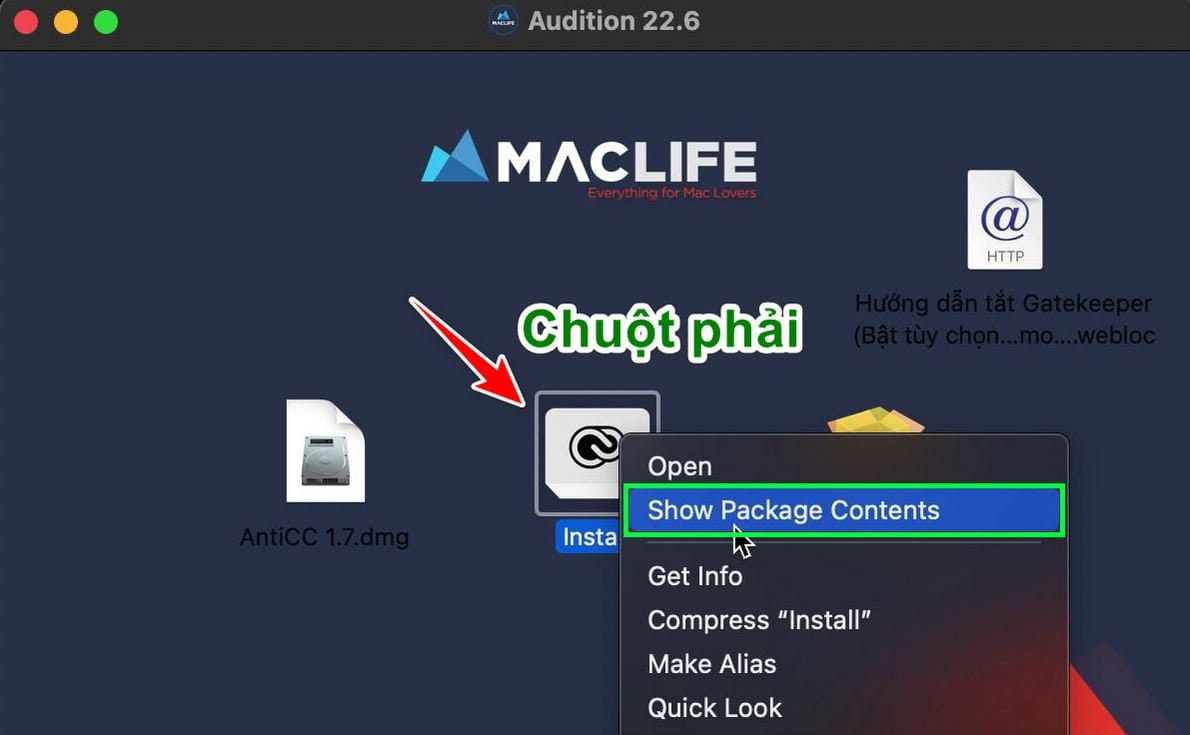
Truy cập vào thư mục MacOS mà chạy command Install
![[MacOS] Adobe Audition cho Macbook full active & hướng dẫn cài đặt](https://ntblog.net/wp-content/uploads/2023/10/audition-setup-2.jpg)
Nhập mật khẩu nếu được yêu cầu và ấn Continue để bắt đầu quá trình cài đặt.
![[MacOS] Adobe Audition cho Macbook full active & hướng dẫn cài đặt](https://ntblog.net/wp-content/uploads/2023/10/audition-setup-3.jpg)
Đợi tiến trình cài đặt hoàn thành, tiếp tục cài Audition PATCH.pkg
![[MacOS] Adobe Audition cho Macbook full active & hướng dẫn cài đặt](https://ntblog.net/wp-content/uploads/2023/10/audition-setup-4.jpg)
Cuối cùng, chạy AntiCC1.7.dmg và cài đặt AntiCC 1.7.pkg
![[MacOS] Adobe Audition cho Macbook full active & hướng dẫn cài đặt](https://ntblog.net/wp-content/uploads/2023/10/audition-setup-6.jpg)
Kết thúc bài viết hướng dẫn cài đặt Adobe Audition cho Macbook tại đây, chúc bạn thành công! NTBlog có nhận cài đặt trọn bộ Adobe cho bạn nào không có thời gian nghiên cứu. Chi tiết dịch vụ bạn truy cập trang Liên hệ và chọn hình thức nhắn tin phù hợp.