This article will provide you with the 2 best livestream sound effects software, with HalloCam you can optionally change the desired sound.
Note: Lazy to learn, if you don’t know how to install it, go to this page and use it ☛ Sound Effects live
With the explosion of digital entertainment platforms like YouTube, Facebook, Bigo, Tiktok… Livestream is gradually becoming a powerful “weapon” for those who love to sing to reach the audience. This form both creates more novelty for the audience and generates more income for streamers.
A little out of the way, to sing livestream using Autotune you need the following basic elements:
- A pretty voice.
- A computer with a powerful enough configuration
- A set of equipment including Soundcard, Microphone and headphones
- A live singing software with Autotune integration like Cubase, Studio One, Logic Pro…
Also, to create interaction with the audience, you need to add some fun sound effects during the livestream. What exactly are those sounds? How to install?

In this article, I will introduce to you the 2 best effects software, which is Audio Fun 1.0 developed by shopthuam.com and HalloCam v2.
I. Audio Fun livestream sound effects software 1.0
You download the Audio Fun software by clicking the download button below, wait for the waiting time to appear the google drive link
Tải ngay
Audio Fun will not disappoint you when integrating 24 most popular sound effects at the moment such as: Laughter, clapping, kissing, mocking laughter, surprise, game over,…< /p>
No need to install cumbersome, just open it and use it. However, there are some software machines that will require additional software to be installed, just click next a few times.
II. HalloCam livestream sound effects software v2
This software I have replaced the fun sound set commonly used by streamers. You just need to follow the instructions.
You download the HalloCam software by clicking the download button below, wait for the timeout to appear the google drive link
After downloading, you extract with Password: ntblog.net will get a folder with the following files:
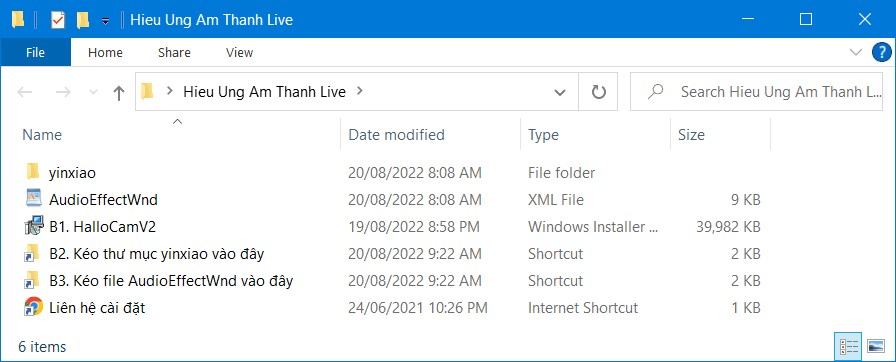
You open HalloCamv2.exe and install the software as usual.
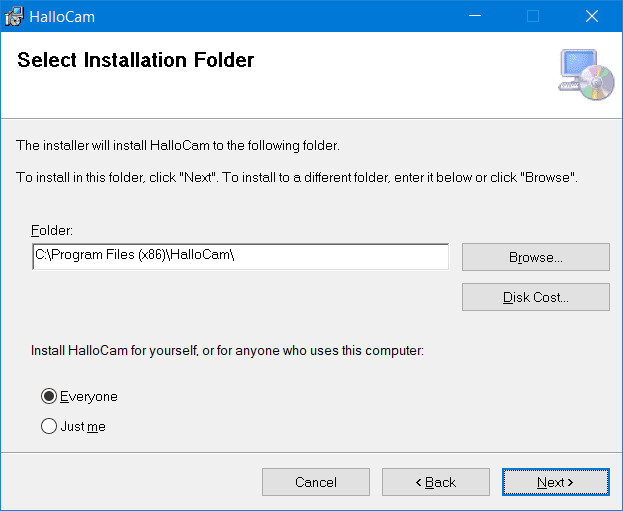
1. Use NTBlog’s livestream sound effects set
- Step 1: Select the yinxiao folder and drag it to the B2 shortcut. Drag the yinxiao folder here
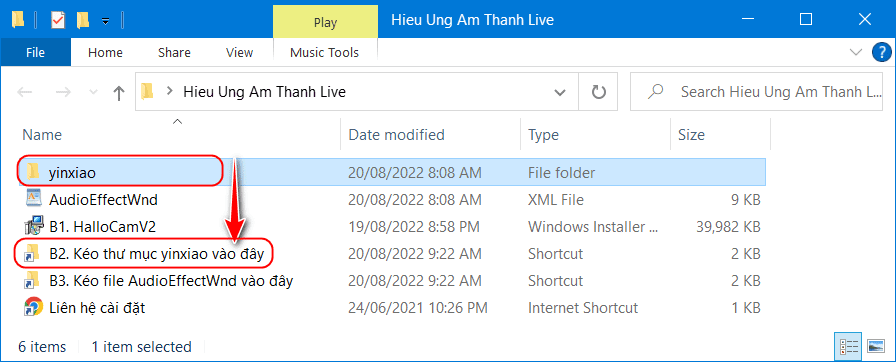
If the system asks, choose to override as shown
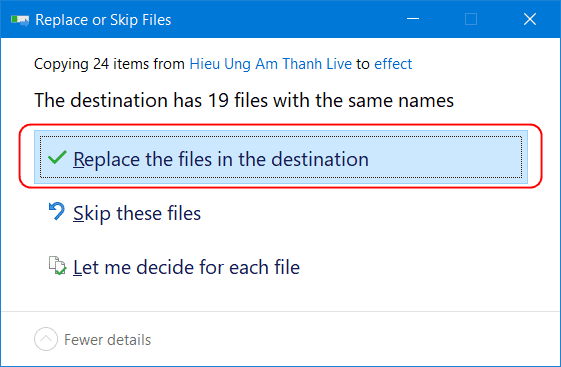
- Step 2: Select the file AudioEffectWnd and drag it to the shortcut B3. Drag the AudioEffectWnd file here
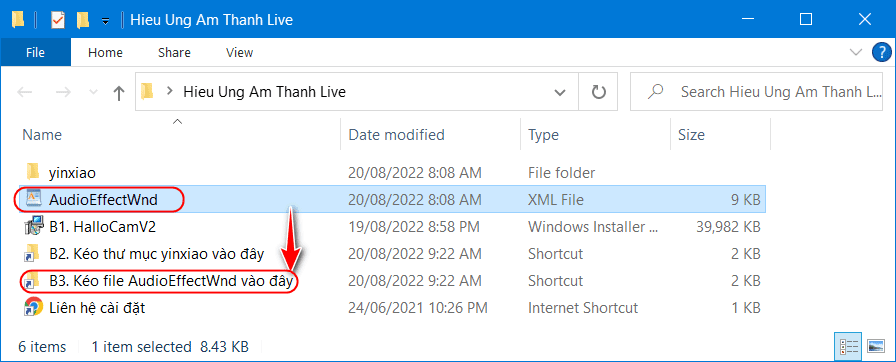
Continue to overwrite when system notifies
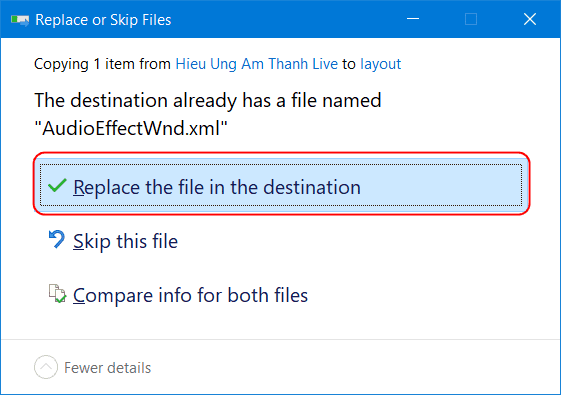
So that’s the installation step, now open the HalloCam software on the desktop and wait for about 15 seconds for it to start. You click on Sound to open the sound effects interface of the software.
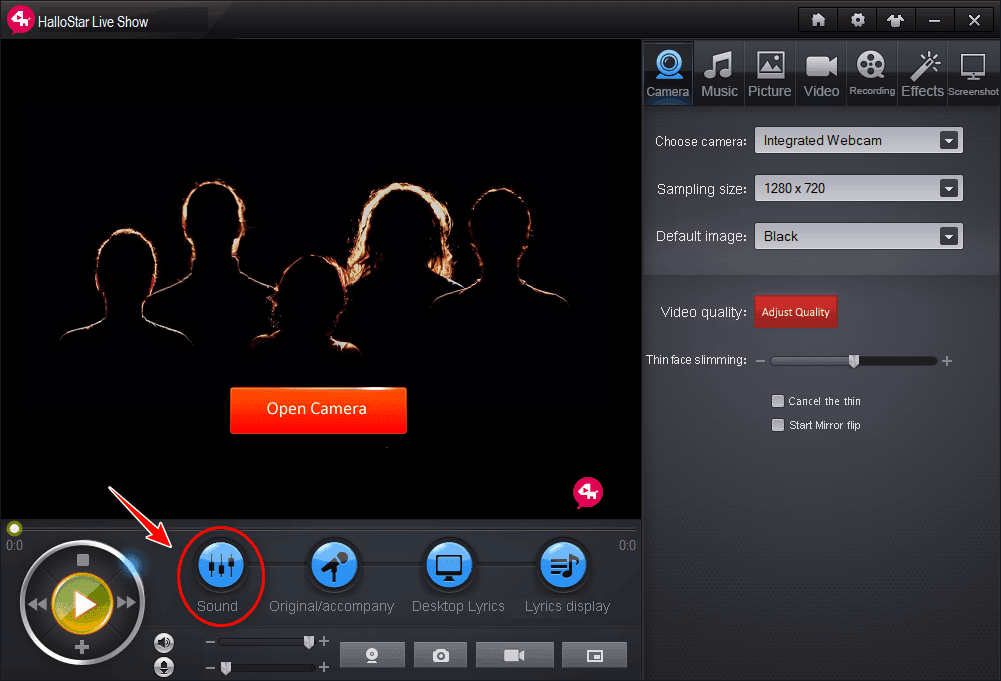
And here are all the sounds that I have integrated into the installer. You press any button to let the software play the effect.
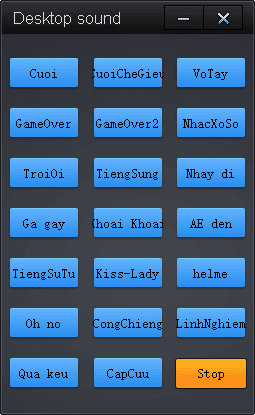
2. Use your own livestream sound effects
- Step 1: You compose the desired audio file, convert it to mp3 format and cut the desired part using online tools like Online MP3 Cutter or MP4 to MP3
After you have the audio, you rename it briefly and use unsigned Vietnamese. For example the image below:
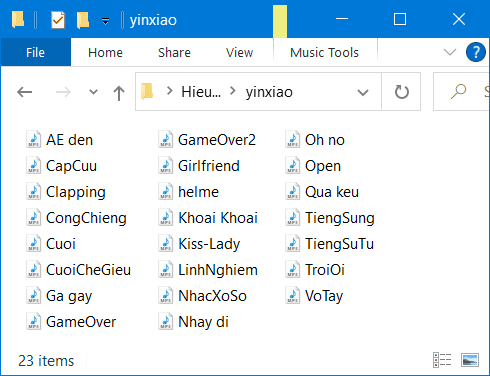
- Step 2: You copy everything to the following path:
C:\Program Files (x86)\HalloCam\effect\yinxiao
- Step 3: Go to Start Open Wordpad or Notepad with Admin
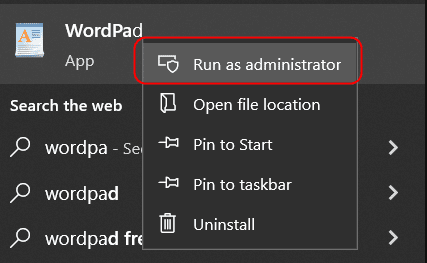
Select File -> Open and navigate to the layout folder below, open the file AudioEffectWnd.
C:\Program Files (x86)\HalloCam\layout
Note: You must re-select the file format to All Documents (*.*) for the AudioEffectWnd file to appear
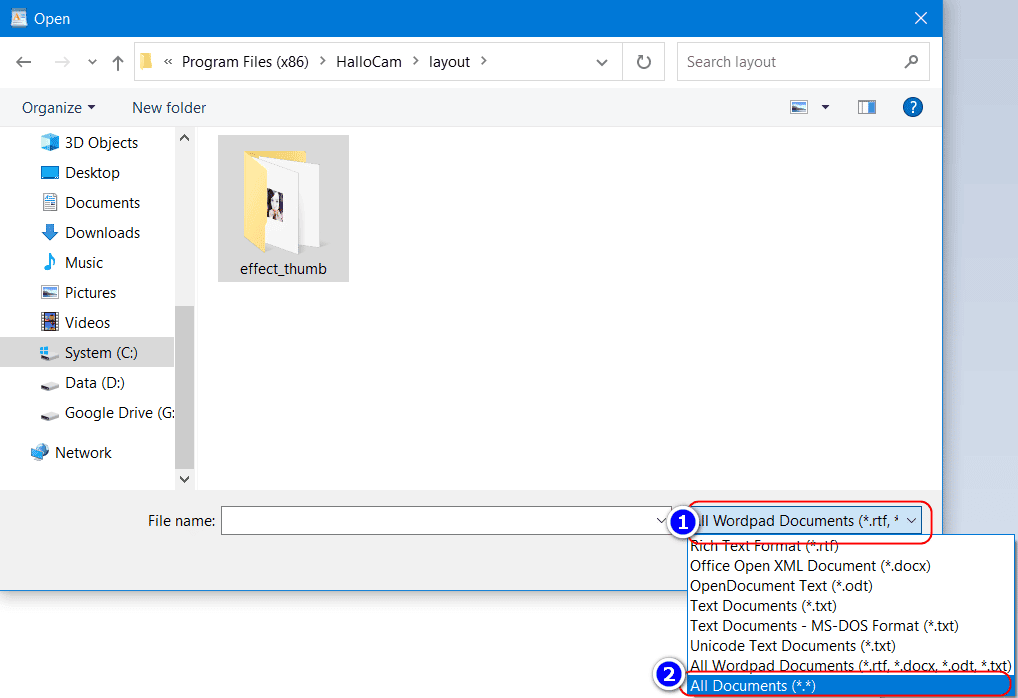
Press the key combination Ctrl H and
- Type in the box Find what the keyword corresponding to the button you want to replace on the HalloCam software
- Type in the box Replace with name the sound you want to change

For example, if you want to change the Laugh-1 sound with the Cuoi sound, enter as shown and press Replace All
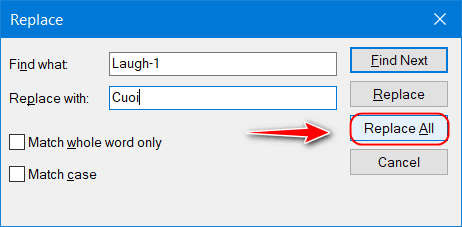
Continue to do all the desired sound effects. Once done, Press Ctrl S to save the file AudioEffectWnd and close HalloCam and reopen it.
And that’s the whole content of today’s post, good luck!