FabFilter Pro is one of the leading EQ (equalizer) plugins in the field of recording and mixing music. With a modern interface and powerful features, FabFilter Pro is an indispensable tool for professional music producers and amateur users. The plugins set includes: Pro-Q3, Pro-C, Pro-DS, Pro-L, Pro-One, Pro-Saturn…
FabFilter Pro-Q3 has a beautiful and easy to use graphical interface. Users can drag and drop adjustment points on the EQ graph, adjusting the frequency, width, and reduction/hold levels for each band. Besides, the plugin set provides flexible views, allowing users to customize the display of information according to individual needs. Smooth interaction and real-time feedback make it easy for users to reach and fine-tune the sound precisely.

FabFilter Pro-Q3 is not only an ordinary EQ, but also offers many unique and diverse features. The most typical is the “Dynamic EQ” feature, which allows users to control frequencies in real time based on dynamic thresholds. This helps to adjust the level of the spectrum and create special effects, like reducing noise or highlighting part of the sound. In addition, Pro-Q also supports echo cancellation and “Natural Phase” mode to minimize the impact on the audio phase.
I. Download full set of FabFilter Pro plugin full active for macbook
To download the FabFilter Pro plugin, click on the Download button below, and after the timeout, a high-speed Google Drive link will appear.
Link download
Backup link (Install 1.1.1.1 if block)
II. Instructions to install the full set of FabFilter Pro Plugin full active for macbook
1. Install the FabFilter Pro plugins
After downloading, unzip the files, you will get the following files, you can choose to install each plugin you need to use or if you want to install all, open FabFilter Total Bundle Installer.pkg
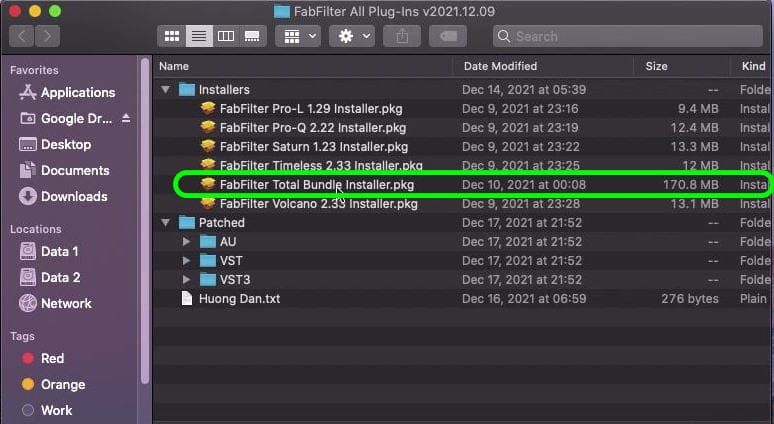
Enter the password to unlock the device to proceed with the installation.
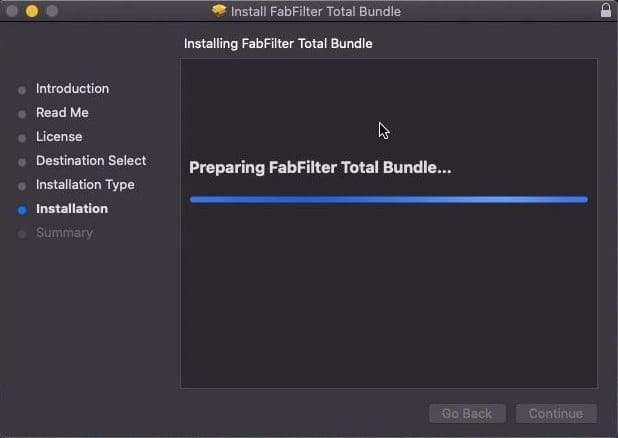
2. Copy patch files to system folders
Copy all files in the AU folder with the ending “*.components” to the path /Library/Audio/Plug-Ins/Components.
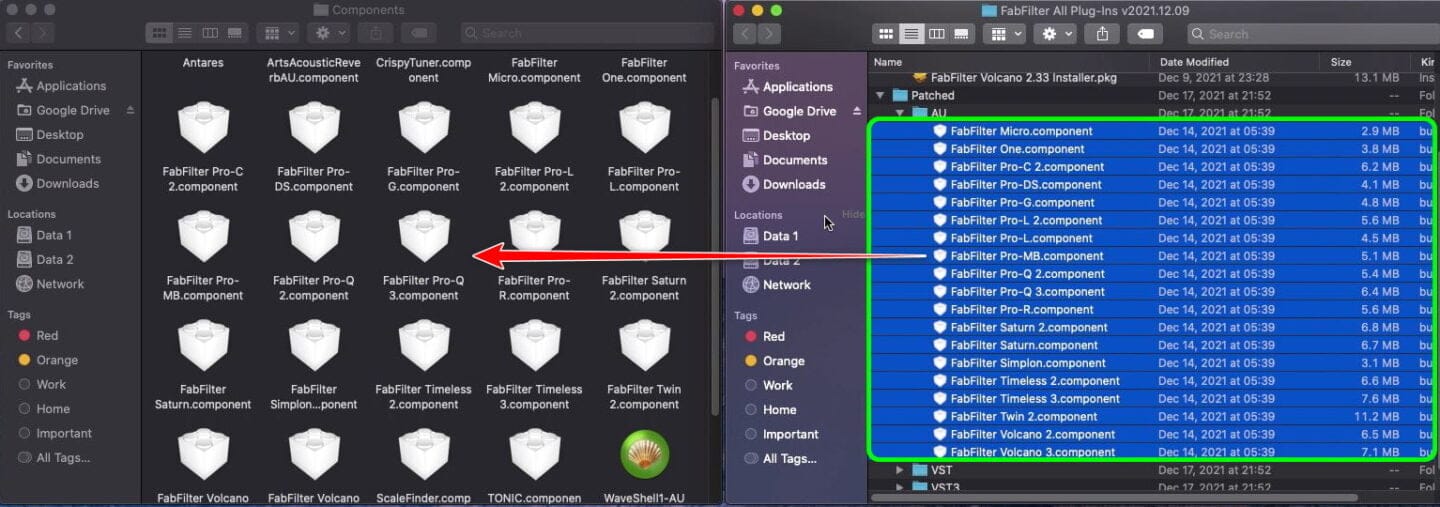
Copy all files in the folder VST with the extension “*.vst” to the path /Library/Audio/Plug-Ins/VST
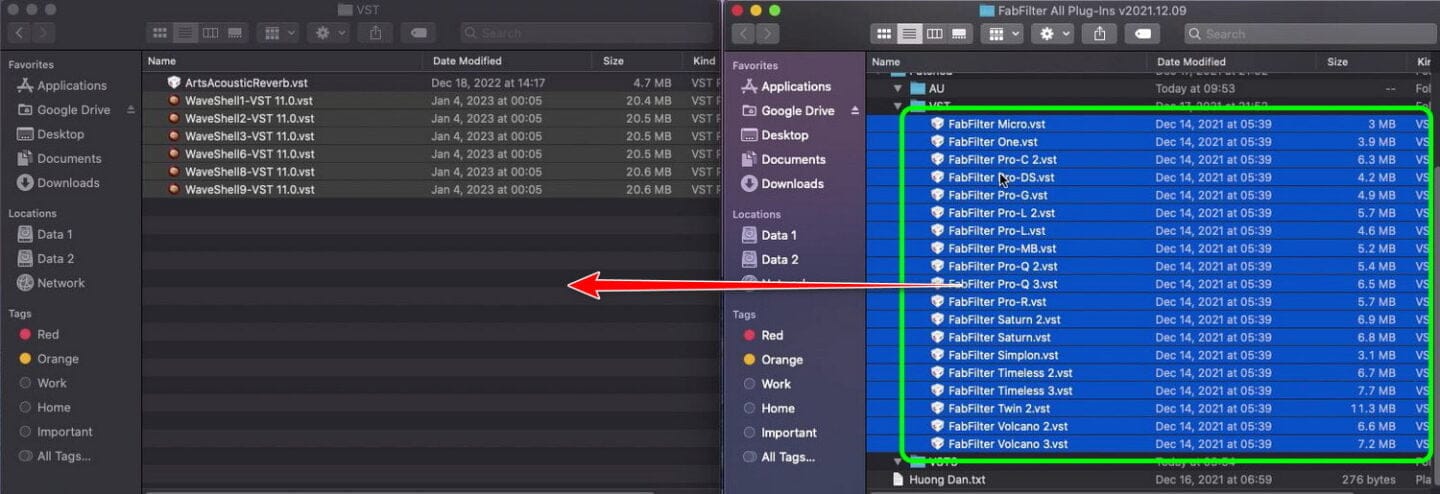
Copy all files in the folder VST3 with the extension “*.vst3” to the path /Library/Audio/Plug-Ins/VST

III. End
In addition to advanced EQ features, FabFilter Pro-Q offers a number of other important supporting tools. With the Spectrum Grab feature, users can “drag” part of the audio spectrum into the EQ graph to quickly adjust frequencies and levels. Besides, the Auto Gain feature helps to balance the sound level automatically when changing EQ settings, helping to maintain volume balance during the mixing process.
With a user-friendly interface, diverse features and high performance, FabFilter Pro-Q is a powerful and flexible EQ plugin for recording and mixing music. From tuning the fundamental frequencies to creating complex effects and reducing noise, Pro-Q is worth using and exploring. With the support of FabFilter Pro-Q, users can give their music great balance, sharpness and quality.
If you are a busy person who does not have time to learn, you can hire software installation service inside For more information, you can contact zalo: Nguyen Tan
fabfilter đang yêu cầu giấy phép