Table of Contents
Audiority Pre X7 is a plugin emulates an electronic tube preamp, based on a famous vintage design, originally intended for bass guitars but customized to suit a variety of sound sources.
Audiority Pre X7 is suitable for music producers, sound engineers, and musicians, bringing a warm, vintage electronic sound to recordings.
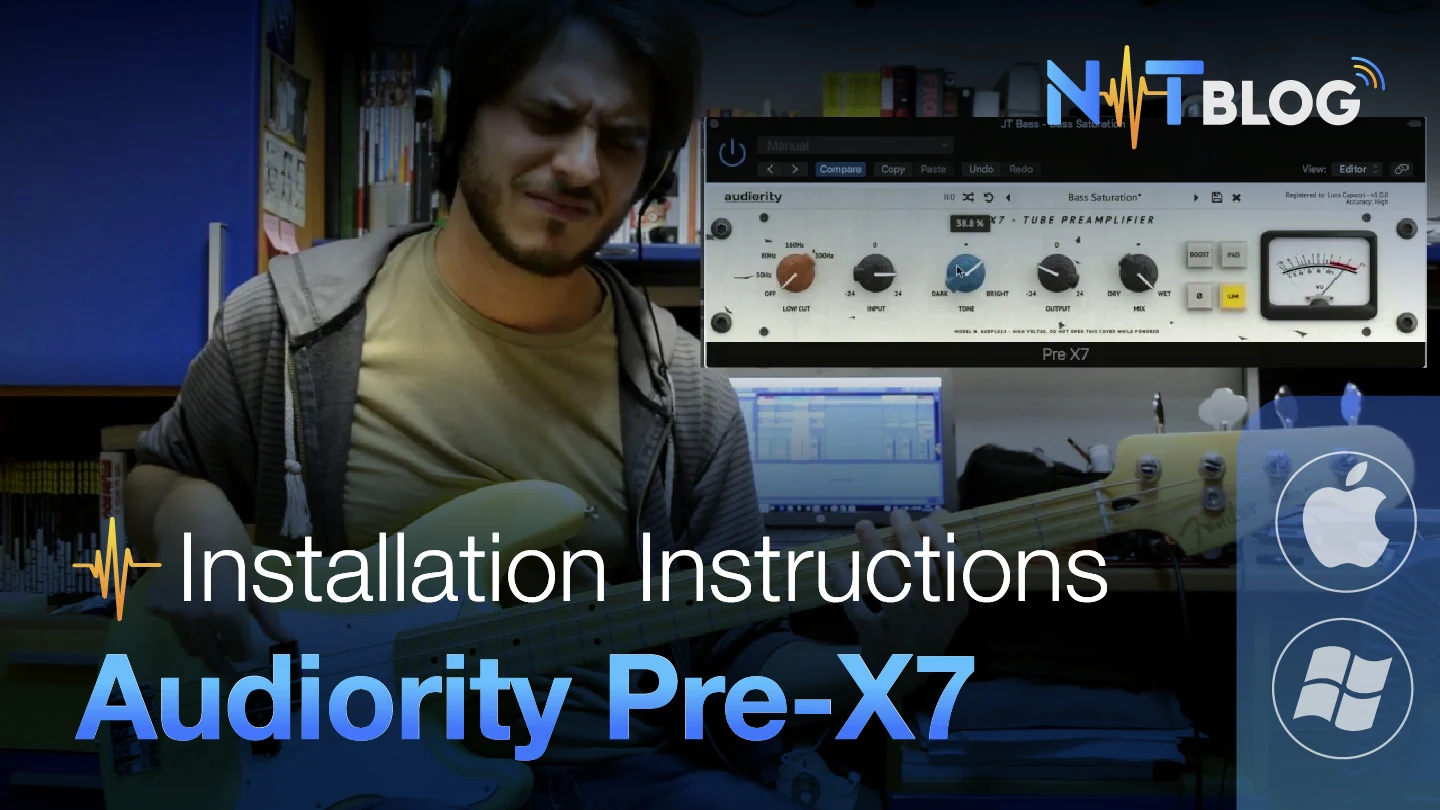
I. Introducing the Audiority Pre X7 plugin
Features:
- 12AX7 lamp simulation:
- Creates the sonic signature of an electronic tube with non-linearity, resulting in a warm and rich sound.
- Filters and tone controls:
- High-cut filter and Baxandall tone control make shaping and adjusting the input signal easy.
- Limits for cutting tile ends:
- Keeps distortion stable at extreme settings, keeping audio from breaking.
- Boost, Pad and Phase Switch:
- Sound enhancement, input level adjustment and phase inversion to suit a variety of audio situations.
Technical specifications:
- 4-stage low-cut filter.
- Flexible input/output connections.
- Baxandall tone control.
- Integrated tile tip cut limiter.
II. Download Audiority Pre X7 plugin
Unzip password: ntblog.net
Pre X7 for Windows
Pre X7 for MacOS
III. Instructions on the functions of the buttons on the Audiority Pre X7 plugin
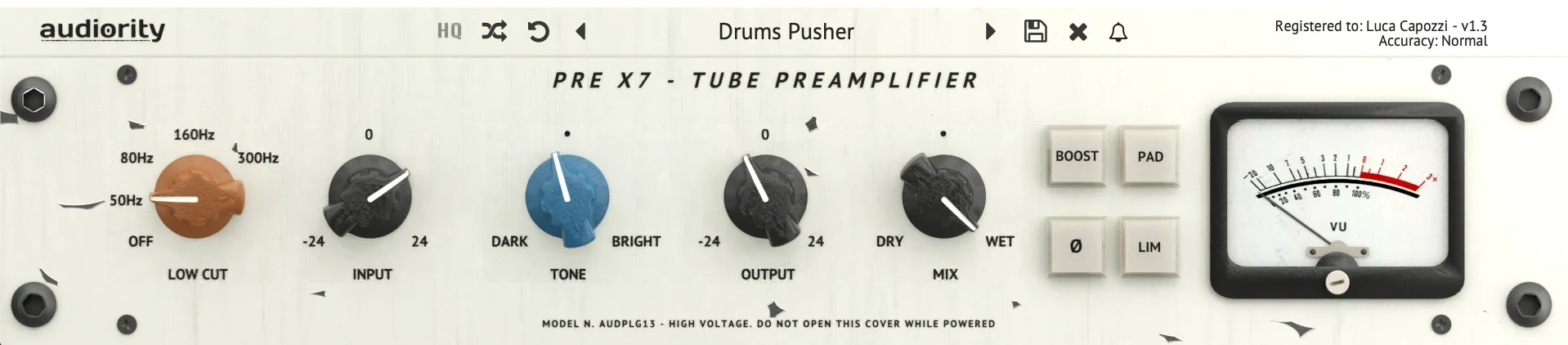
- Input Gain:
- Adjusts the input level, which directly affects the amount of distortion from the lamp.
- Pad:
- Reduces input level by 20dB, helps manage strong signal.
- Boost:
- Increase gain by 20dB, highlighting the audio signal.
- Phase:
- Inverts the phase of the input signal.
- High Cut Filter:
- High cut filter, helps reduce unwanted high frequencies.
- Baxandall Tone Controls:
- Tone control with Bass and Treble buttons, help fine-tune low and high frequencies.
- Brickwall Limiter:
- Limit the output signal to avoid overloading and clipping.
- Output Gain:
- Adjust the output level after lamp processing.
- VU Meter:
- Displays the input/output signal level.