Waves 13 Complete for macbook full active and detailed software installation instructions. Note that it can only be installed on macOS versions from Mojave 10.14.6 to Monterey 12.3.
As an indispensable plugin on studio computers, Waves 13 Complete really convinces users by its variety of features and perfect sound processing.
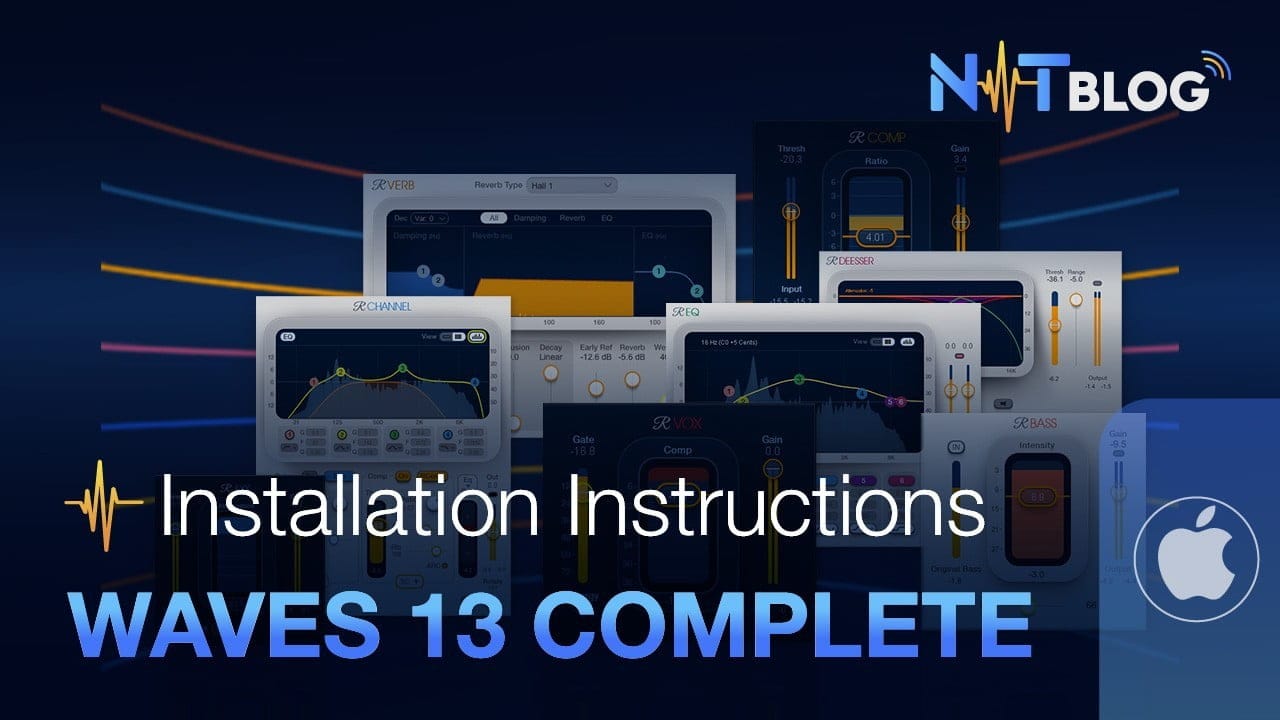
I. Download Waves 13 Complete for Macbook full active
You click the Download button, wait for the time to expire, a high-speed Google Drive link will appear.
After downloading, open the file to extract and start the installation process Waves 13 Complete
II. Install and active Waves 13 Complete for Macbook
1. Install Waves 13 Complete plugin set
Note: Turn off internet before installing
After downloading, run Waves 13 Complete.dmg file (you can press skip to skip the authentication). You will get a folder with the files below. You drag the Waves Central app to the Applications folder.

Wait for the software to copy, continue to select install.cen or go to the launchpad to open Wave Central.
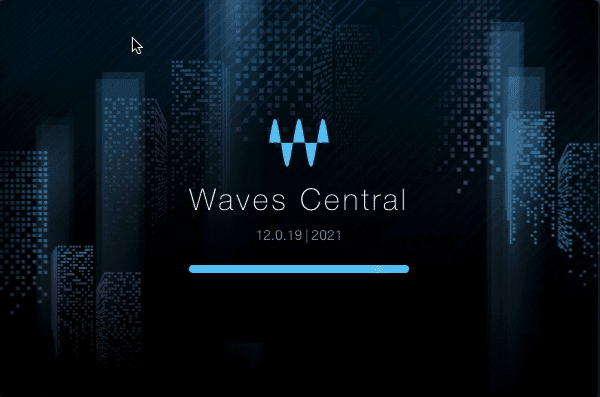
After loading it will show a dialog like below, select Continue Offline
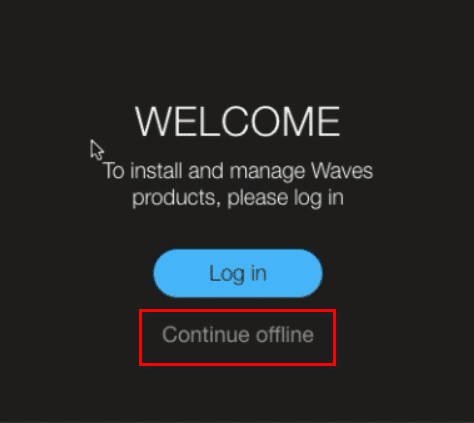
Next, select Browse and point to the previously unzipped 1 – Installer folder.
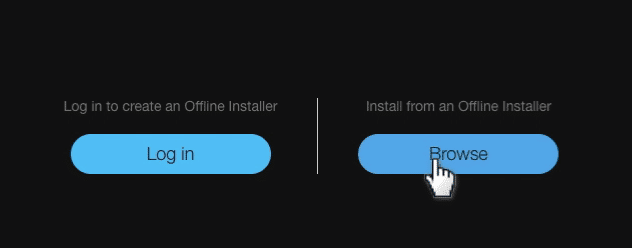
Now you look on the left and you will see a drive called Waves 13 Complete, select it and then press Open.
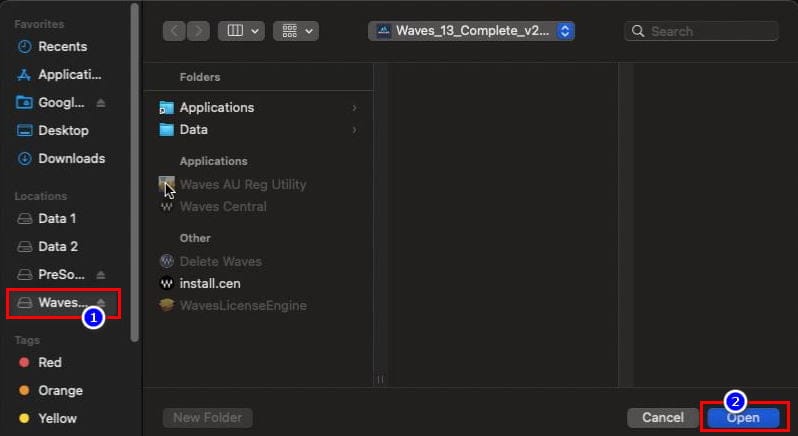
Wave Central will load all plugins in folder 1 – Installer, you tick the box to the left macOS and press Install to start the installation.
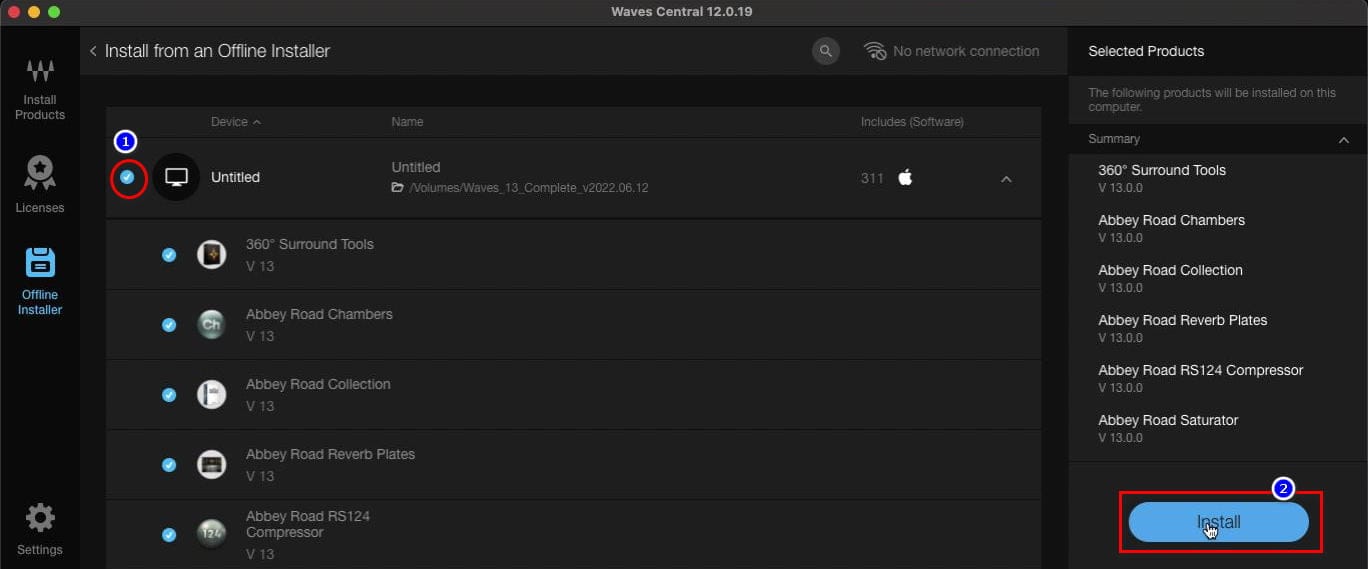
The software may notify you that older versions of waves cannot be installed, but you should press Continues to continue the installation.
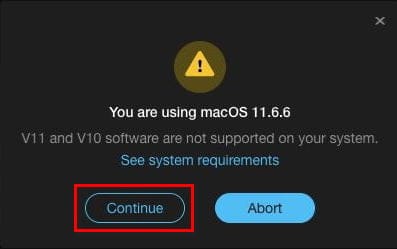
2. Activate (active) the Waves 13 Complete set
After installation is complete, go to Patch folder, run file WaveLicenseEngine to active.
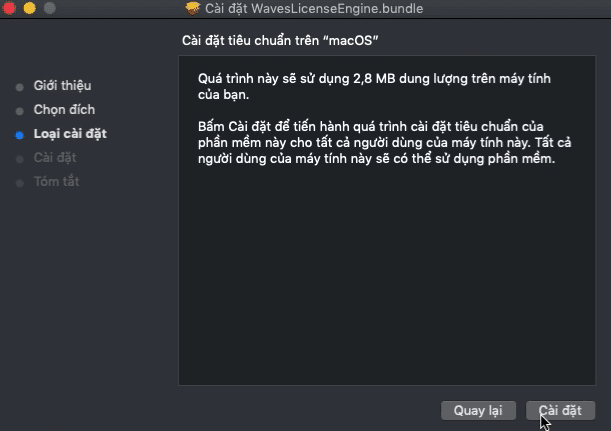
Next, reboot macbook and run the file AU Reg tool 12.0.0.87 Build R 215024 for AU
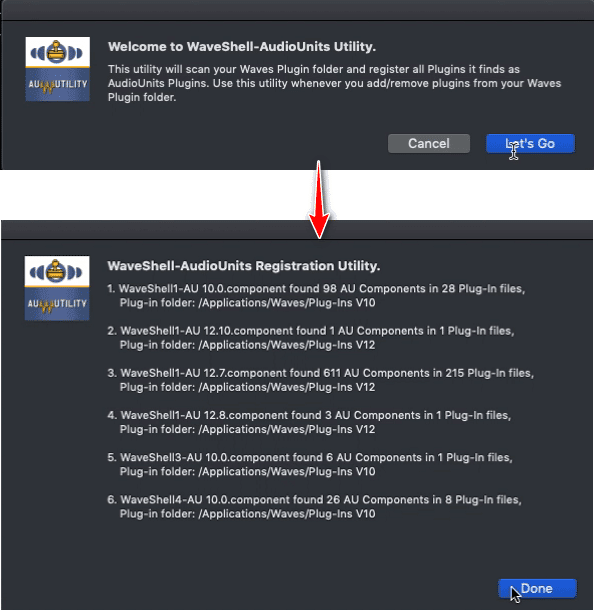
Done! So complete the installation of the national plugin set Waves 13 Complete for Macbook full active.
III. Conclusion
Waves 13 Complete for Macbook, NTBlog has many other articles about macOS operating system, you can explore in the Tutorials and software.
If you don’t have time to learn, let us help you. Details you can see at singing software installation service live and recorded.