Toontrack EZKeys 2 is an upgraded version of the popular EZkeys plugin, designed to support musicians, producers, and composers in creating music. EZkeys 2 is not only a powerful virtual piano player but also a composition solution with many features to support creating melodies, harmonies, and song arrangements easily and quickly.

I. Outstanding features of EZkeys 2
- High-Quality Sounds:
EZkeys 2 offers authentic virtual piano sounds recorded from world-famous instruments. This version includes a wide selection of sounds from acoustic pianos, electric pianos, to unique keyboards. - Smart Chord:
The Smart Chord feature makes it easy to create complex chords by simply pressing a note on your MIDI controller or computer keyboard. The system automatically determines the relevant chords based on the key you select. - Chord Circle:
The intuitive interface displays the chord circle, making it easy to build and change chords while composing. This is especially useful when you want to experiment with new chords without deep knowledge of music theory. - Expanded MIDI Library:
Provides a rich MIDI library with a variety of musical styles, rhythms, and genres. You can drag and drop MIDI segments to quickly build melodies or harmonies. - Song Track and Song Builder:
The Song Track tool helps you build songs from scratch or edit MIDI parts. With Song Builder, you simply drag MIDI segments into the interface and EZkeys 2 automatically arranges them into a complete song. - Customize groove and velocity:
Users can adjust groove and velocity to create a natural feel or change the dynamics of the song. - Music composition and mixing support:
- Chord Transposition.
- Humanize feature creates real music playing feeling.
- Supports building sections like intro, verse, chorus, and outro.
- Friendly Interface:
The EZkeys 2 interface is designed to be simple and easy to use, allowing you to focus on composing and mixing without being interrupted by complicated operations.
II. Download Toontrack EZkeys 2
Toontrack EZkeys 2 supports both MacOS and Windows operating systems, EZkeys 2 works as a Plugin in specialized DAW s such as Cubase, Studio One, Ableton, FL Studio…
To download Toontrack EZkeys 2, click the Download button below and wait for the download link to appear.
Unzip Password: ntblog.net
Toontrack EZkeys 2 for MacOS
Toontrack EZkeys 2 for Windows
III. Instructions for installing Toontrack EZkeys 2
Installing EZKeys 2 is extremely simple, first you need to unzip the installation file, inside there will be many files including plugins and necessary sound libraries.
1. Installation for Windows
- First you install Toontrack EZkeys v2.1.1 CE.exe
- Next open EZkeys2_Core_Libraryand run Installer.exe
- Go to the remaining 2 folders and run Updater to update the library patches.
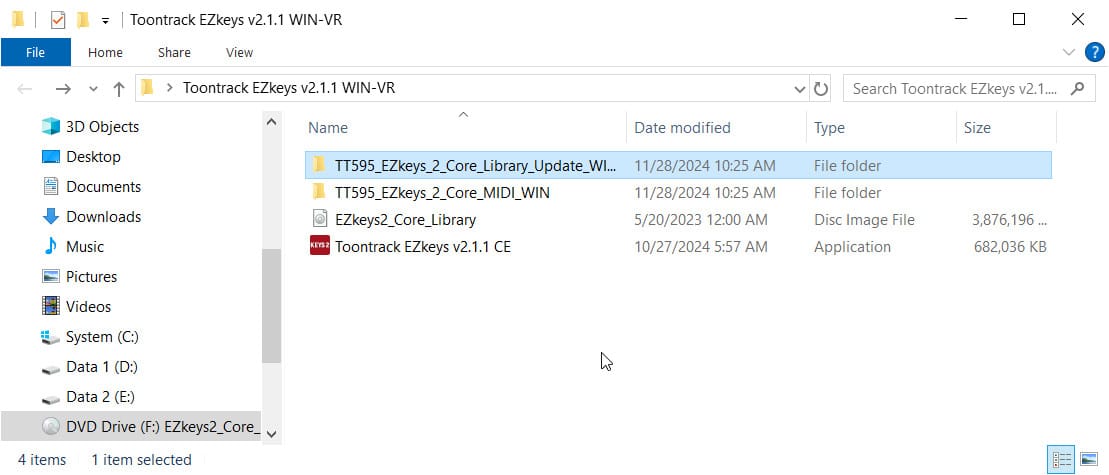
2. Installation for MacOS
Similar to EZKeys on Windows, you need to unzip and install the full VSTi plugin and library to be able to use it.
- Open EZKeys 2.1.0 and run the Installer and press next until the EZkeys 2 Plugin installation process starts.
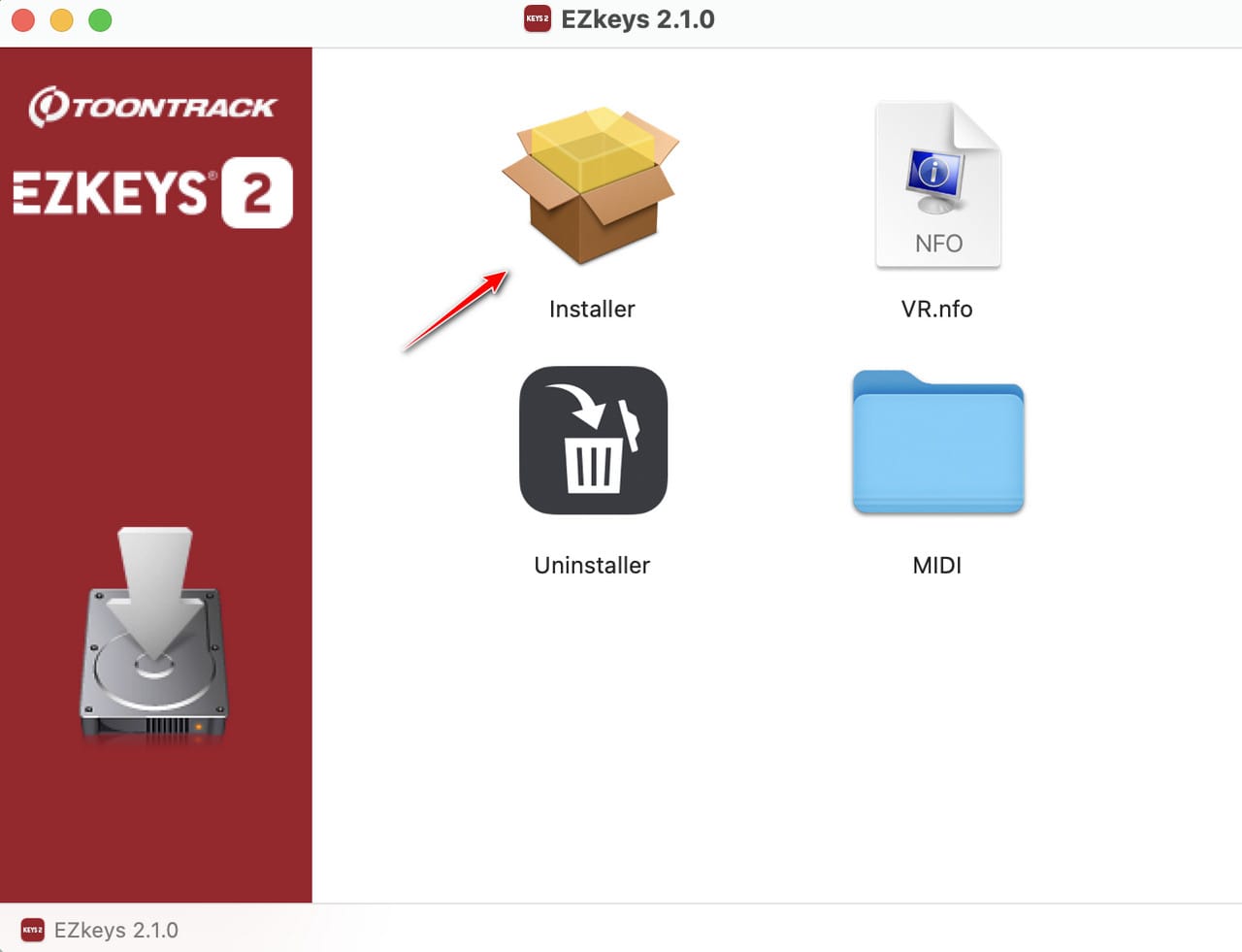
- Similar to EZKeys2 Core Library
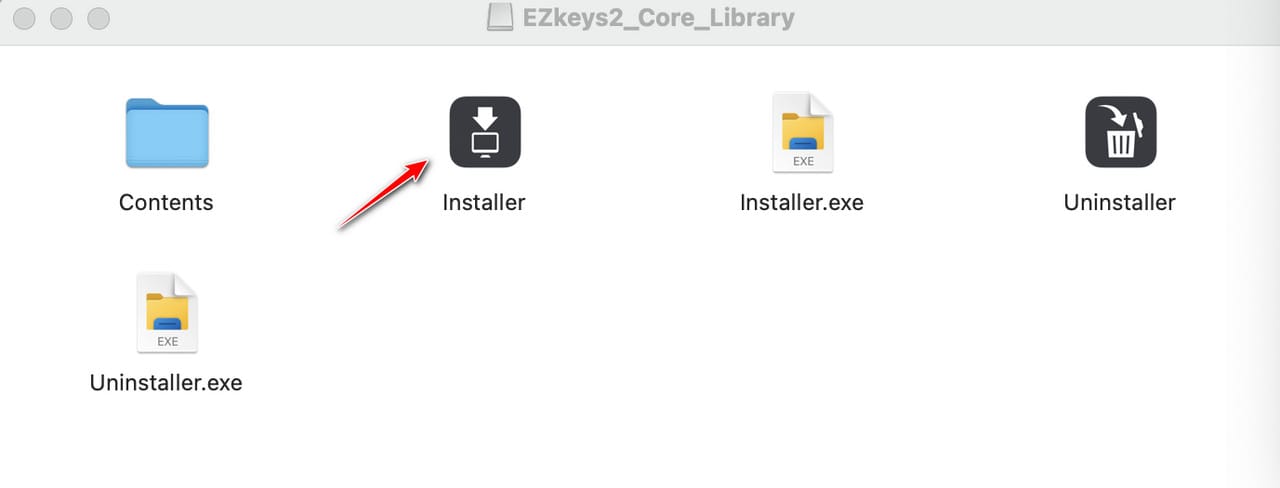
3. Instructions for adding EZKey 2 to DAW
First you need to go to the music making software you are using, go to settings to rescan the plugin if the application does not scan automatically.
After receiving the plugin, you create a MIDI track to make chords for the song, then add EZKey 2 to this track, at the Grooves interface (1), you select Add Standard Groove (2). A list of chords will appear, now you change the chords for the song you are working on (3).
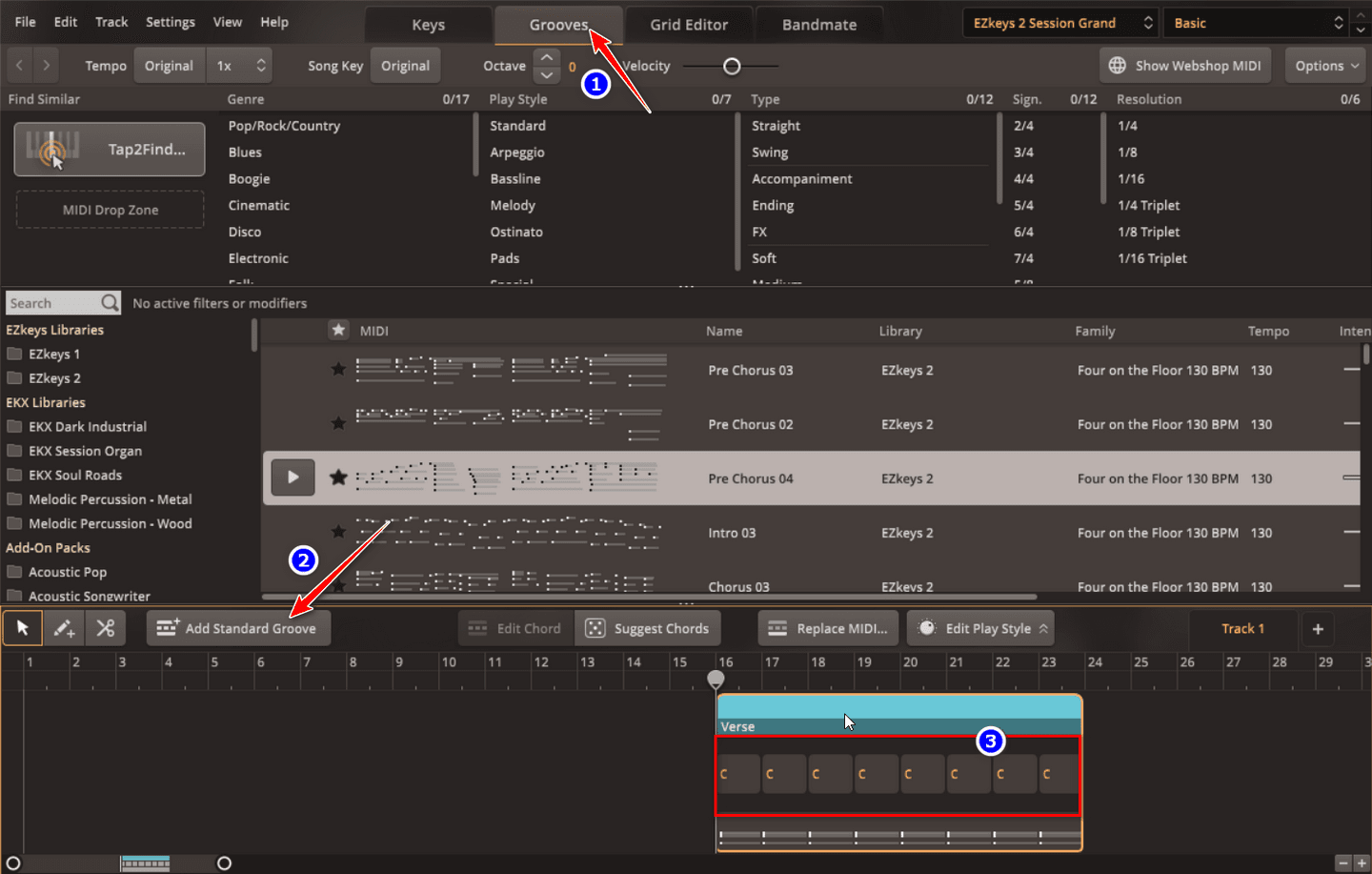
What is chord, where to find it, you can google, or go to the website hopamviet, this is a large website containing a lot of song data.
In the middle is a sample melody, you can press the Play button to listen to the typical melody. After choosing your favorite melody, press Replace MIDI and select Save Change to apply this melody to your chords.
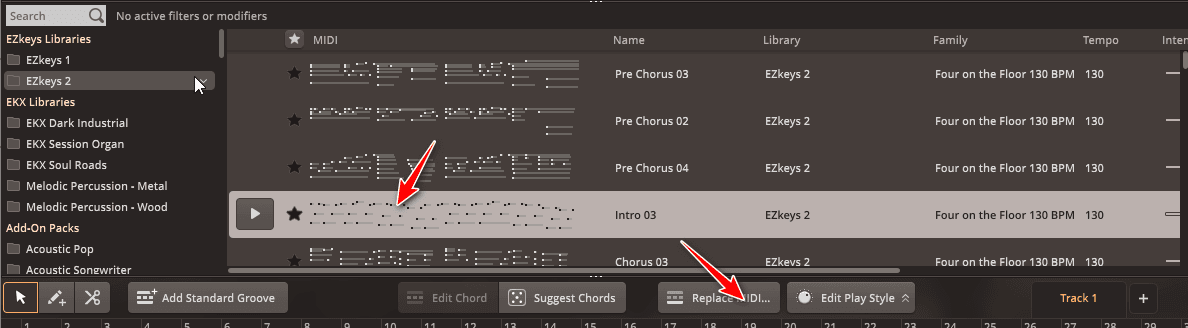
Finally, to hear your chords, turn off Follow Host and press the Play button below.
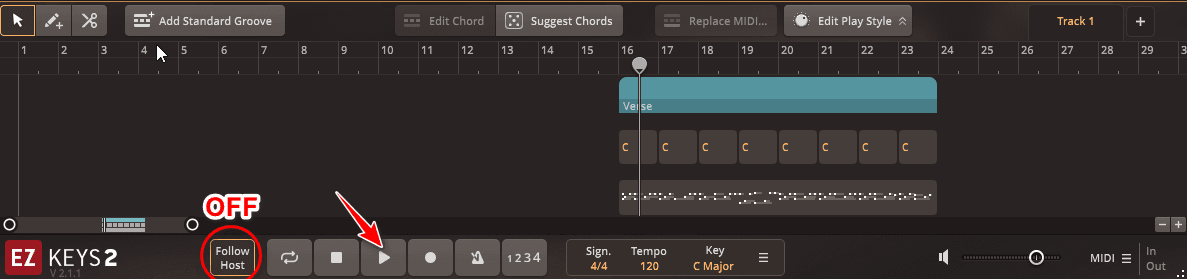
Once you’re satisfied, you can drag this chord out of the chord track on the DAW to use it.
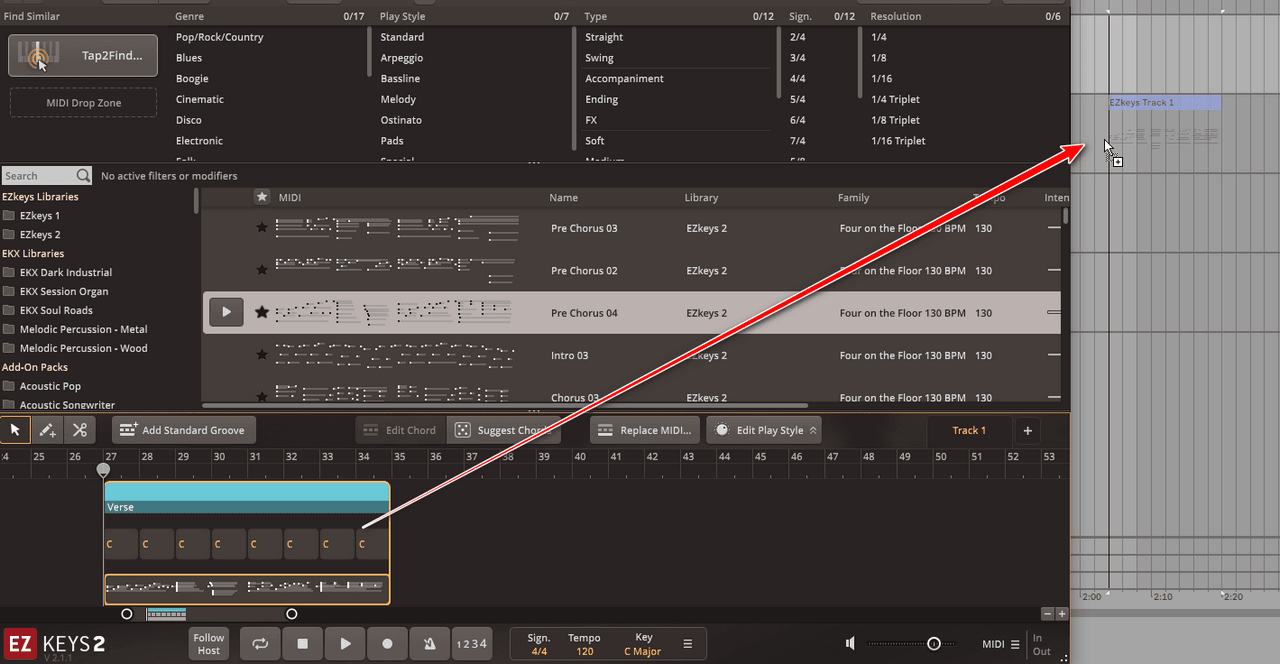
You can cut and change the melody in each section of music, it is not necessary to apply one melody to the whole song, which will be boring.
Once everything is done, you can remove EZKeys and add other VSTi instrument plugins to enrich the beat.
IV. Conclusion
And that’s all I know about the Toontrack EZKeys 2 plugin. Note that these are just some basic steps to create a chord that don’t require too much creativity. In addition, you need to learn and study a lot more to be able to create a quality product.