With full active Kontakt 7 software and a full library of virtual instruments, it will definitely help you a lot in sound production.
Native Instruments Kontakt is a virtual instrument toolkit (Instruments) to create high-quality music with thousands of instruments that the company provides. In addition, music producers can create their own instrument sets and share them with each other.
Native Instruments Kontakt’s sound library has a very large capacity, from several Gb to several dozen Gb for a collection.

I. Download Kontakt full active and sound library
Due to being repeatedly reminded of copyright infringement, from today, all software download links will be provided for free in the following Facebook Group, press the button below and wait for the waiting time to expire to get the group link. The download link is in the group’s pinned post.
Unzip password ntblog.net
1. Kontakt 7 full active for Windows
2. Kontakt 7 full active for macOS
3. Sound library for Kontakt
Password on download page
Mua ngayII. Instructions for installing and importing libraries into Kontakt
1. Install Kontakt 7 full active for Windows
You can use Native Instruments Kontakt standalone or as a plugin with the software like Cubase or Studio One.
First, open the file Kontakt 7 7.6.0 Setup PC.iso and run Kontakt 7 Setup PC.exe to proceed with the installation
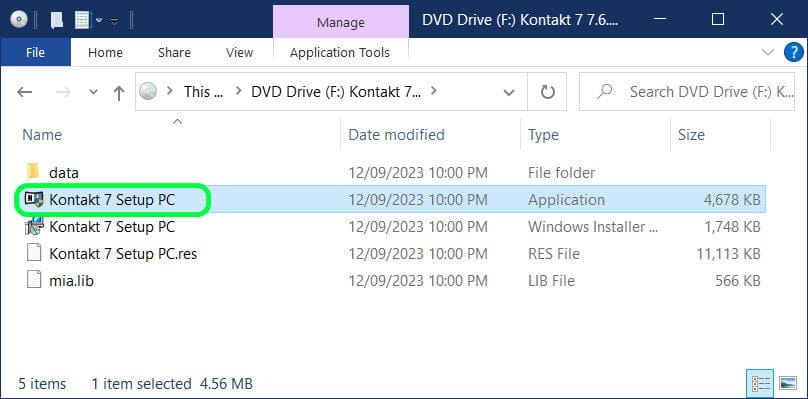
Return to the previous folder, open and run the installation file “Kontakt 7 Button Installer.exe” to path the Add Library button.
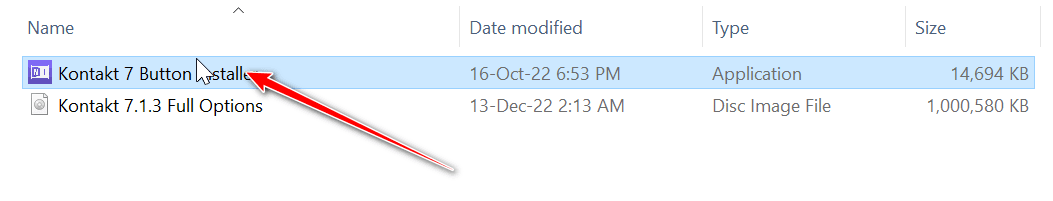
After opening Kontakt 7, to appear the library panel on the right, you need to perform the following steps.
- Click on the 2 square icon below to select expanded display mode, so that the Multi Rack bar appears.
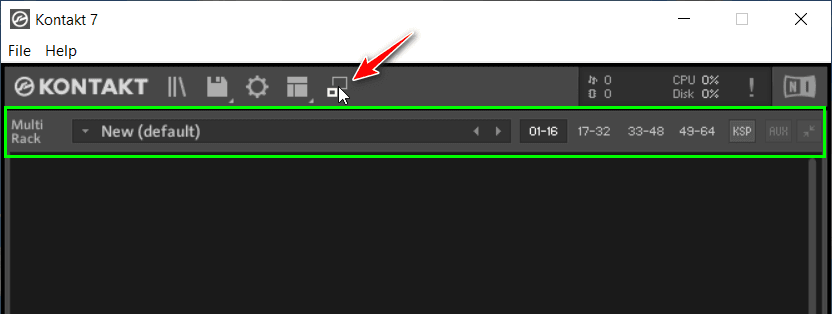
- Next click on the Panel icon and select Side Pane to display the instrument list tab on the left. In addition, there are some other items you can learn about yourself.
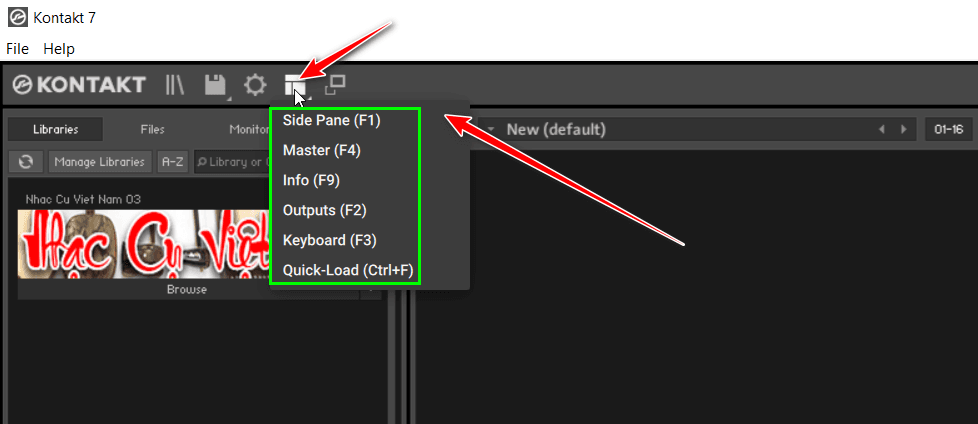
Import sound library into Kontakt 7
To import the library into Kontakt 7, do the following:
- For Kontakt Factory Library you must unzip it. Due to its large capacity, save it to drive D on your computer to avoid drive C filling up and crashing the computer. Then open the KONTAKT application you just installed and point to the unpacked library.
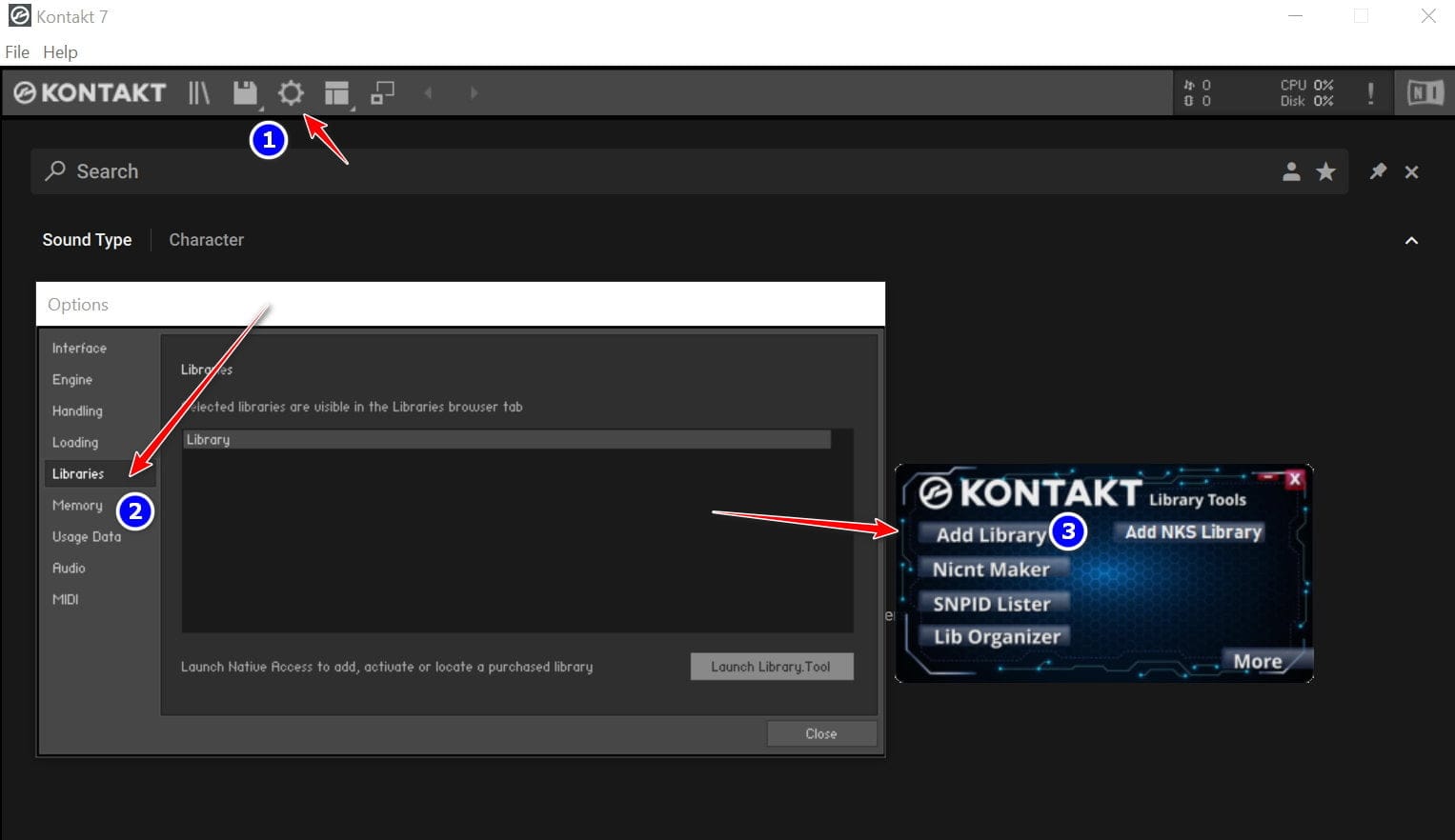
- For Kontakt Factory Library 2, you just need to run the file Kontakt Factory Library 2 Setup PC, then also choose the appropriate save location, the software will automatically identification without pointing back as above.
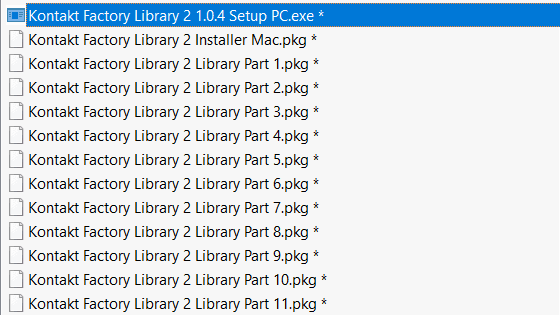
2. Install Kontakt 7 full active for Macbook
After downloading the file to your computer, open the Kontakt 7 Installer file and proceed with the installation.

Press next until the installation process begins, enter your device’s password when prompted.
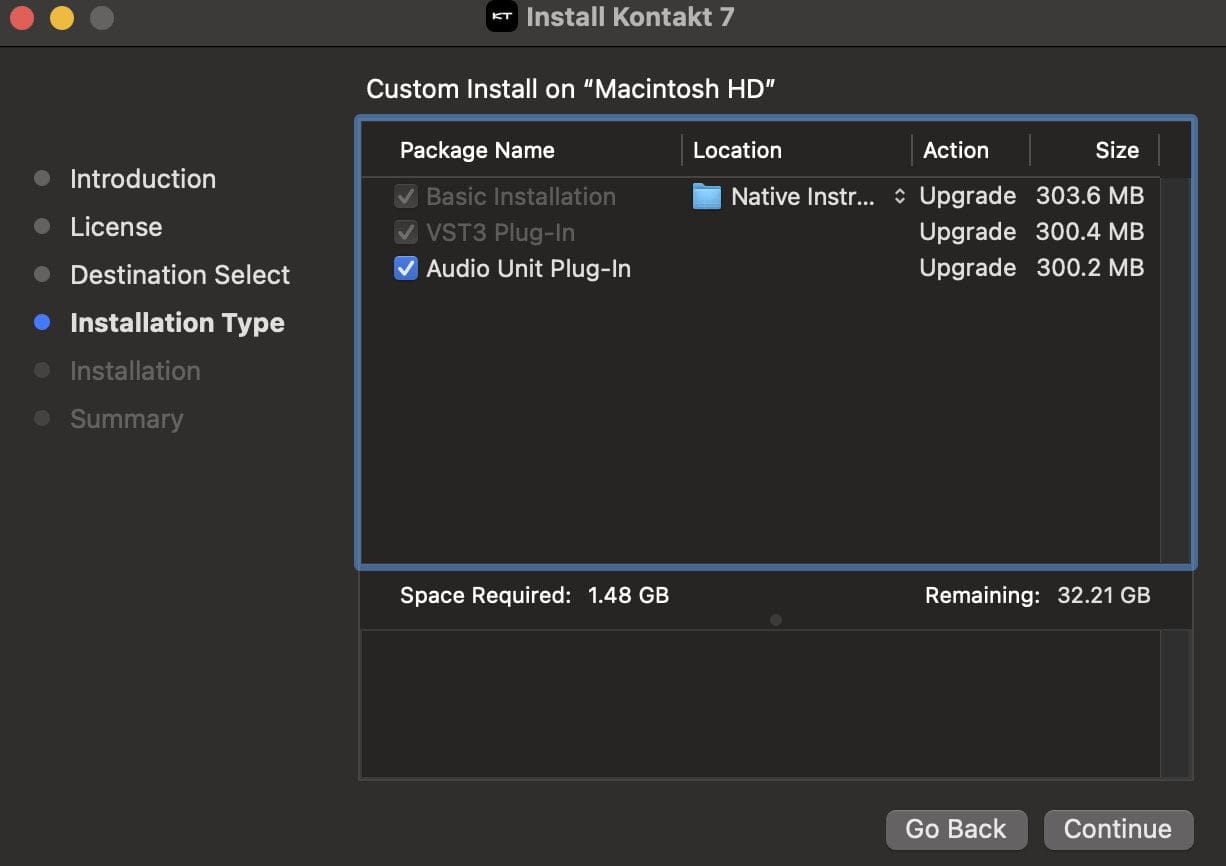
Open any DAW application, add Instrument track and select Kontakt 7
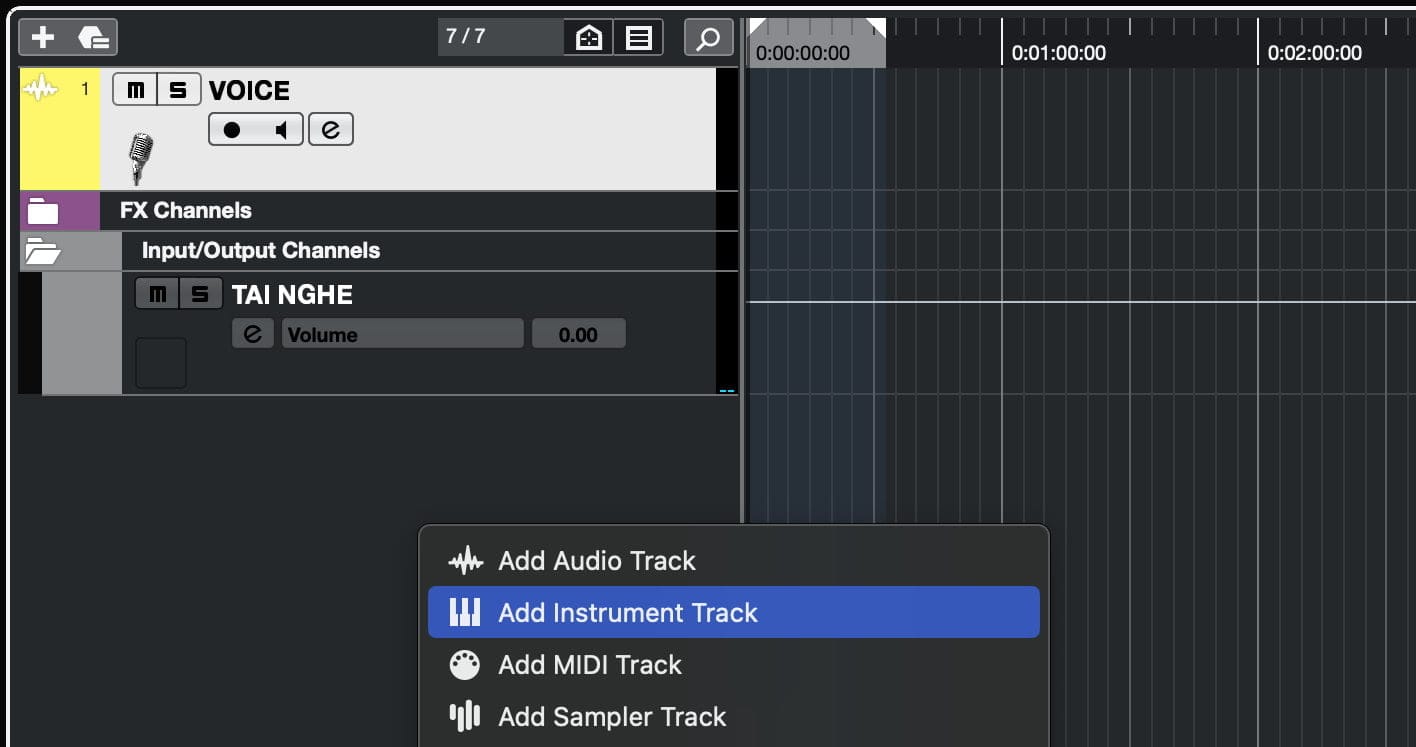
Open the Kontakt interface and browse to the loaded library folder, add instruments and enjoy the results.
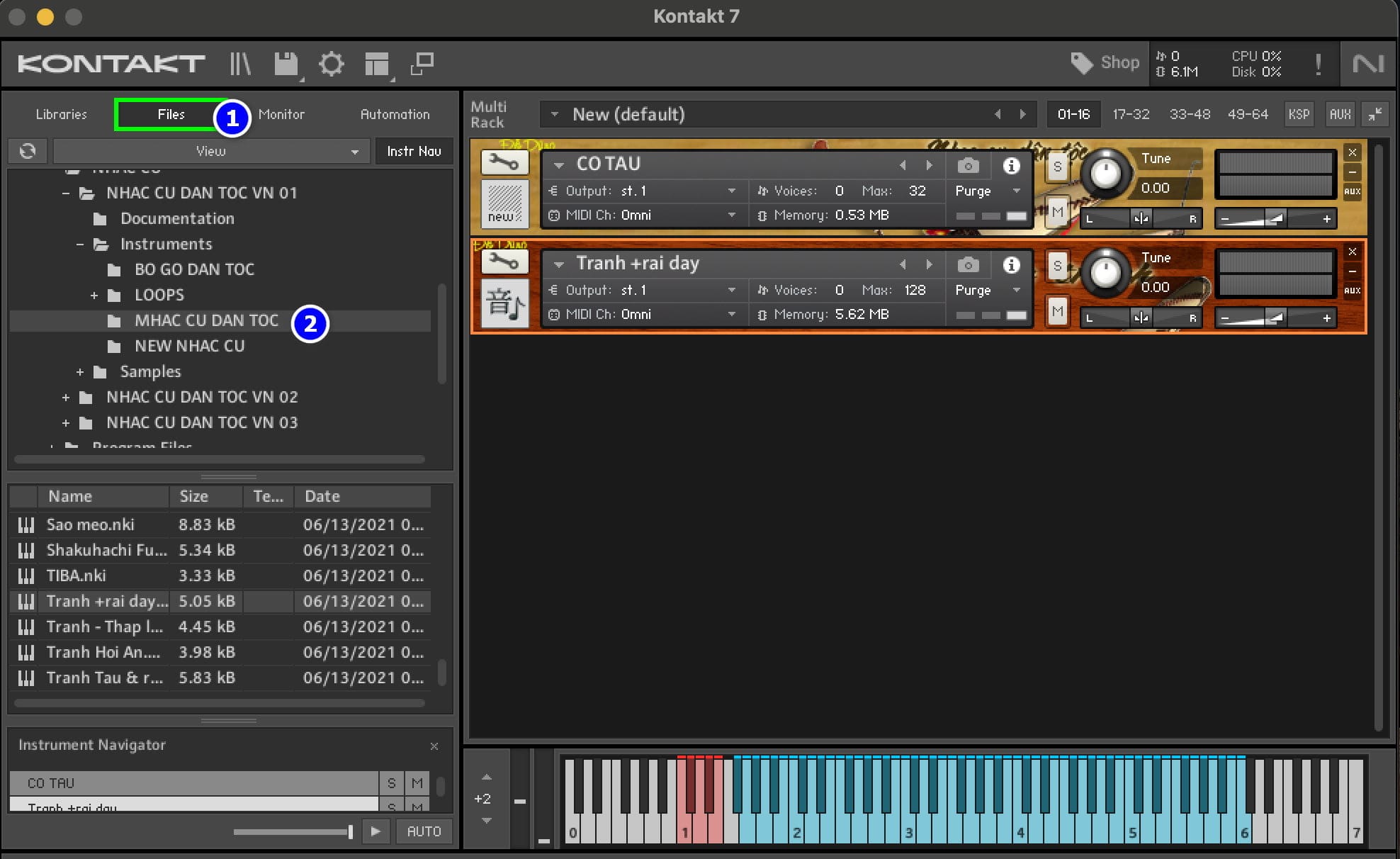
III. Conclusion
After installing the full active Native Instruments Kontakt 7 software and having the sound libraries, you need to use Midi Controller to start creating beats from virtual instruments in the library .
I myself have not learned about music theory or harmony, but I can learn and install software like this. If you have difficulty during the installation process or are lazy to learn, you can hire our service.
Thank you for being here!!!!
i dont to download for mac, please help me ;(
thank you
Check again