Neoverb is an plugin reverb is developed by iZotope, known for its high quality audio technology products. This plugin is designed to give users a wide range of powerful and varied reverb effects. A special feature of Neoverb is flexible customization, allowing users to adjust each parameter in detail to best express their creative ideas.
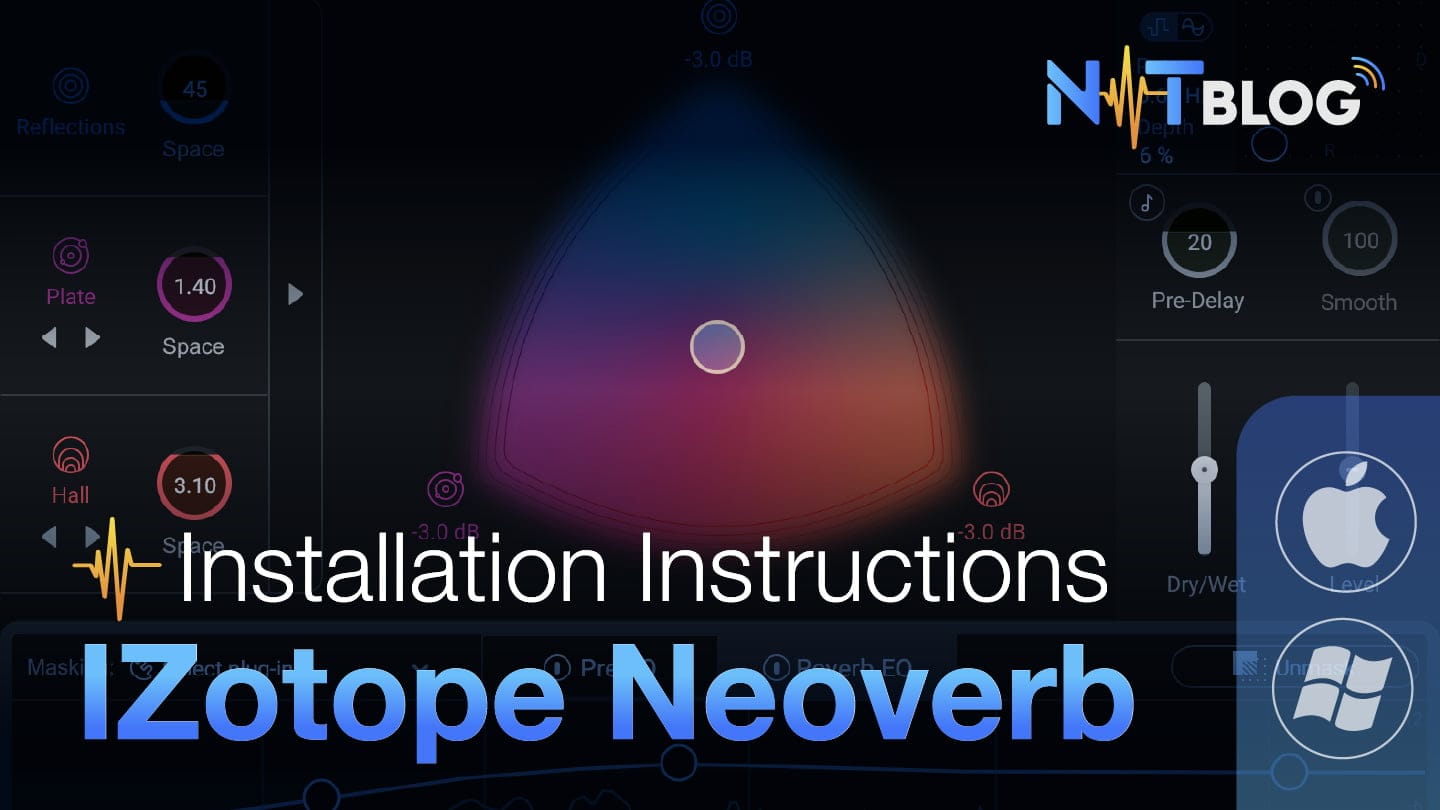
I. Neoverb Highlights
Neoverb offers users a wide range of reverb effects, from small room reverb to large space, from wall reverb to classic spring reverb. This gives users the flexibility to create the right acoustic space for each specific music or sound project.
Neoverb’s interface is designed to be user-friendly and easy to use, making it easy for users to adjust parameters without having to understand complicated technical terms. Integrated sliders and dials allow users to intuitively adjust parameters such as reverb time, depth level, frequency, and more.
With experience and innovation in the field of sound, iZotope has integrated into Neoverb advanced technologies such as artificial intelligence technology to create high quality and natural reverb effects. This helps boost users’ creativity and at the same time create impressive sound spaces.
II. Download Neoverb for both Windows and Macbook
Click the Download button and wait for the waiting time to end, continue clicking again to copy the download code and go to the download page, enter your email and download code to receive the download link to your email.
Neoverb cho macbook
Neoverb cho Windows
III. Instructions for installing IZotope Neoverb
1. For Windows
On Windows, you just need to run the setup file and press Next until the installation process starts, tick to agree to the terms if any.
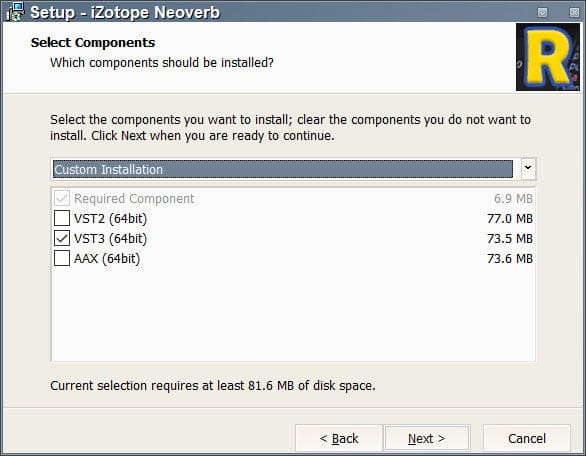
2. For MacOS
Open the file iZotope Neoverb v1.3.0.dmg to proceed with the installation, if the application is blocked, go to Setting -> Security & Privacy -> Browse for the name of the respective app that is being blocked and select Open Anyway.
Next, you in turn copy the files in the above folders to the system directory as follows:
Copy the file iZNeoverbAUHook.component in the K’d folder to the path Library/Audio/Plug-ins/Components
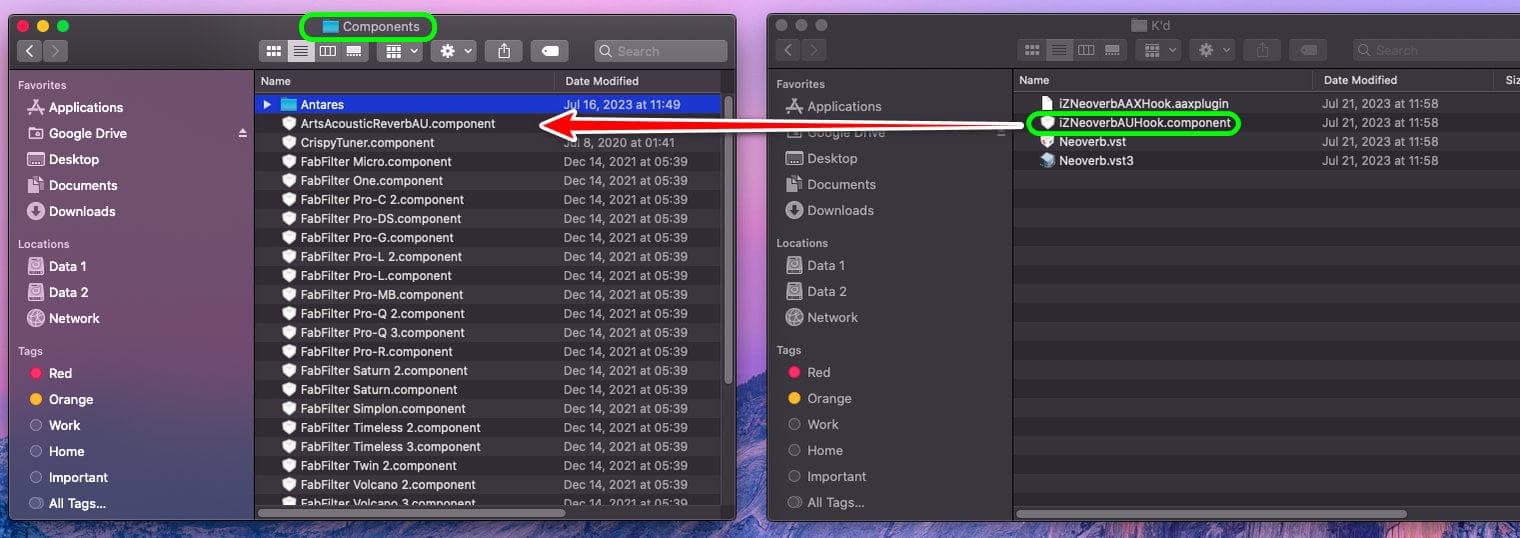
Copy the file Neoverb.vst3 in the folder K’d to the path Library/Audio/Plug-ins/VST3
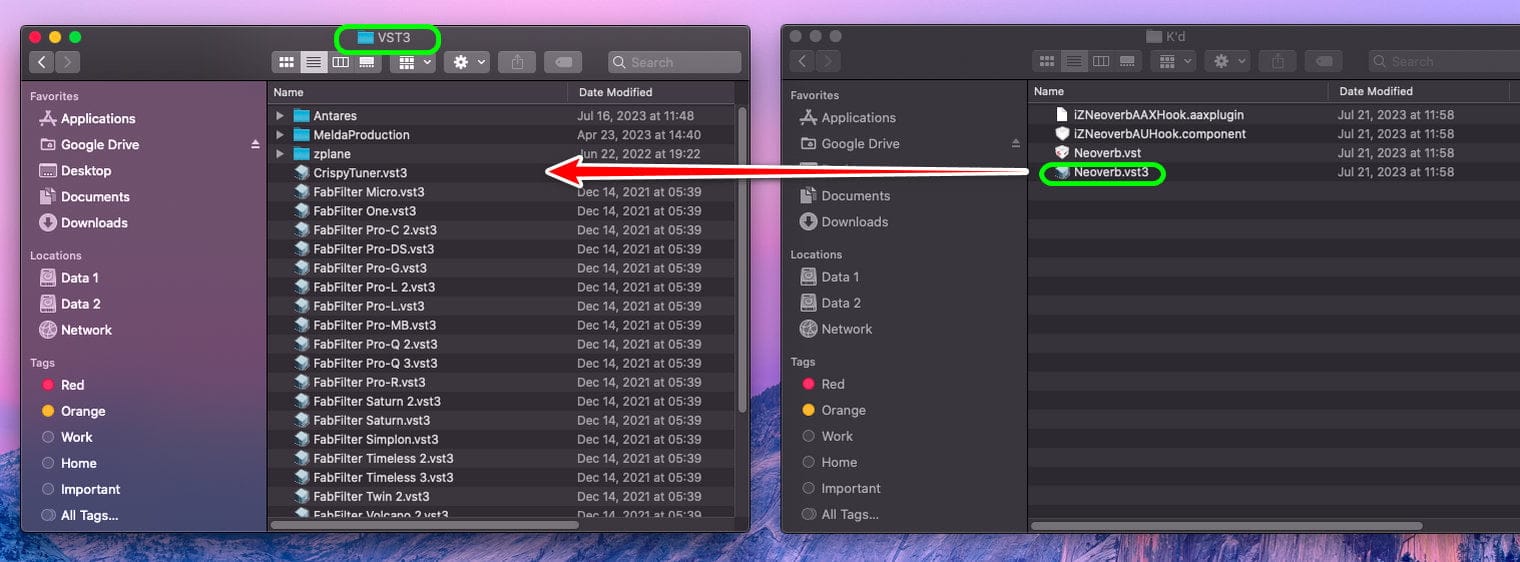
Copy file Neoverb.vst in in folder K’d to the path Library/Audio/Plug-ins/VST
Finally, open Terminal, copy all the following commands in and press Enter, enter the password to unlock the computer if asked.
Note: Password will not be displayed, just type normally and then press Enter
sudo xattr -cr
sudo xattr -r -d com.apple.quarantine
sudo codesign –force –deep –sign –
III. Conclusion
Neoverb by iZotope is a versatile, powerful and easy to use reverb effects plugin that helps users to create unique and quality sound spaces for music and sound projects. With advanced technology integration and flexible customization capabilities, Neoverb has proven itself to be an important tool in any music producer and audio technician’s plugin collection.