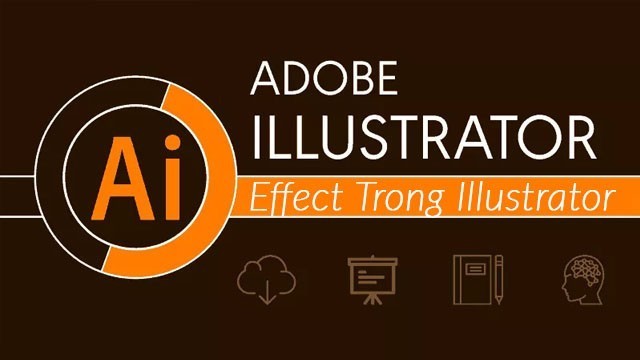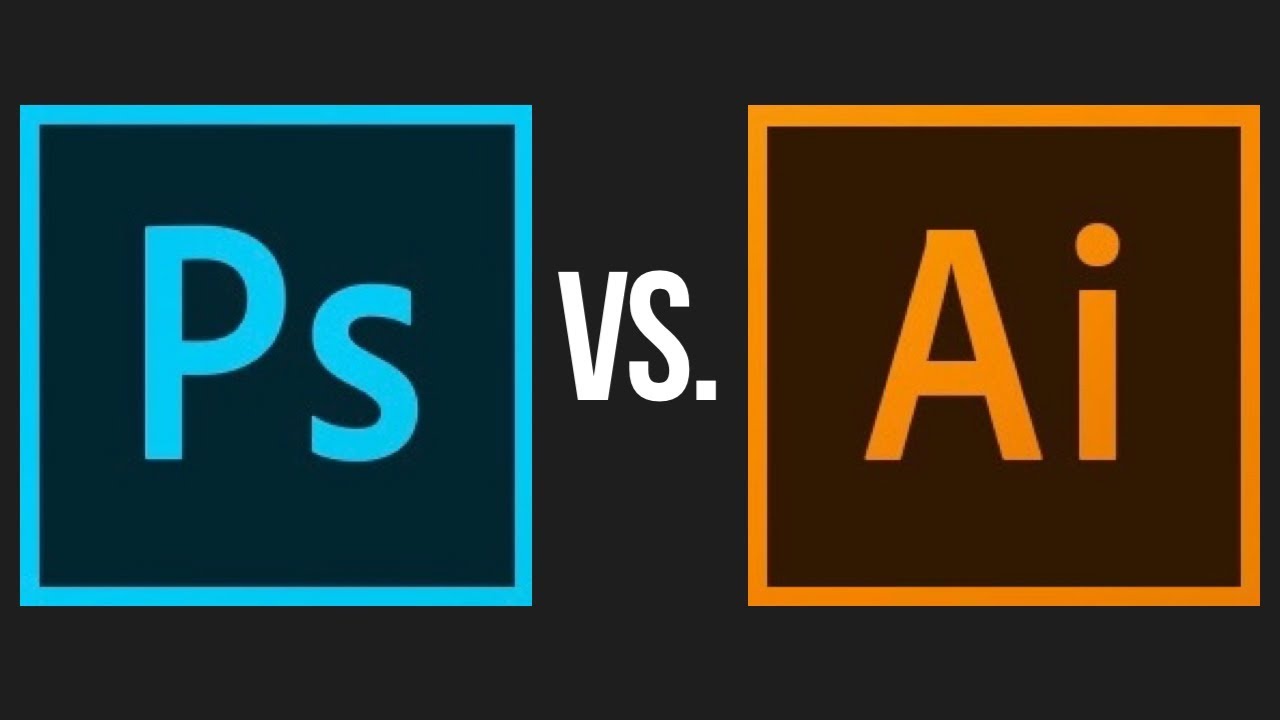Tool Panel and shortcuts in Illustrator
Table of Contents The Tool Panel shortcut in Illustrator helps you quickly access a tool [...]
May
Tool Panel properties bar in Illustrator (right sidebar)
Table of Contents Properties of Tool Panel in Illustrator are sub-options of the tool that [...]
May
Some tools on the Menu Bar are often used in Illustrator
Table of Contents In addition to tools in the Tool Panel and properties displayed Visually, [...]
May
Learn about the Effect Menu in Illustrator (Effect Menu)
Table of Contents In the previous post, I introduced the Object and Type menus. As [...]
May
Differences between Photoshop and Illustrator, distinguish Vector graphics and Bitmap graphics
Table of Contents What is Vector Graphics? What is Bitmap Graphics? What is the difference [...]
May
Designing cosmetic banners in Illustrator (lesson 1)
Table of Contents Step-by-step cosmetic banner design in Illustrator for beginners. Detailed, clear, easy to [...]
May
Split (delete) object or image background in Illustrator (very easy)
Table of Contents Remove background of objects or images in Illustrator is super easy in [...]
May
Create Professional Shadows in Illustrator
Table of Contents What is a drop shadow? How to create professional shadows in Illustrator? [...]
May
Sparkling Logo Effect in Illustrator
Table of Contents After a series of brief overviews of shortcuts and basic functions , [...]
May
Drawing a mountain landscape with Illustrator (#1)
Table of Contents Drawing a mountain landscape with Illustrator with video tutorials is very simple [...]
May
- 1
- 2