What is Vector Graphics? What is Bitmap Graphics? What is the difference and their application in Photoshop and Illustrator?
The biggest difference between Photoshop and Illustrator is that they use 2 different graphics systems: Vector graphics and Bitmap graphics.
Differences between Photoshop and Illustrator
Adobe Photoshop (commonly known as Photoshop) is a graphic editing software developed and published by Adobe Systems in 1988 on the Macintosh system.
Regarded as the market leader in bitmap image editing and considered the standard for image editing related industries
In addition to its main ability to edit images for publications, Photoshop is also used in activities such as web design, painting (matte painting and many other genres), drawing textures for 3D programs. … nearly every bitmap-related operation.
Illustrator is the most popular vector graphics software in the world, most of the graphic designers in the world use this software for media advertising, printing, web design…
Illustrator helps fulfill most of the basic requirements of 2D graphic design (except for photo editing). Draw everything very easily and quickly with very smooth strokes, quick edits, ad layouts, color schemes, complex effects…

What is Vector Graphics?
Vector graphics are often associated with illustrations and unreal graphics such as cartoons. These graphics are created using straight lines called paths, not pixels.
Paths are computer generated using mathematical equations. These create curves and shapes that can form complex artwork.
Paths are drawn through a number of points called anchor points.
Vector graphics are resolution-independent, which means that each time the work is resized, the calculator application redraws the math equations to ensure sharp and high-quality paths. .
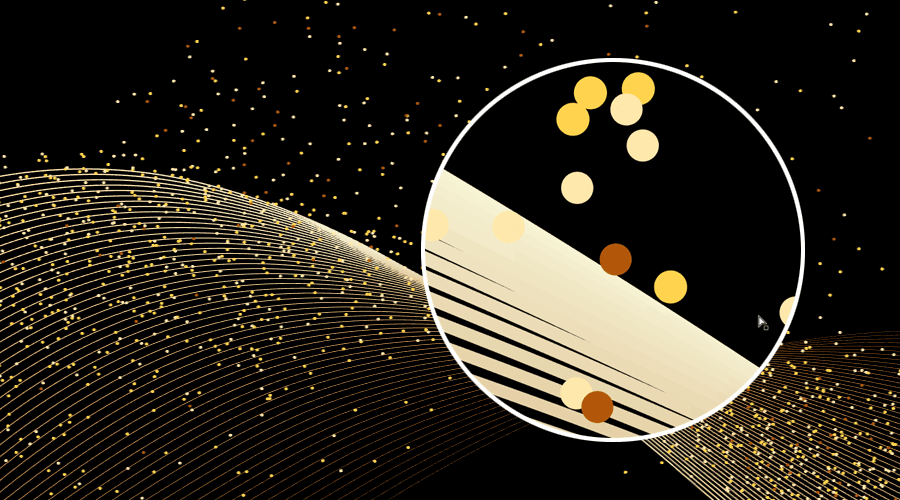
Therefore, vector graphics are used to create projects such as logos and fonts because the graphics can be resized to any medium, including desktop screens, phones mobile…
Unlike bitmap graphics that can be created with a digital camera or scanned graphics, vector graphics are created with computer graphics where the content can be saved in a vector format.
p>However, you can convert an object from vector graphics to bitmap graphics using the tool Rasterizing.
Vector images can be saved in a number of formats including Adobe Illustrator (AI), CorelDraw (CDR), Scaled Vector Graphics (SVG), AutoCAD (DXF), EPS, PICT, and PDF.
p>Some software is used to create vector graphics, like Adobe Illustrator and CorelDRAW…
What is Bitmap Graphics?
Bitmap graphics (also known as raster graphics) create an array of pixels arranged side by side in a grid to build up the entire image.
Pixels are small dots that appear on your computer screen and, when combined, represent the colors in your image.

The higher the density of pixels in an image, the higher the quality. The quality of a bitmap graphic is therefore calculated based on the density of pixels in an inch, called resolution.
Bitmap depends on the resolution and the number of pixels in the image, calculated by multiplying the pixels of the width and height together.
Resolution is defined as dots per inch (dpi) or pixels per inch (ppi).
The file that you print to paper requires a higher resolution than the file viewed on a computer screen, because printed graphics require more pixels to represent the image and quality.
As a result, graphics and images used in digital projects such as web design, mobile user interface (UI) design, and animation require only 72 dpi.
Files used in the printing process are required to have a higher resolution, between 150-300 dpi depending on print size and quality requirements.
Brochures, flyers, and books should be designed above 300 dpi, while large prints such as billboards and larger posters only require 150 dpi.
This is because these prints are hung and cannot be seen by the viewer. Therefore, people use lower resolutions to save ink and time.
Although bitmap graphics are commonly used on various platforms such as images taken with digital cameras, they are not flexible when resizing.
Bitmap graphics are supported by a number of formats such as JPG, PNG, BMP, GIF, TIFF, PSD and PDF.
Currently, most design software can deal with both bitmap and vector graphics. However, a few software concentrate most of their tools and features to work with bitmap graphics, like Adobe Photoshop, Adobe Lightroom, etc
Conclusion
End the article here, hopefully after watching you can clearly understand what Vector graphics are, what are Bitmap graphics, as well as the differences and their applications in Photoshop and Illustrator?
If you are a passionate graphic artist, you can check out the series of articles self-taught Illustrator and my Photoshop.