BandLab Cakewalk is a powerful and professional recording and mixing software that is not inferior to Cubase or Studio One. . You can also use it to set up your own livestream singing projects.
Cakewalk, formerly Sonar, was created by music production software company Cakewalk based in Boston, Massachusetts. Later, it was acquired by Singapore music company BandLab Technologies and renamed BandLab Cakewalk.
When you install BandLab Cakewalk, you will be able to use some copyrighted plugins from the company such as: BREVERD, the full set of Sonitus plugins such as Sonitus Reverb, Sonitus Compresser… and many other great plugins.
So how to install? Is it easy to use? Please continue to follow to find the answer.
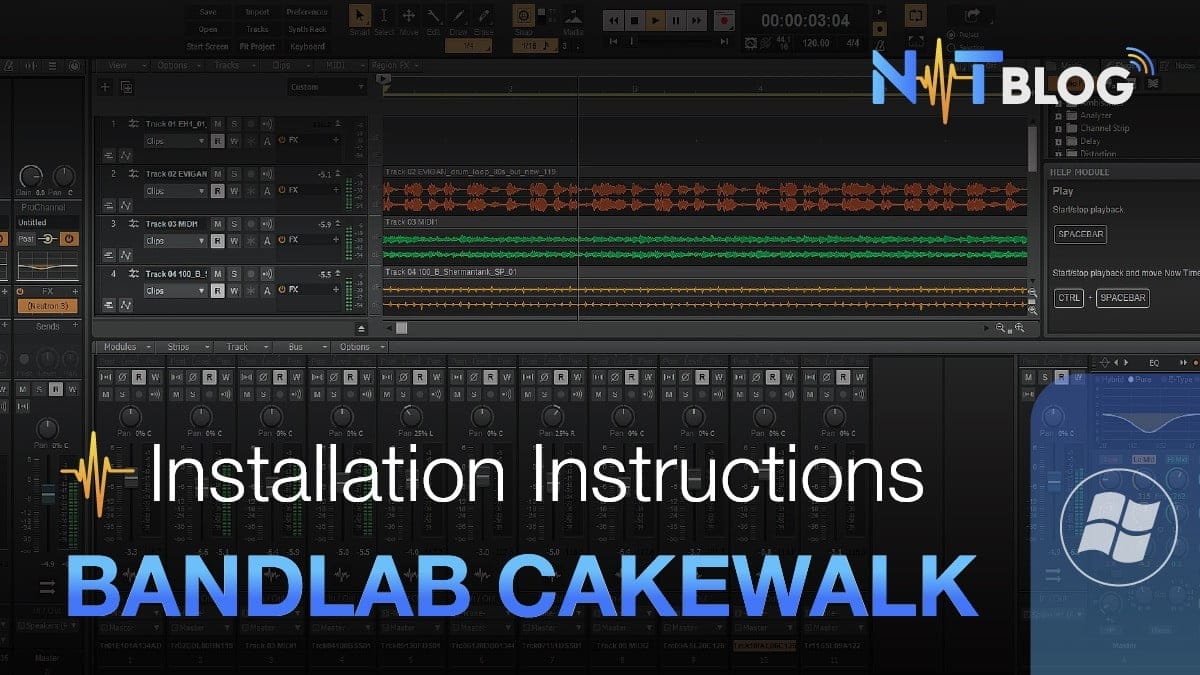
I. Download BandLab Cakewalk full
To download BandLab Cakewalk, click the Download button below, wait for the time to expire, a high-speed google drive link will appear.
Link download
Note: If the site reports too many downloads and won’t allow you to download, please sign in with any google account.
II. BandLab Cakewalk Installation Instructions
As usual, if you don’t have the decompression software, you must download and install the decompressor 7z or Winrar, unzip and enter the password ntblog.net (if available).
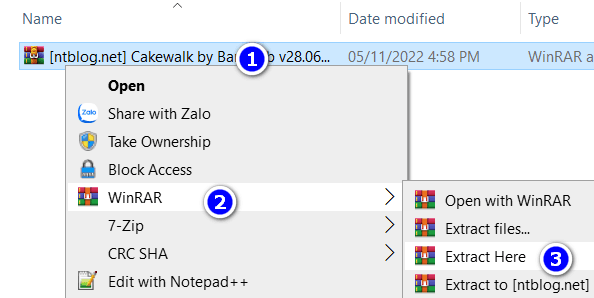
After extracting, you get a folder with files as shown, I have included some supporting software in case you need it such as: jBridge, AsioLinkPro, Asio4all.
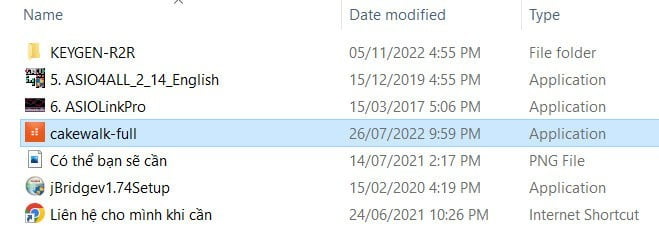
You open the file cakewalk-full.exe and press next repeatedly to start the installation process.
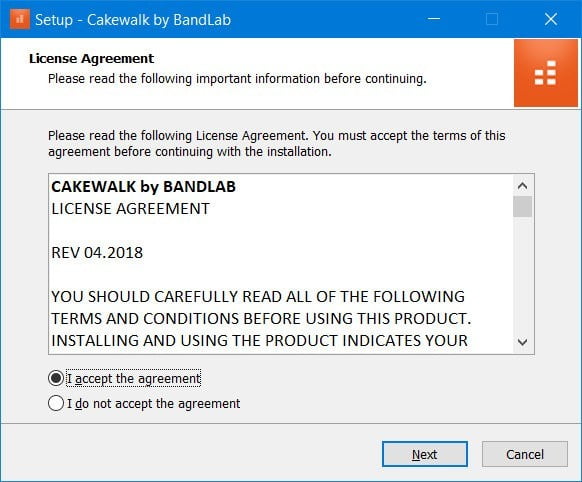
Next, go to the folder KEYGEN-R2R and run the program CCC_KeyGen.exe
Since this is Cakewalk on windows, click (1) Register (Win) and you’re done. If you want to activate on Macbook, then choose (2) Generate, the software will create a file, copy this file to your Mac and proceed to activate.
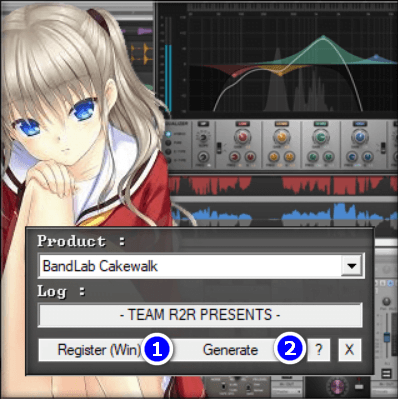
After installing the software, if you want Cakewalk to receive 32-bit plugins, then check out the article Install 32bit Plugin for Cubase 11, Cubase 12 and Studio One. Then in Cakewalk’s plugin management, add the set path (see instructions below).
III. Basic guide to BandLab Cakewalk interface
1. Manage Plugins
Cakewalk has a software interface as shown, to enter the plugin management, select the menu Edit -> Preferences or press the P key on your keyboard.
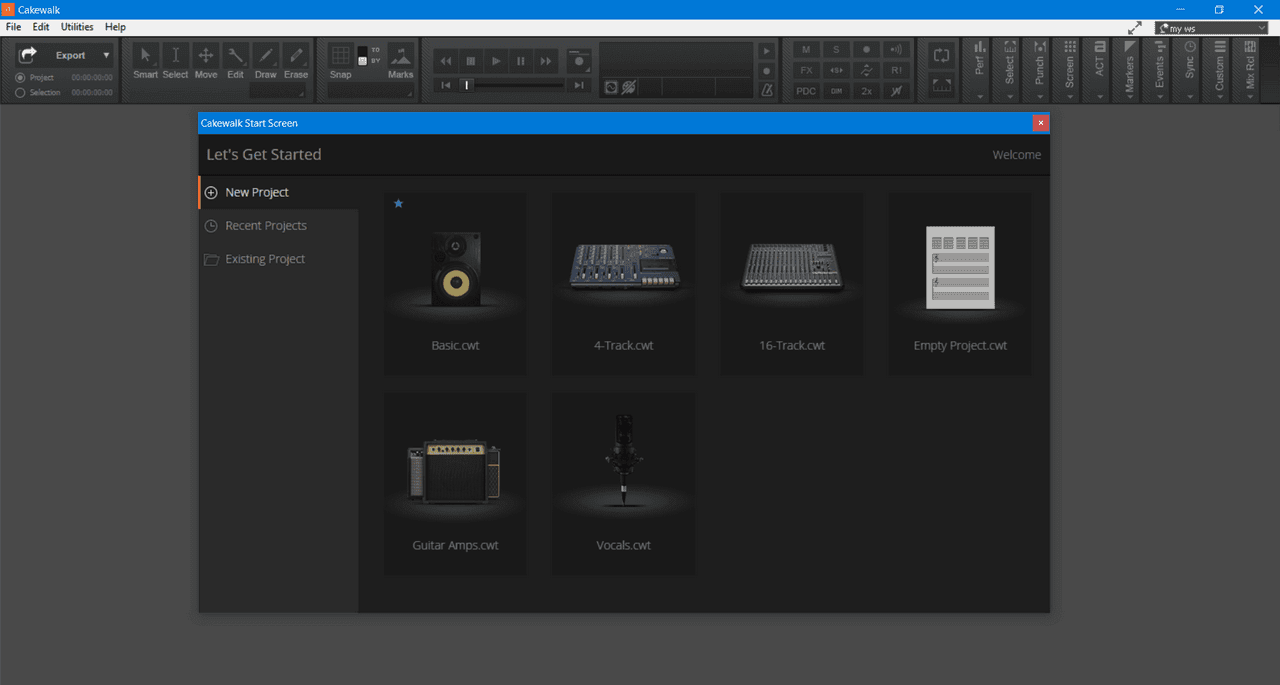
After opening the Preferences panel, navigate to the VST Settings tab. Here, if you install the 32-bit plugin as instructed in the article Install the 32bit Plugin for Cubase 11, Cubase 12 and Studio One, from the VST Scan Paths panel, point the path to the following two folders:
- C:\Program Files\Common Files\VST3
- C:\Program Files\VSTPlugins
Next, press Scan to let the software scan the plugin, patiently wait for the results.
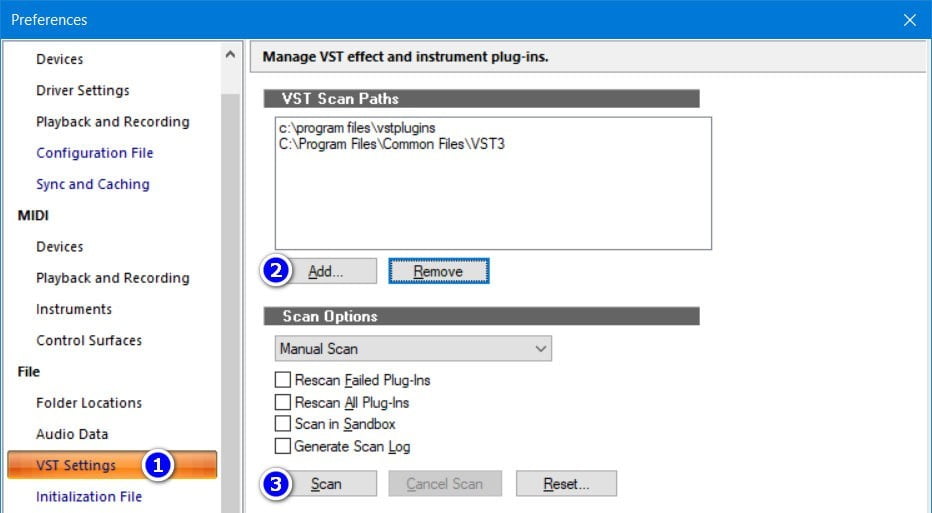
2. Create Project
To create a Project, go to the file -> New or simply press the keyboard shortcut Ctrl+N. Select Emty Project.cwt to create a blank project.
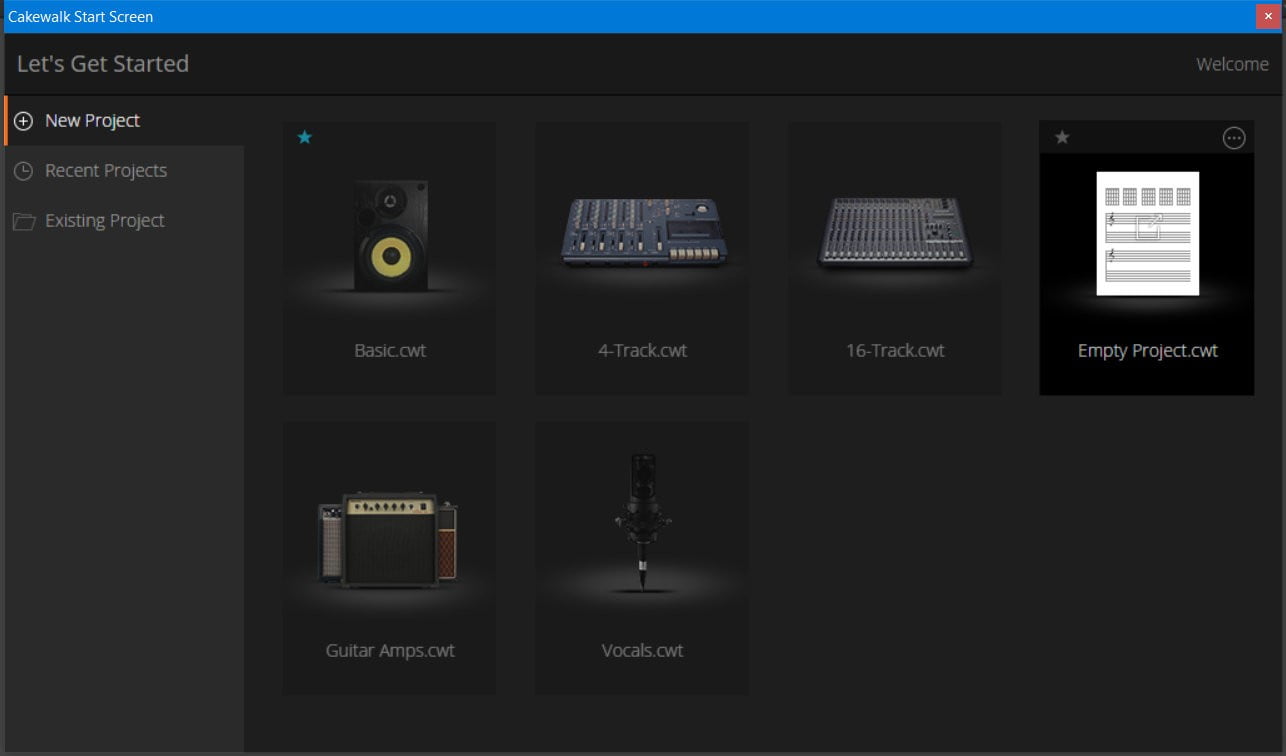
And this is the basic interface of BandLab Cakewalk. You add Tracks by right-clicking on the track management panel and selecting Insert Audio Track.
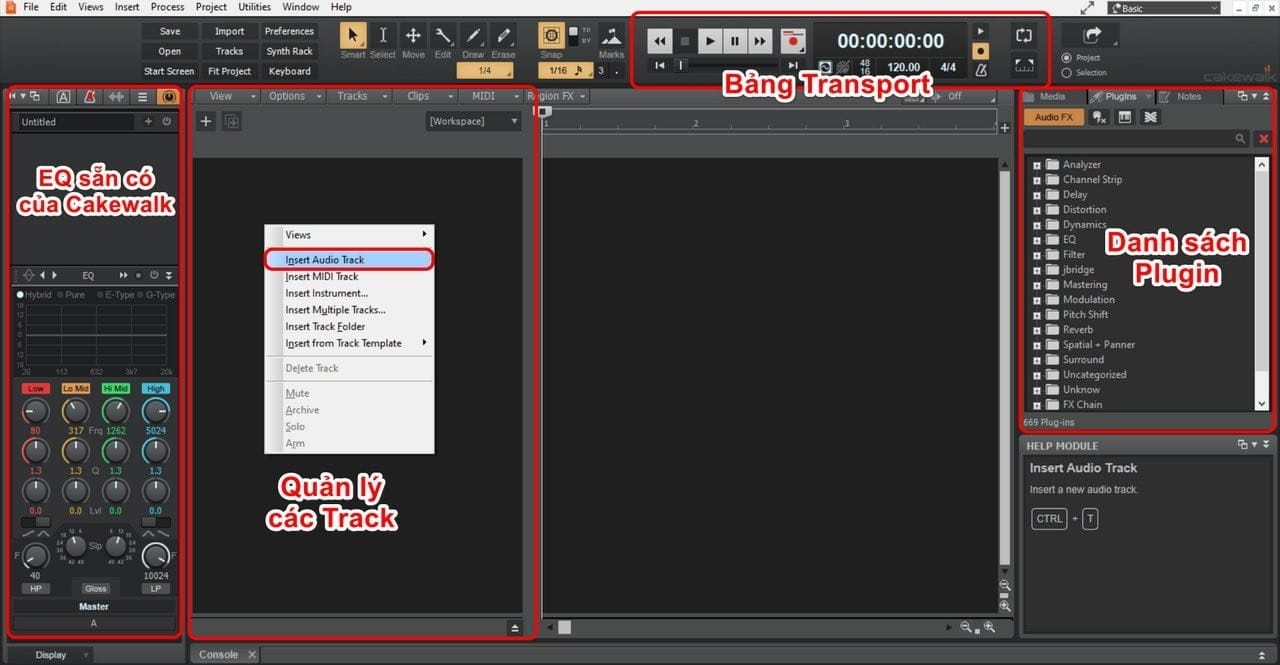
- After creating the track, you can drag the plugin directly into the FX pane to use
- You choose the input and output for the track in 2 items Input, Output right below
- Click the small icon in the right corner to show the Console panel
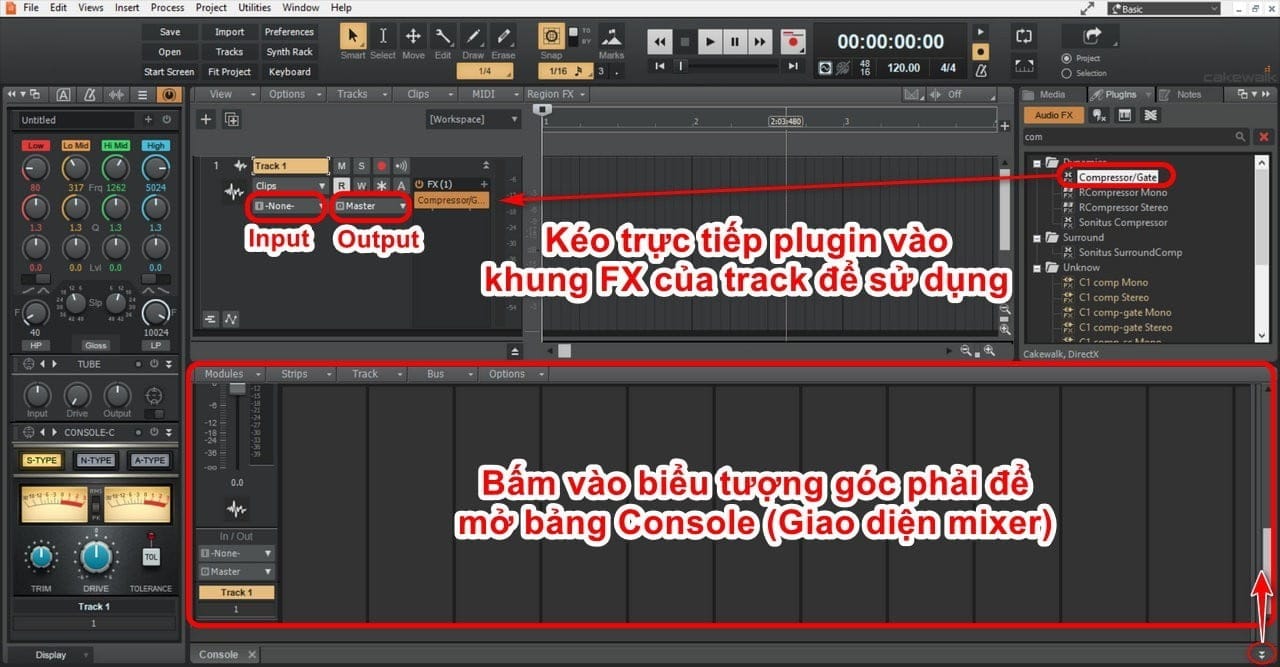
To create a Send for a track, right-click on the area of the track you want to add, select Insert Send and New Stereo Bus to create a new Send track.
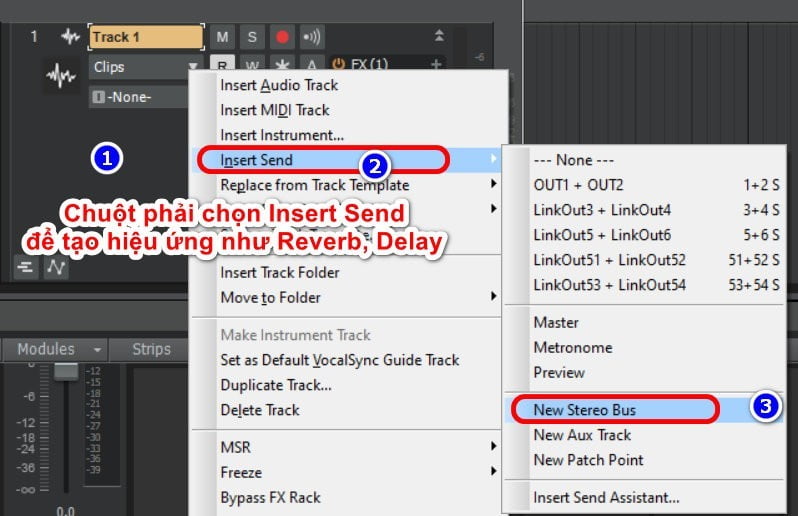
After creating Send, you can insert effects like Reverb, Delay as you like.
3. Setup IN/OUT and select Devices for BandLab Cakewalk
In the aforementioned Preferences section, select the Playback & Recording, Driver mode you change to ASIO.
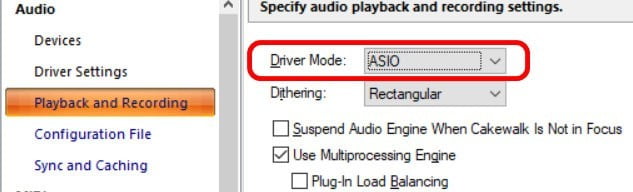
In the Devices tab, by default it will select all, you can keep it, but you should check that the IN and OUT sections are ticked.
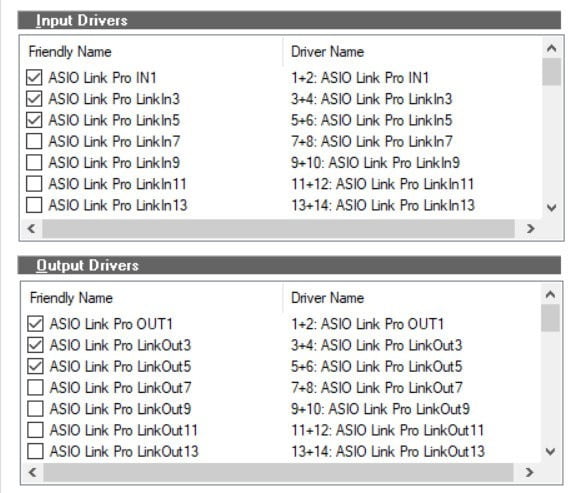
Tab Driver Settings, check the items you circled in red.
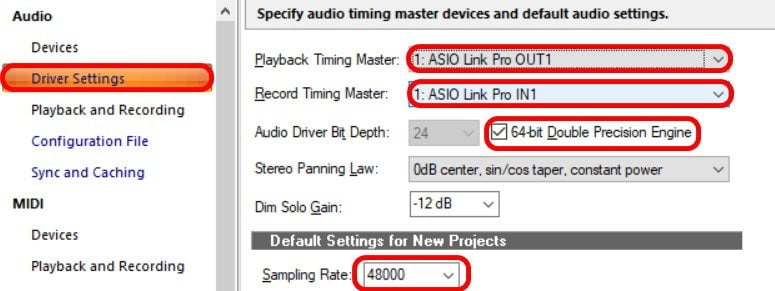
IV. Summary
The above is a guide on how to install and introduce the interface of BandLab Cakewalk v28. This tutorial is only for those of you who have used other recording software, have a basic understanding of how these generally work.
I will make more detailed instructions on how to create a live singing project in future posts. If you need to hire live singing software installation service, you can refer to their website.