Installation instructions Adobe Premiere for macbook full active with easy step-by-step details, no matter who you are, you can install it yourself.
Adobe Premiere is one of the leading video editing software on the market, widely used in the video and film production industry. Adobe Premiere is highly appreciated for the following factors:
1. Easy-to-use interface: Adobe Premiere has an intuitive and friendly user interface, allowing users to easily get used to the software. Toolbars and panels are clearly organized, helping to create an efficient workflow.
2. Powerful integration:Adobe Premiere integrates well with other apps in the Adobe Creative Cloud suite like Photoshop and After Effects, allowing you to easily import and edit multimedia documents. This helps create a smooth workflow and increase efficiency.
3. Powerful editing features:Adobe Premiere offers many powerful tools for video editing, including trimming, effects, color adjustments, audio, and more. You can create high-quality video works with flexibility in expressing creative ideas.
4. Extensive format support:Adobe Premiere supports a variety of video and audio formats, allowing you to work with a variety of file types without prior conversion. This saves time and ensures compatibility with multiple media sources.
![[MacOS] Premiere for Macbook Full Active and installation instructions](https://ntblog.net/wp-content/uploads/2023/10/premiere-macbook-eng-1.jpg)
I. Download Adobe Premiere for macbook full active
To download Premiere for Macbook Full Active, click the Download button below, wait until the waiting time is over and a high-speed Google Drive link will appear.
II. Instructions for activating Adobe Premiere for macbook
After Premiere for macbook downloads, open the installation package and right-click Install, select Show packpage contents
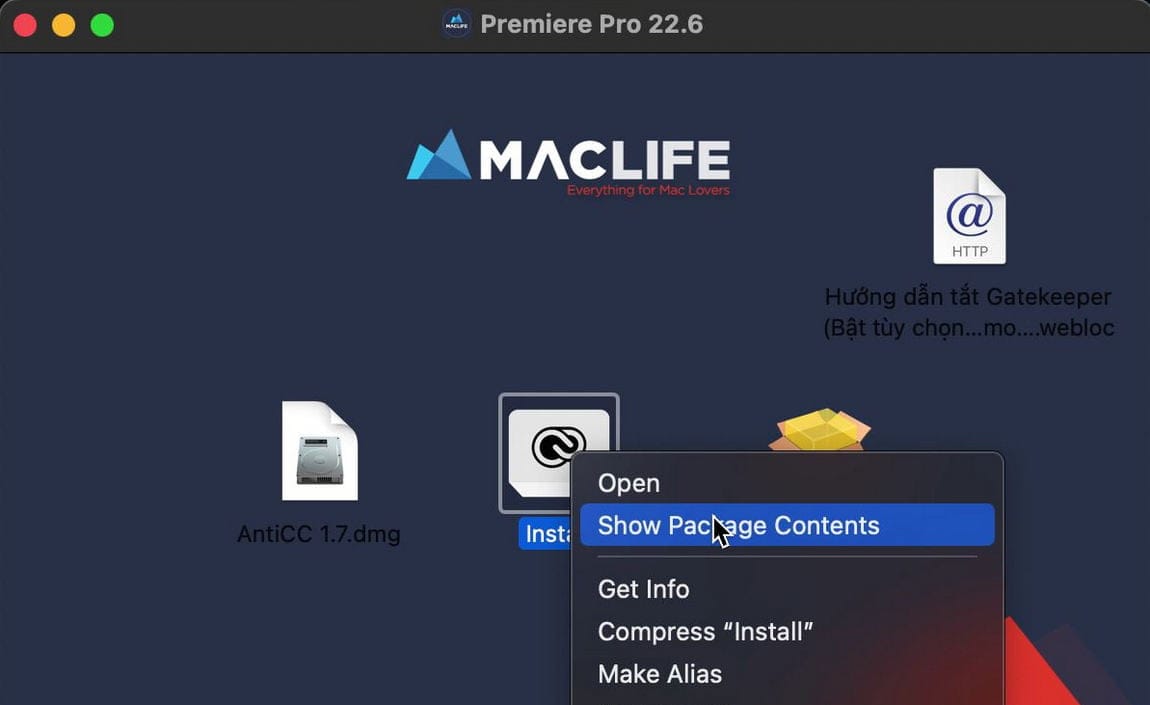
Continue to point to the MacOS folder and run command Install
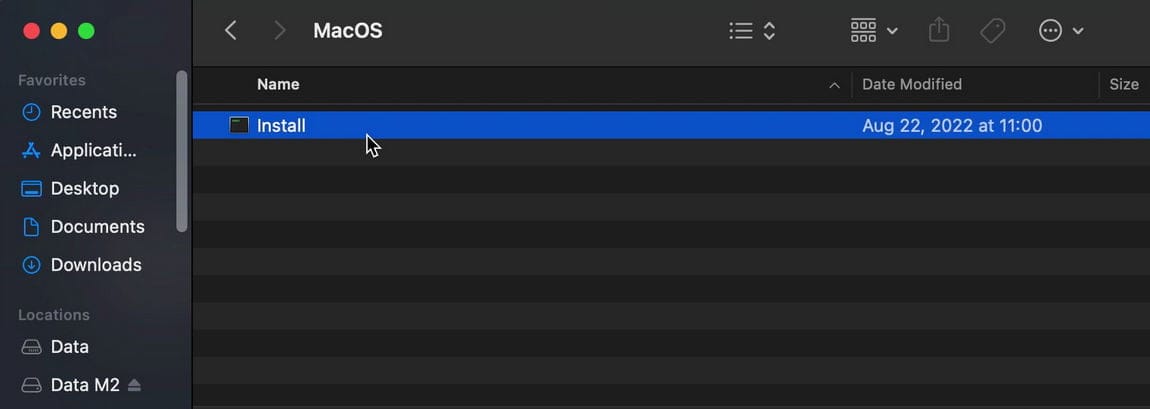
Enter the device lock password if required, the Premiere installation interface for macbook will appear, press Continue to start the process.
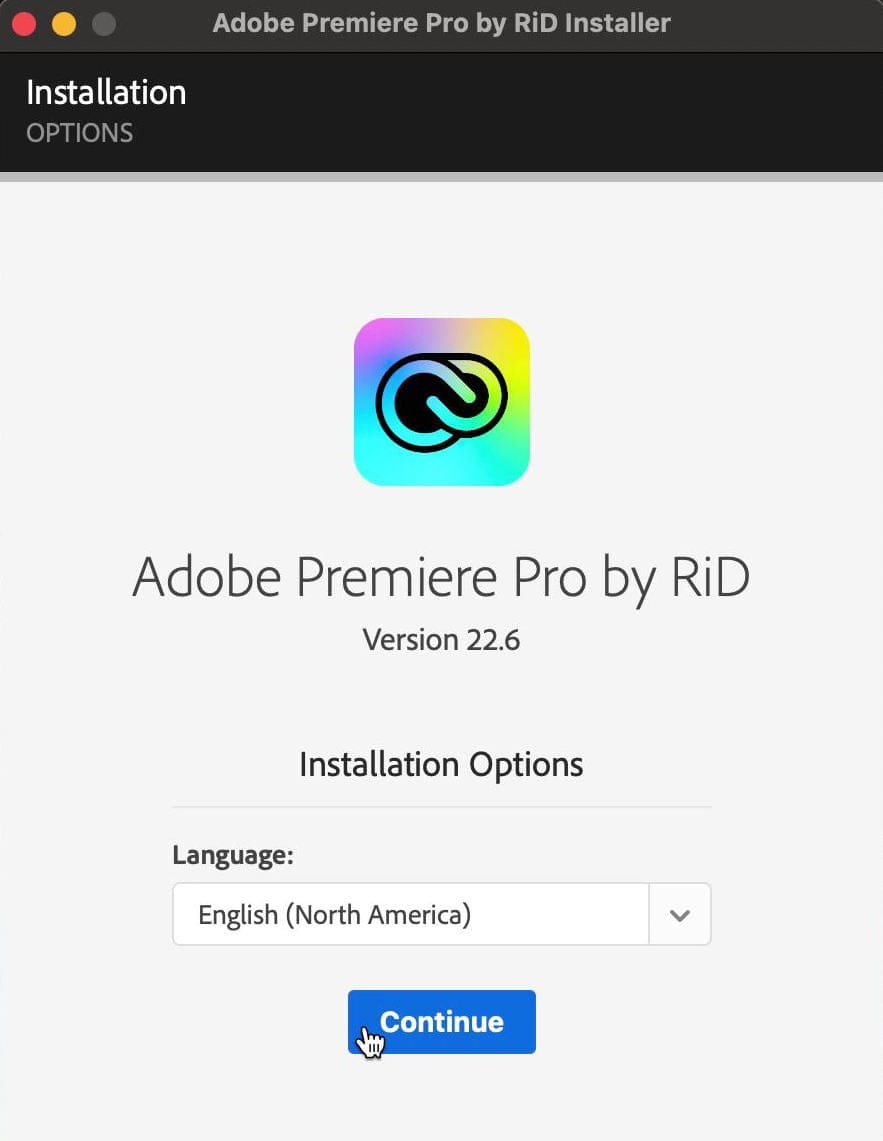
Next, run and install the Patch file (2) and Anti CC (3) and you’re done.

III. Conclusion
Adobe Premiere is a powerful tool for video editing and multimedia content creation. With an easy-to-use interface, powerful integrations, and rich editing features, it is the top choice for filmmakers, video editors, and those who want to create high-quality video content.