Logic Pro X is digital audio workstation software for the background macOS platform. Written in the early 1990s as Notator Logic, or Logic, by German developer C-Lab, later Emagic. Apple acquired Emagic in 2002 and renamed Logic to Logic Pro.
Logic Pro has a very nice interface, highly customizable and easy to use. Today’s article will show you how to create a project and how to get music from Youtube into the software to sing live.
I. Download Logic Pro X Full Active
Check the macOS you are using to download the right version by pressing the Download button below, after waiting time will appear a high-speed Google Drive link for you to download.
Logic Pro X 10.4.3
Logic Pro X 10.8
Once downloaded, open the file and drag the Logic Pro X application to Application.

II. Logic Pro X interface basics
If you want to sing live on Logic Pro X, you must first create a virtual audio port to get music from Youtube according to the instructions in the article Sing live Youtube on macbook with BlackHole then follow this article.
1. Create Project and select Audio Device
After opening the Logic Pro X software, create an empty Project by selecting as shown.
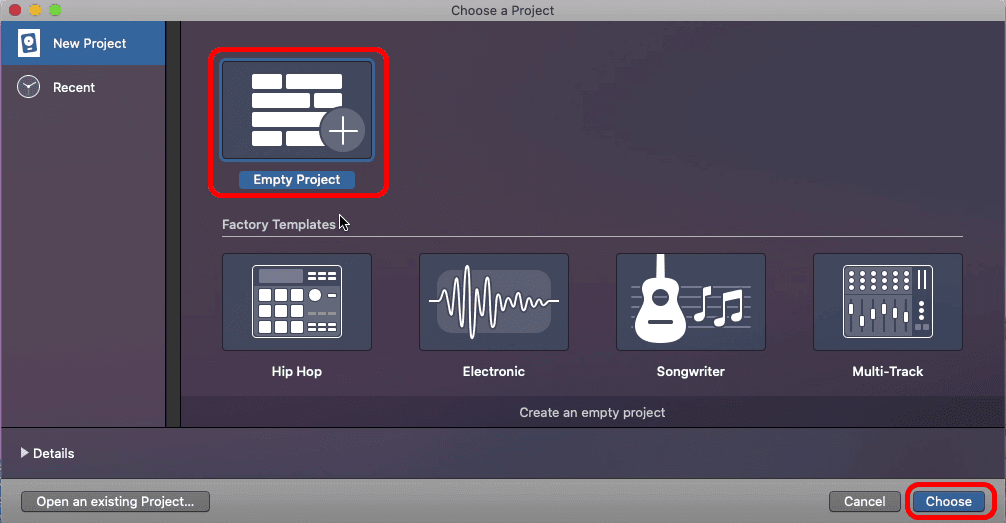
Next go to Preference -> Audio
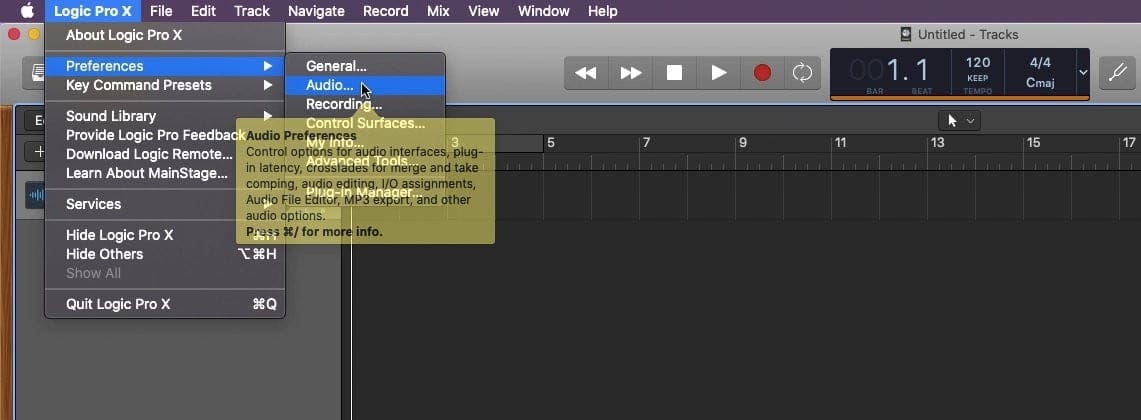
In the Core Audio and Output Device section, select Aggregate Device
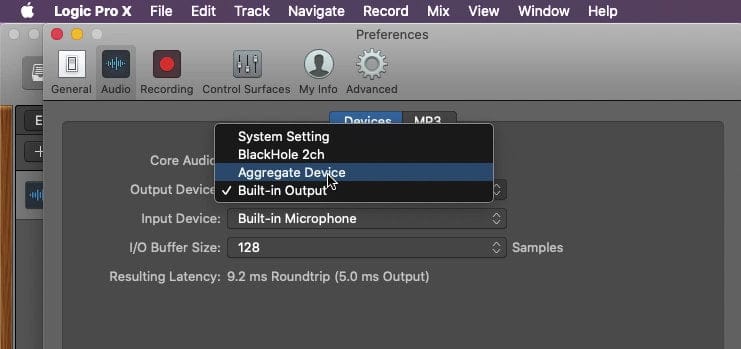
You need to install additional plugin to use. With just the set of Wave Complete, you can create a great project to sing live stream or record.
2. Create Tracks
First you create a Beat track, this track will take music from Youtube and software for you to lower the tone, tune and sing on that music. Select as shown in the image to and double click on the track name to change the name to Beat.
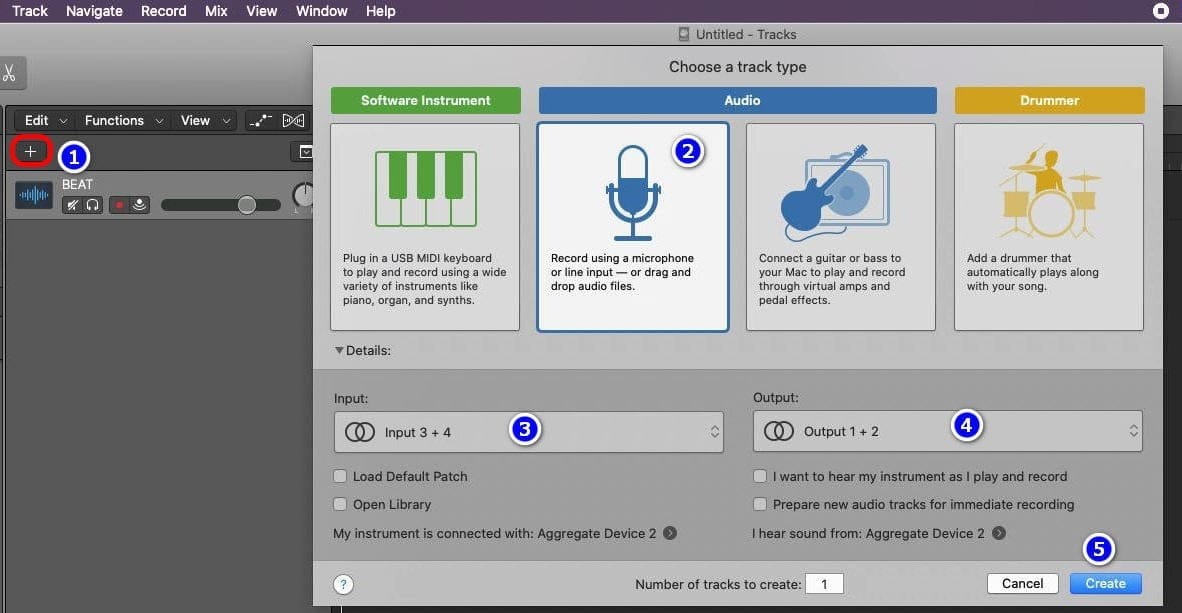
Similarly as above, you create a Voice track, select the input as Input 1 or Input 2 depending on the position where you attach the microphone on the Soundcard.
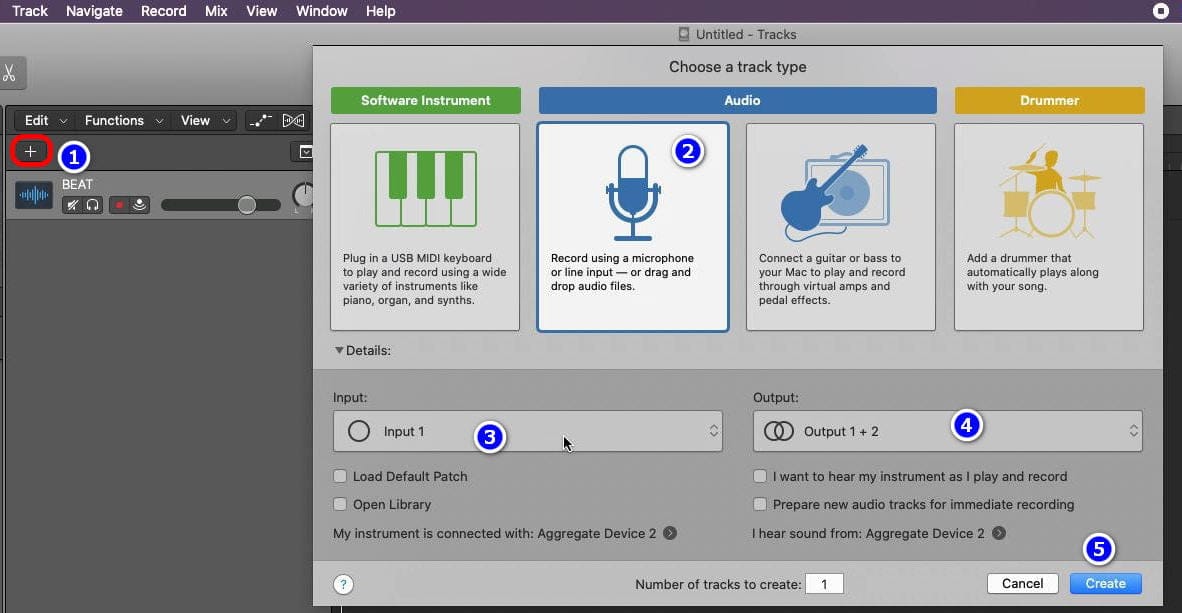
After you have enough 2 tracks, you proceed to insert Plugin, create Send and insert Delay effect & Reverb according to the instructions as shown below
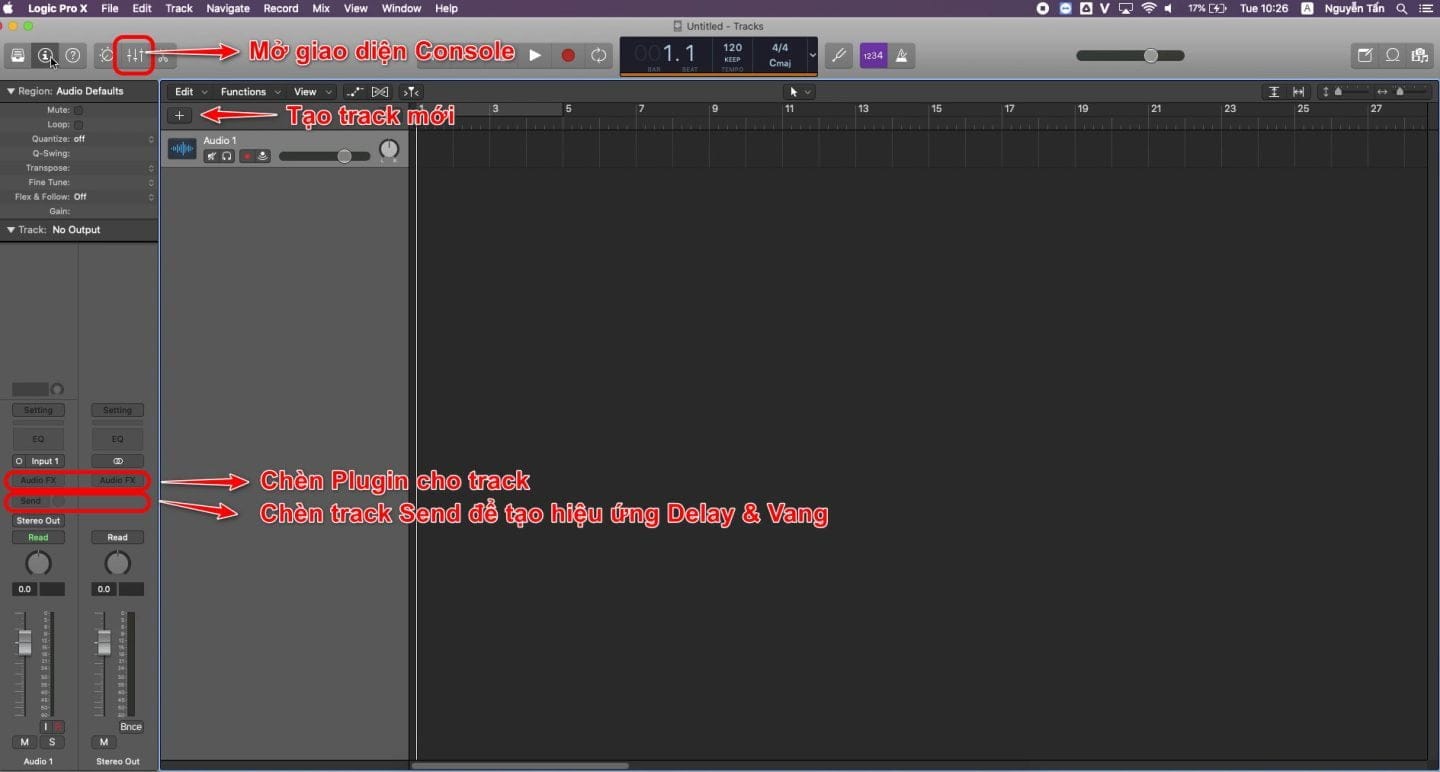
This is the image after you have inserted the plugins and effects for the tracks. Good luck!!!

III. Conclusion
This is a guide to install and introduce the interface as well as how to create a live singing project on Logic Pro X software for those of you who already have a basic background. If you do not know anything, you should follow other articles at Tutorials and software.
And if you find it too difficult or do not have time to learn, you can refer to software installation service at NTBlog. Thank you for visiting our website.