Studio One 5 for Macbook full active and detailed installation instructions for necessary plugins to sing live or record.
If possible, please support Presonus’s Studio One 5 Professional product! Because the official version is always more stable and optimized.
Because I don’t have a Macbook, I have to study and install Hackintosh and learn for a long time. Today’s article will help you install Studio One 5 on your Mac.
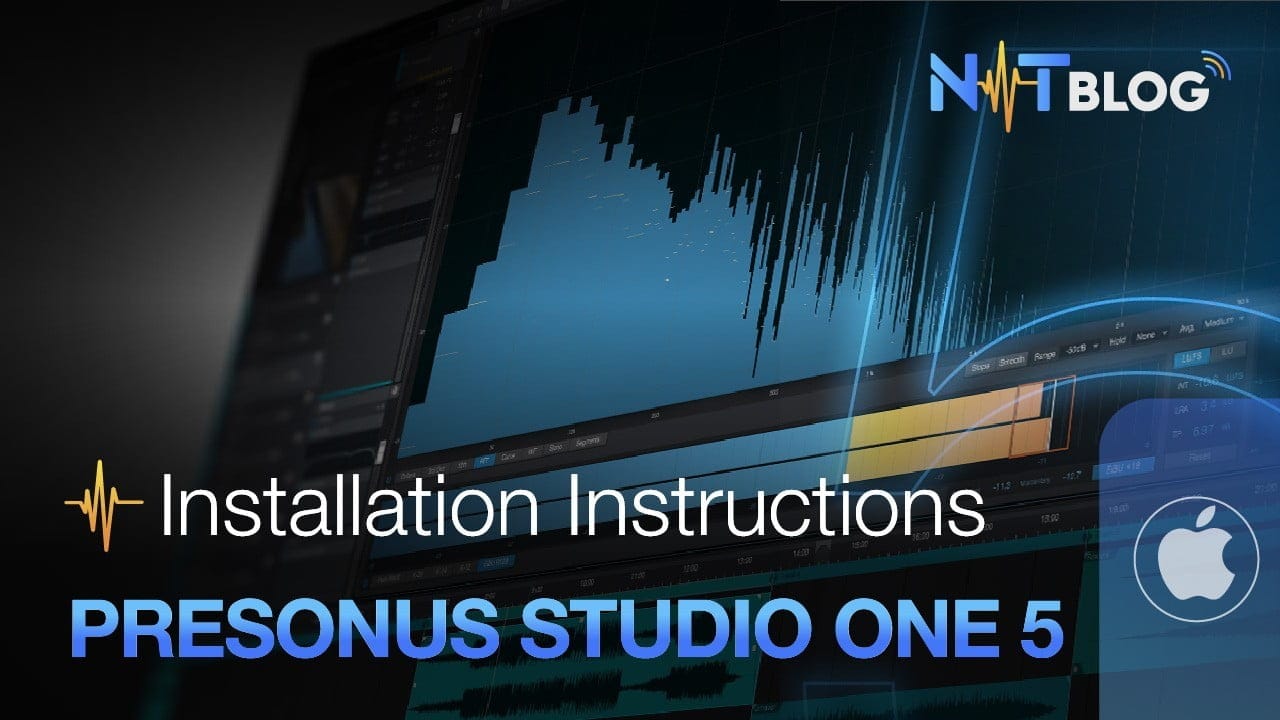
I. Download and install Studio One 5 for Macbook
First, download Studio One 5 MacOS Full active at the link below:
Link download
1. Install Studio One 5 for Macbook
After downloading, you will get a folder like this:
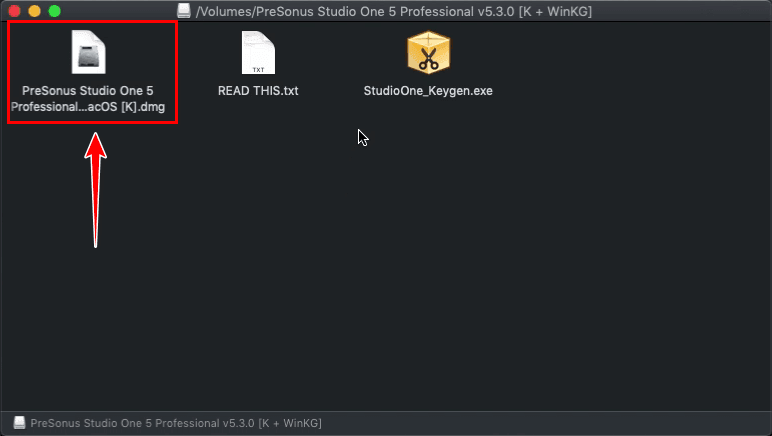
You continue to open the file “PreSonus Studio One 5 Professional MacOS.dmg” for the software to install itself. After installation, a dialog box like the following appears, drag the Studio One icon to the Applications folder as shown:
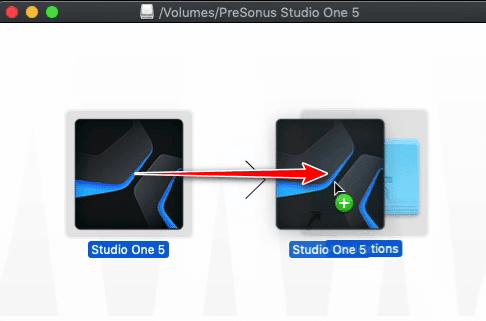
2. Studio One 5 Jailbreak for Macbook
Open the terminal, paste all the following commands and press enter, enter the computer password (the password does not appear)
sudo -- sh -c "echo \ \ >> /etc/hosts";sudo -- sh -c "echo 127.0.0.1 registration.presonus.com >> /etc/hosts"
sudo -- sh -c "echo \ \ >> /etc/hosts";sudo -- sh -c "echo 127.0.0.1 api.presonus.com >> /etc/hosts"
sudo -- sh -c "echo \ \ >> /etc/hosts";sudo -- sh -c "echo 127.0.0.1 127.0.0.1 updates.presonus.com >> /etc/hosts"
Then run the Keygen file to create a key similar to the Windows instructions below.
Next, open the installed software Studio One 5 you will see a dialog box as follows, select I Accept
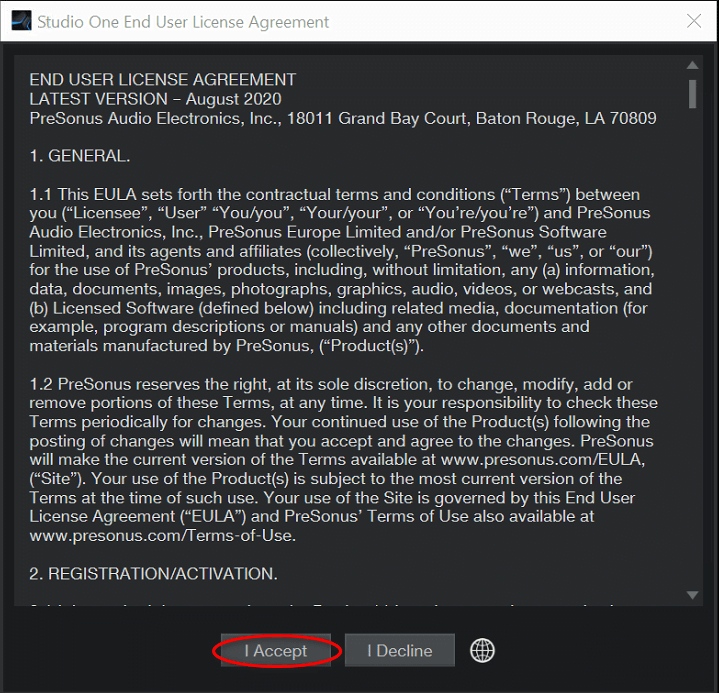
The next dialog box appears, you close it it’s gone
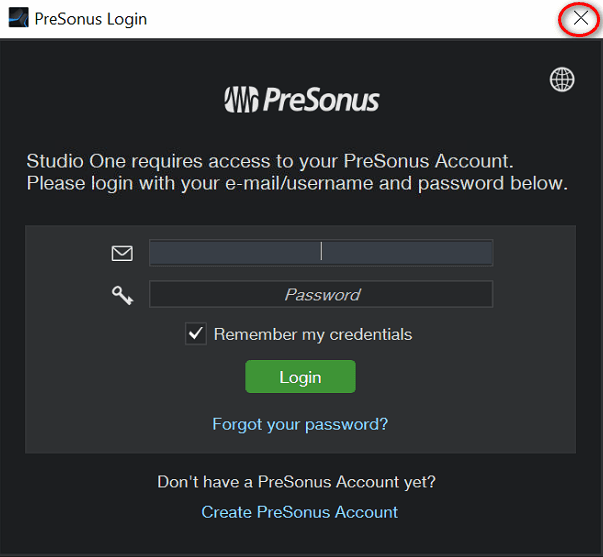
Another dialog box asking to activate the software, please select Activate Offline!
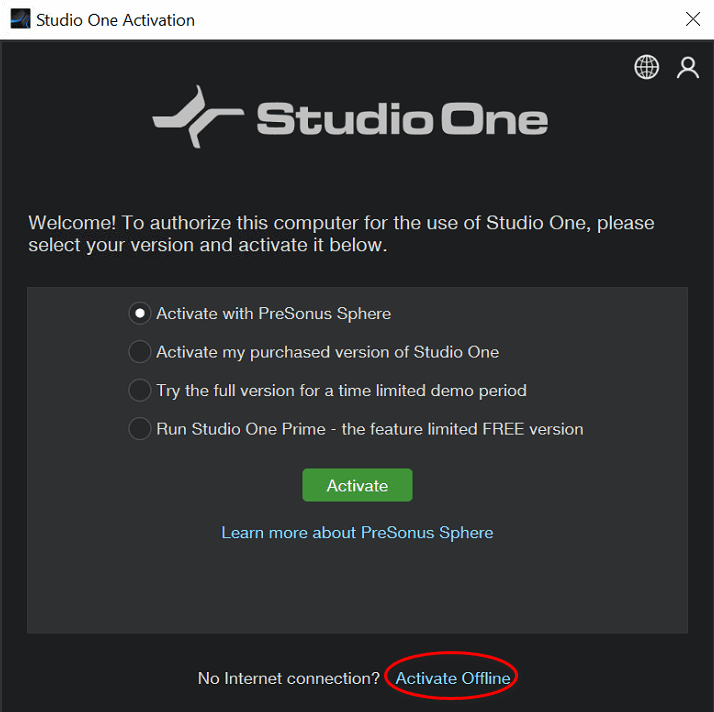
Ok, now the software gives you 1 code to activate, you save it to notepad or send it to Zalo, Messenger to perform active.
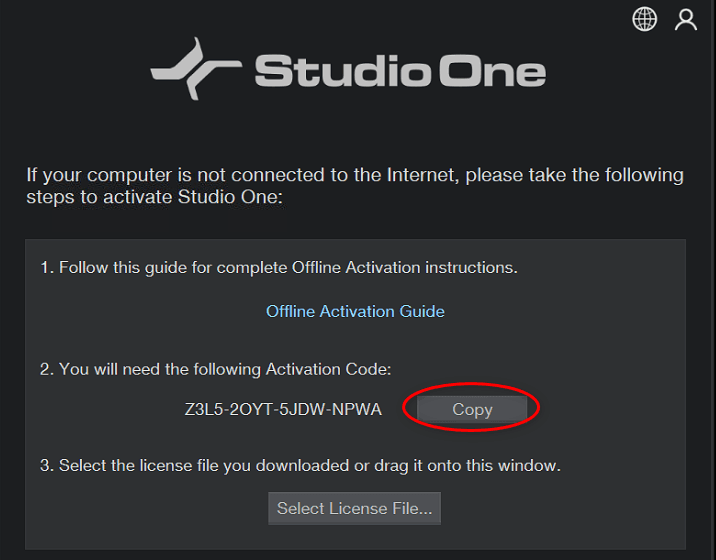
To active Studio One 5 on Macbook, you must use a computer running windows.
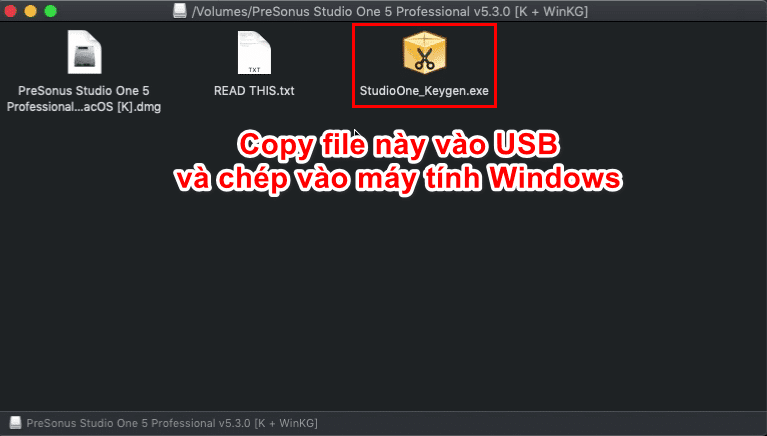
On a Windows computer, go to Start type “Windows Security“, find Virus and Threat Protection, select Manage Settings and turn off Real-time Protection.
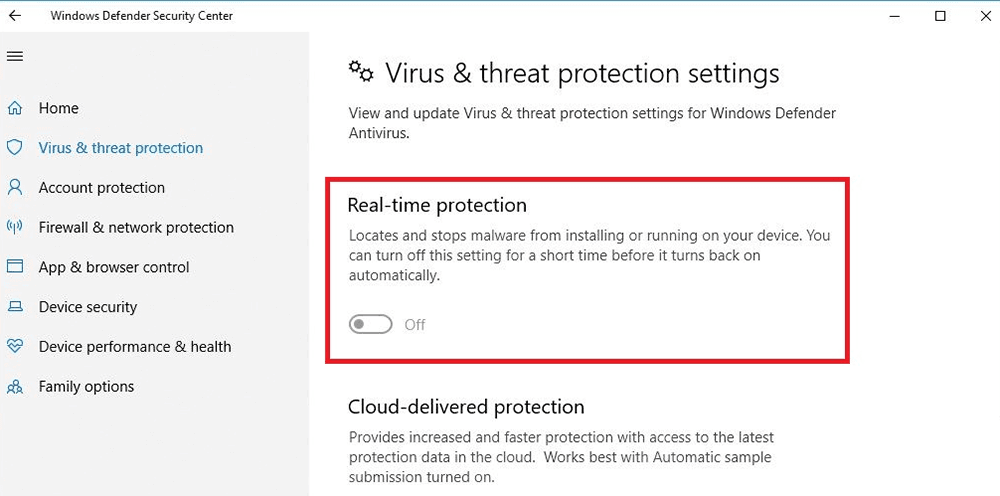
Open the software Keygen on Windows, in the box Machine ID you enter it manually code range from Studio One on Macbook and Press Generate.
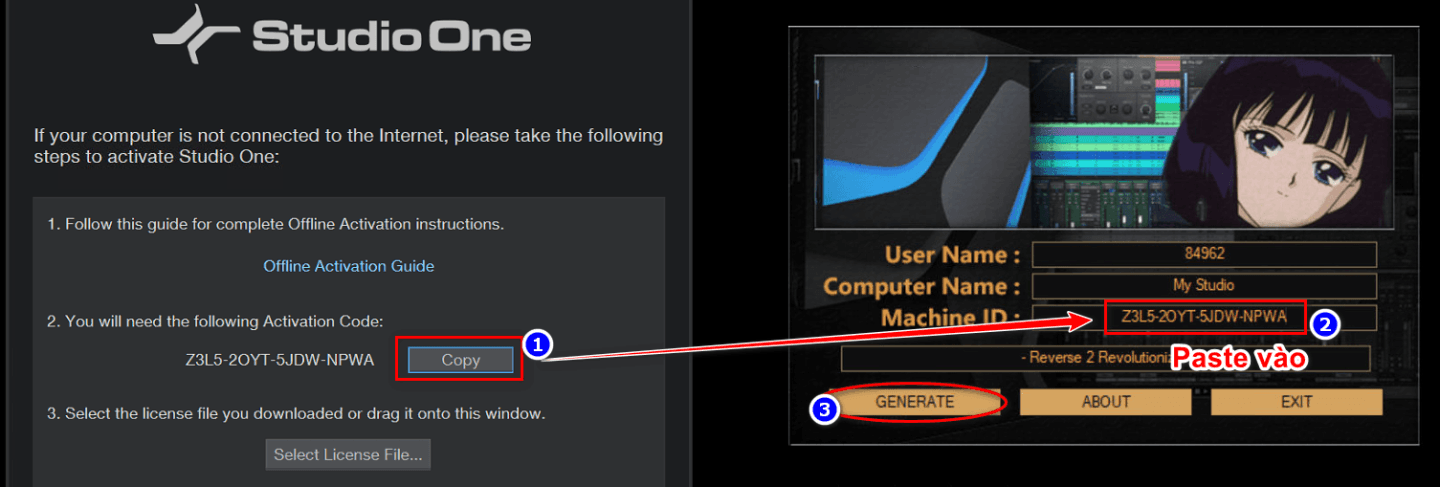
The software will ask you where to save the registration files, choose an arbitrary location and remember it. Here I choose Desktop.
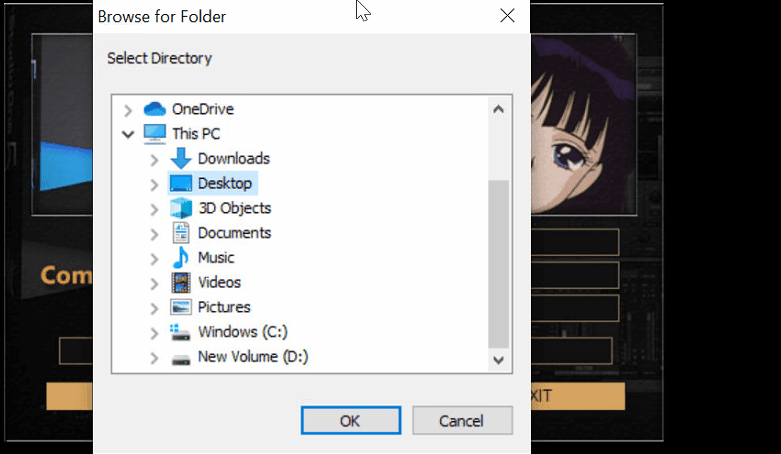
The software will create a lot of license files in the selected folder, you can delete them all, leaving only studioapp5.pro.
You copy the file studioapp5.pro to the USB and plug it back into the Macbook. Now go back to Studio One 5, click on Select License File and find the file studioapp5.pro on the USB.
If you receive a message like this, then congratulations, you have successfully active!
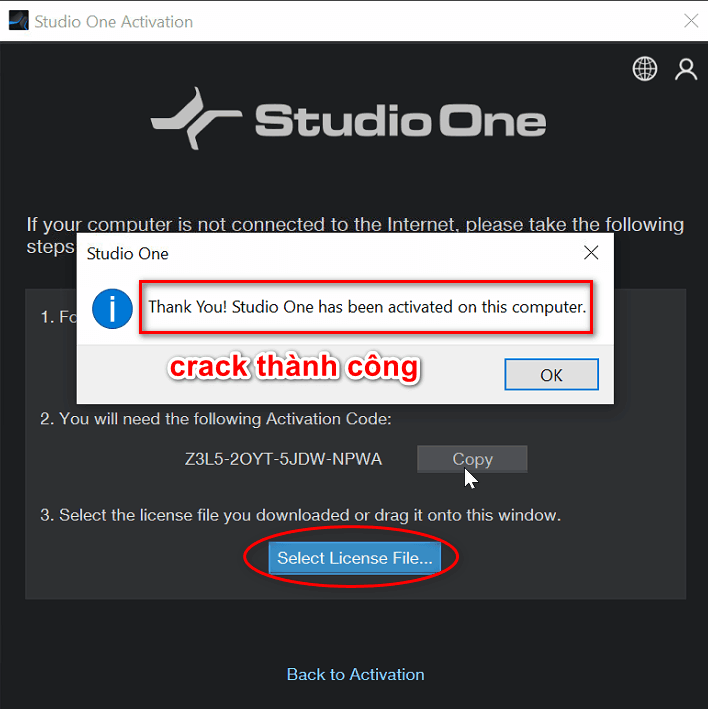
II. Conclusion
After successfully installing Studio One 5 for macbook, you need to install Wave suite, AutoTune Pro to be able to create project live singing on Macbook. These Plugins I will update later in the next posts and will update the link here!
I accept installation of Project Studio One 5 as well as Cubase at a reasonable price, please support me when you can! Details can be found at Installation Service Cubase Project .