Steinberg Nuendo 12 là một trong những phần mềm âm thanh số hàng đầu dành cho các chuyên gia trong lĩnh vực âm thanh, âm nhạc, và sản xuất đa phương tiện. Với sự kết hợp hoàn hảo giữa công nghệ tiên tiến và tính năng sáng tạo, Nuendo 12 không chỉ là một công cụ tạo ra âm thanh đỉnh cao, mà còn mang lại một trải nghiệm làm việc mượt mà và hiệu quả.

So sánh Nuendo và Cubase, điểm giống và khác nhau?
Steinberg Nuendo và Steinberg Cubase đều là phần mềm âm thanh số phổ biến và mạnh mẽ, được sử dụng rộng rãi trong lĩnh vực âm nhạc, sản xuất âm thanh, và đa phương tiện. Tuy cùng xuất phát từ cùng một nhà sản xuất và có nhiều điểm tương đồng, nhưng cũng có những sự khác biệt quan trọng. Dưới đây là một số điểm so sánh giữa Nuendo và Cubase:
1. Mục tiêu sử dụng:
- Nuendo: Nuendo chủ yếu được thiết kế để phục vụ cho sản xuất âm thanh đa phương tiện, như âm thanh cho phim, trò chơi, video, và các dự án đa kênh khác. Nó có các tính năng đặc biệt nhằm hỗ trợ các yêu cầu của lĩnh vực này.
- Cubase: Cubase tập trung vào âm nhạc và sản xuất âm nhạc. Nó là một ứng dụng chủ yếu dành cho các nhạc sĩ, nhà sản xuất âm nhạc và dự án âm nhạc cá nhân.
2. Tích hợp công cụ sáng tạo:
- Nuendo và Cubase: Cả hai phần mềm đều có một loạt công cụ sáng tạo, bao gồm virtual instruments, hiệu ứng âm thanh, và công cụ chỉnh sửa mạnh mẽ. Chúng cho phép bạn tạo ra âm thanh và âm nhạc đa dạng.
3. Mixer và xử lý âm thanh:
- Nuendo: Nuendo thường đi kèm với các tính năng và công cụ mixer mạnh mẽ, được tối ưu hóa cho sản xuất đa phương tiện. Nó hỗ trợ âm thanh đa kênh và các tính năng đặc biệt như điều khiển tiếng nói và xử lý âm thanh cho phim.
- Cubase: Cubase cũng có một mixer mạnh mẽ, nhưng nó có sự tập trung chủ yếu vào âm nhạc. Cubase thường được sử dụng để tạo âm thanh và mix âm nhạc dựa trên dự án âm nhạc.
4. Khả năng tương thích:
- Nuendo và Cubase: Cả hai phần mềm đều tương thích với nhiều loại thiết bị âm thanh và hỗ trợ các tiêu chuẩn xuất bản âm thanh phổ biến như VST và AAX.
I. Download Steinberg Nuendo 12 cho Windows và Macbook
Ấn vào nút Download và đợi hết thời gian chờ, tiếp tục ấn lần nữa để copy mã download và chuyển sang trang tải xuống, nhập email và mã download để nhận liên kết tải xuống về mail.
Nuendo 12 cho Windows
Nuendo 12 cho Macbook
II. Cài đặt Steinberg Nuendo 12 cho Windows
Sau khi tải file cài đặt Nuendo 12 cho Windows về máy tính, bạn chuột phải vào nó và chọn open with Windows Explore.
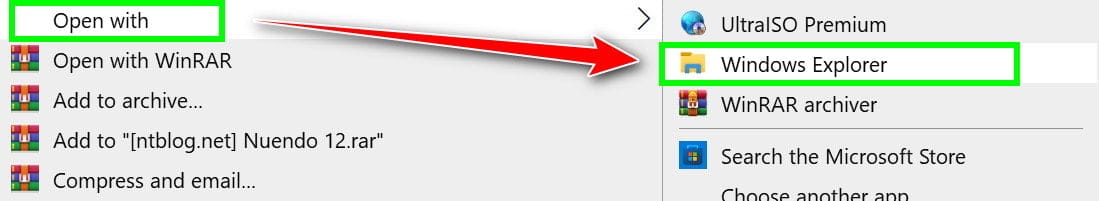
Tiếp tục chạy ứng dụng Setup.exe, bạn sẽ được một menu cài đặt với giao diện như hình bên dưới, chỉ cần lần lượt cài đặt theo thứ tự là xong. Mình có tích hợp trọn bộ ASIO để tiện cho những bạn cài đặt hát livestream.
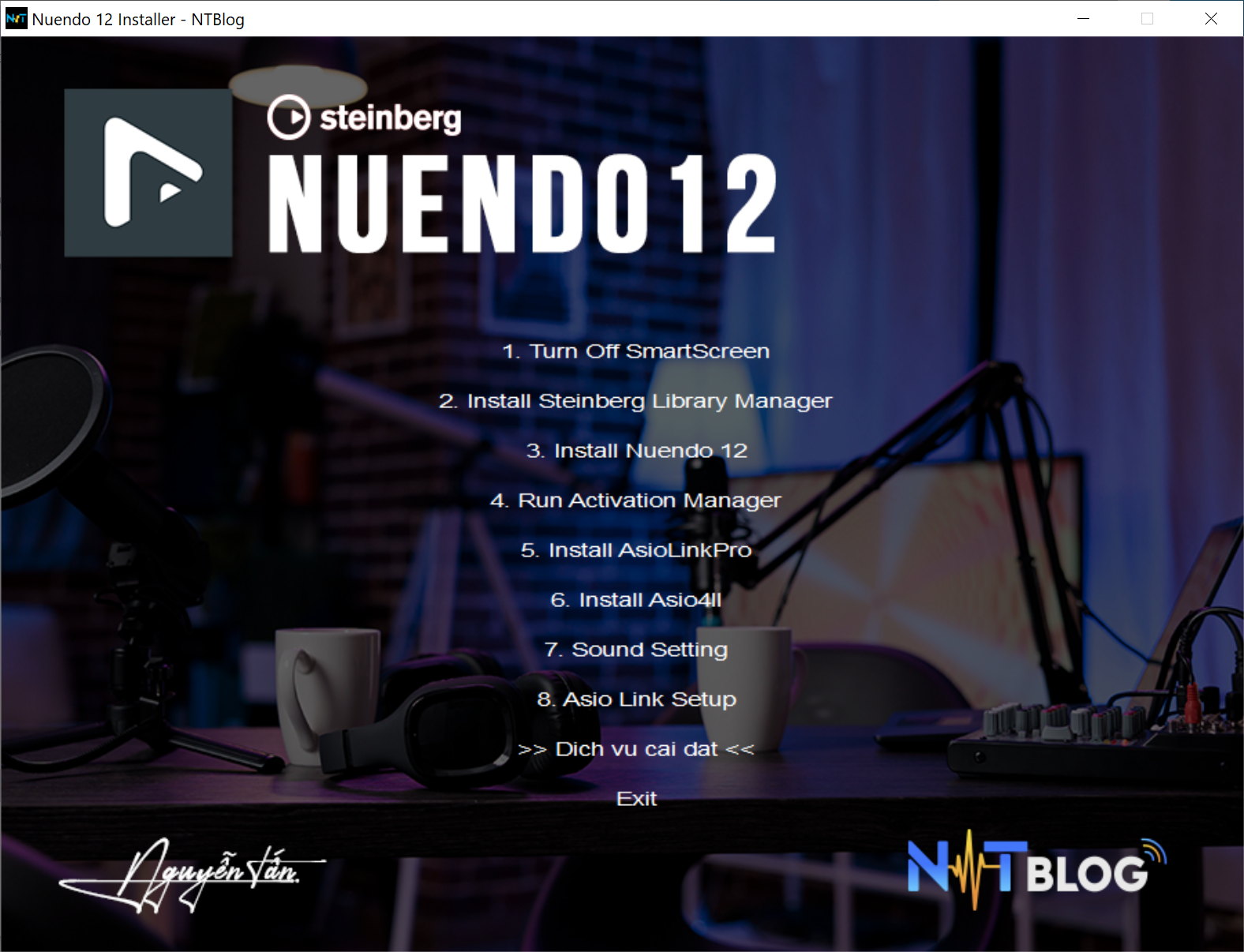
Sau khi cài, ứng dụng Nuendo 12 sẽ xuất hiện ở màn hình desktop. Lúc này bạn mở lên và sử dụng bình thường.
III. Cài đặt Steinberg Nuendo 12 cho Macbook
Tắt Gatekeeper trên MacBook
Trước tiên, để đảm bảo phần mềm chạy được, bạn cần tắt gatekeeper. Mở ứng dụng terminal và dán dòng code sau vào, sau đó enter.
- sudo spctl –master-disable
Terminal sẽ yêu cầu password, mật khẩu sẽ không xuất hiện như bình thường, bạn cứ nhập đúng sau đó ấn enter.
Hướng dẫn active Steinberg Nuendo 12 cho Macbook
Sau khi tải về, mở file cài đặt, bạn sẽ được danh sách các app bên trong như sau, lần lượt cài đặt theo thứ tự mình đánh dấu sẵn.
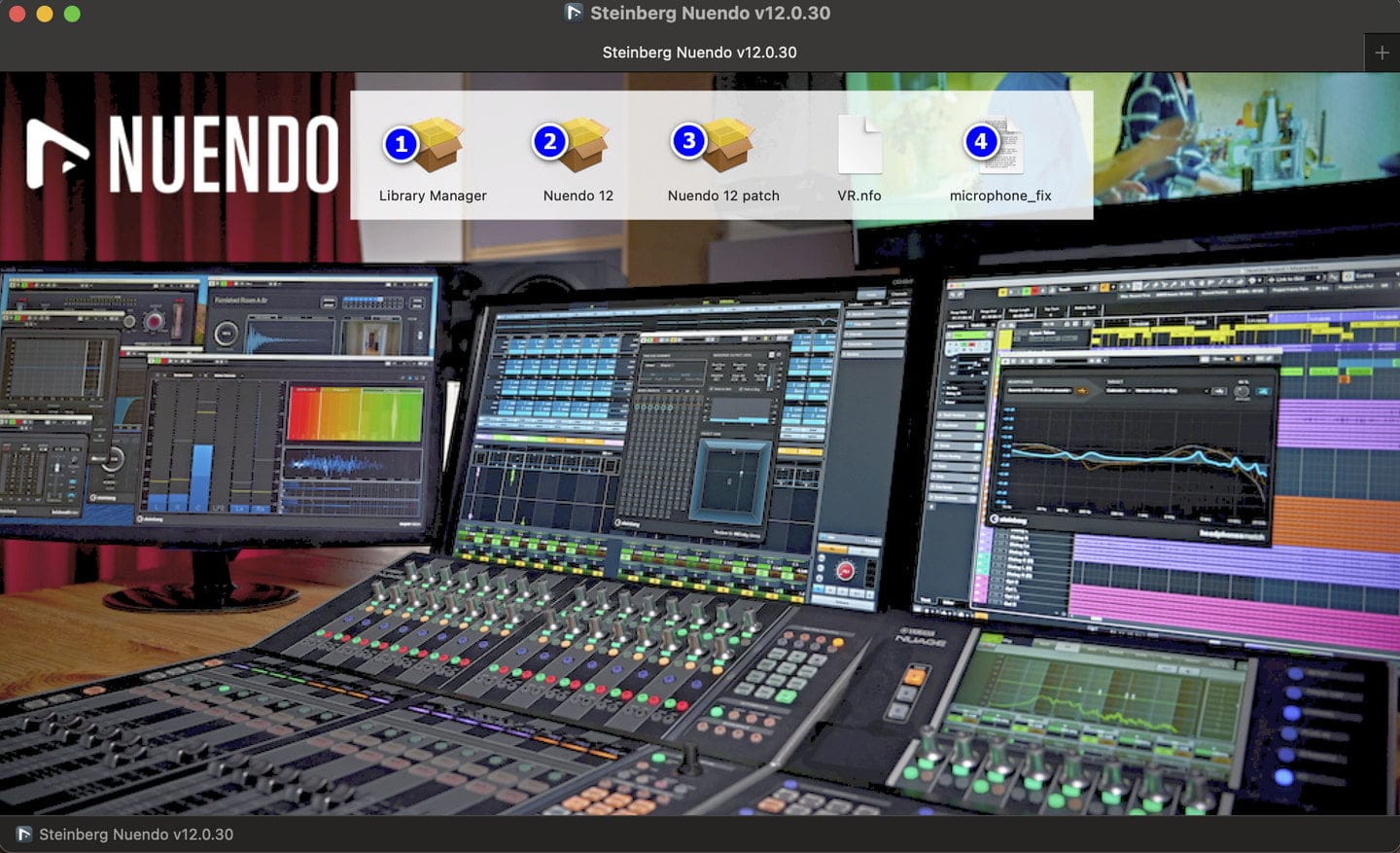
Tại bước cuối cùng là microphone_fix, bạn cũng nhập mật khẩu tương tự như trên rồi ấn enter.
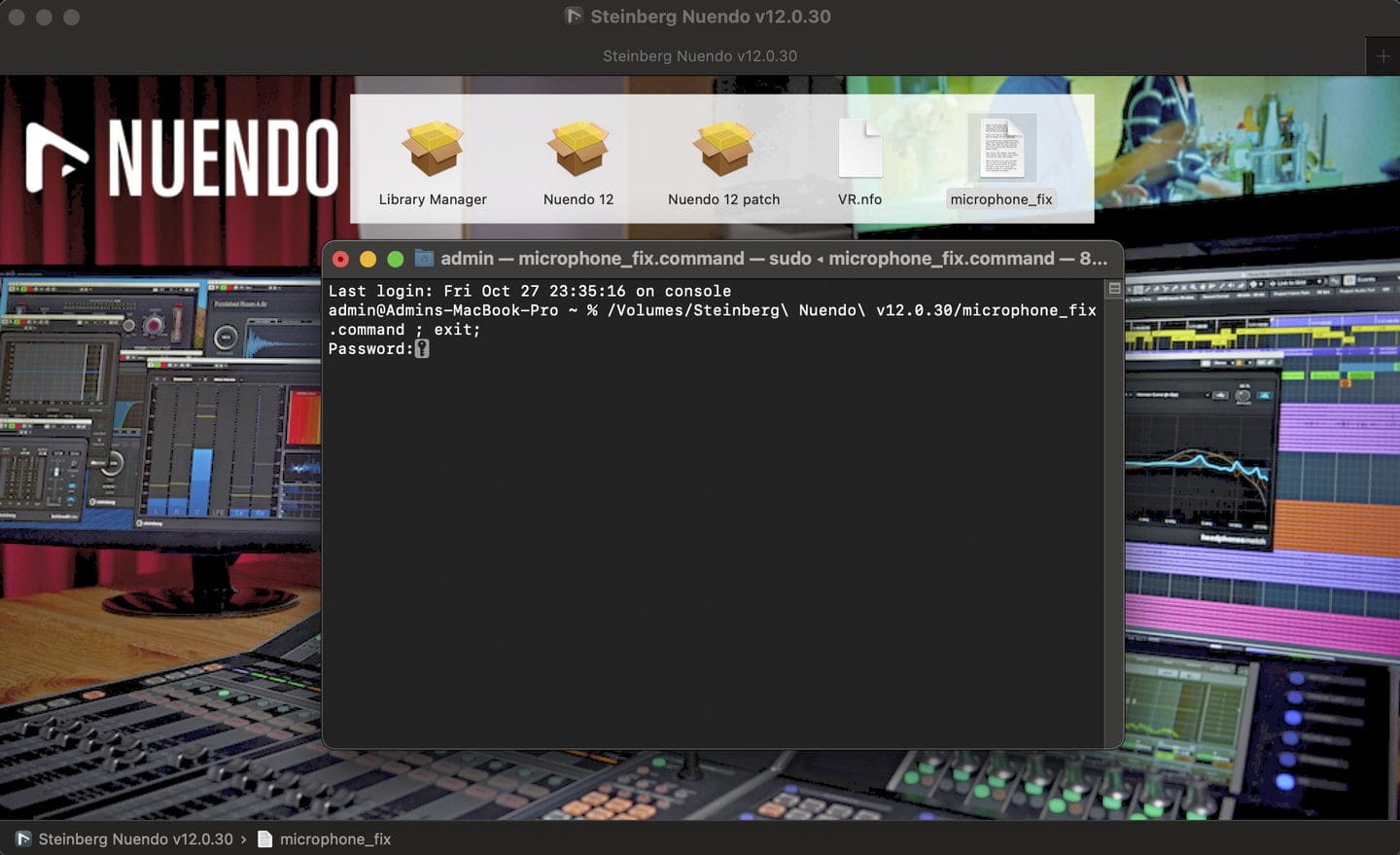
Ở một số đời mac mới, bạn cần tắt SIP bằng cách tắt máy, truy cập vào Recovery, mở Terminal và nhập dòng lệnh sau:
- csrutil disable
Nhập password để hoàn thành!