Spectrasonics Keyscape is a unique sound plugin application designed to realistically reproduce various pianos and keyboards. Developed by Spectrasonics, a renowned company in the digital music industry, Keyscape offers a diverse collection of keyboard sounds ranging from classic pianos to modern organs and synthesizers.
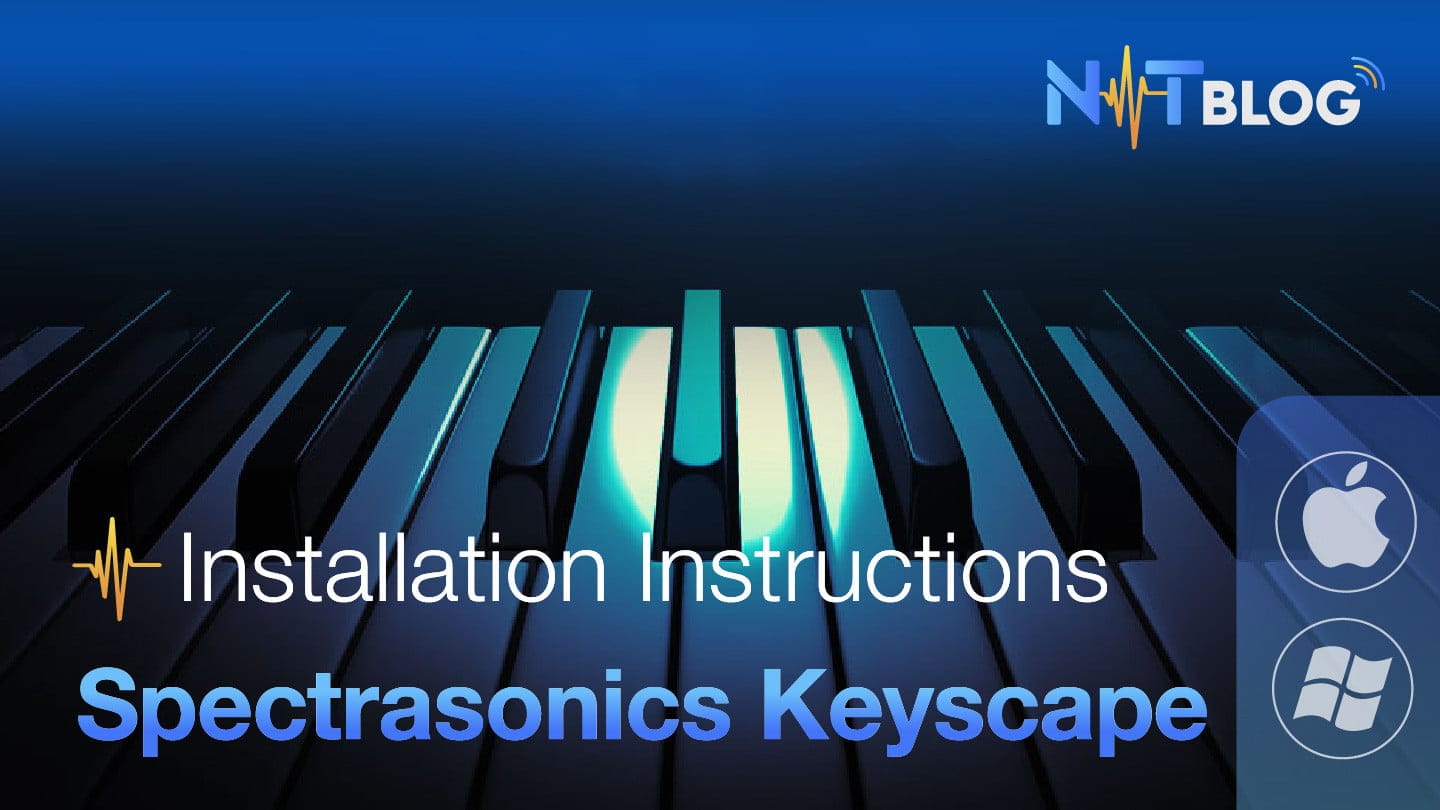
- Diverse sounds: Keyscape contains hundreds of pianos and keyboards from many different famous brands. All are recorded in high quality to ensure authentic sound quality.
- Unique piano simulation technique: The plugin uses special technology to simulate pianos and keyboards, reproducing detailed sounds and playing feel.
- User-friendly interface: Keyscape has an intuitively designed user interface, making it easy for users to browse and choose between different keyboard types.
- Good performance: This plugin is optimized to ensure good performance, even on systems operating with limited resources.
- DAW Compatibility: Keyscape works as a plugin in many popular Digital Audio Workstations (DAWs) such as Ableton Live, Logic Pro, and Pro Tools.
I. Download Spectrasonics Keyscape v1.5
To download Spectrasonics Keyscape, click the Download button corresponding to the operating system you are using. Wait until the waiting time expires and a high-speed download link will appear.
Unzip Password: ntblog.net
Download Spectrasonics Keyscape v1.5 for Windows
Download Spectrasonics Keyscape v1.5 for Macbook
Download Spectrasonics Keyscape library
Download all Parts to the same folder and unzip
II. Install Spectrasonics Keyscape v1.5
1. Settings for Windows
After downloading and extracting, run the file Keyscape Software Update.exe to proceed with the installation.
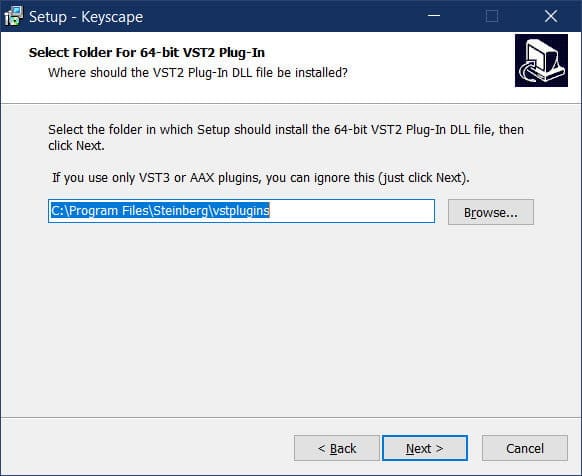
After installation is complete, copy the file Keyscape.vst3 in the MORiA folder to the following path:
C:\Program Files\Common Files\VST3
Continue to copy the file Keyscape.vst to the following path:
C:\Program Files\Steinberg\VSTPlugins
2. Install for MacOS
Similarly, for Macbooks, you also open and run the file Keyscape Software Update.pkg to install.

3. Add library to Spectrasonics Keyscape
Download and extract all parts into the same folder on your hard drive. It is recommended to use the computer’s internal hard drive.
Open the DAW application you are using, here I use the example on Cubase 12, right-click and select Add Instrument Track, in the Instrument section select Keyscape as shown.
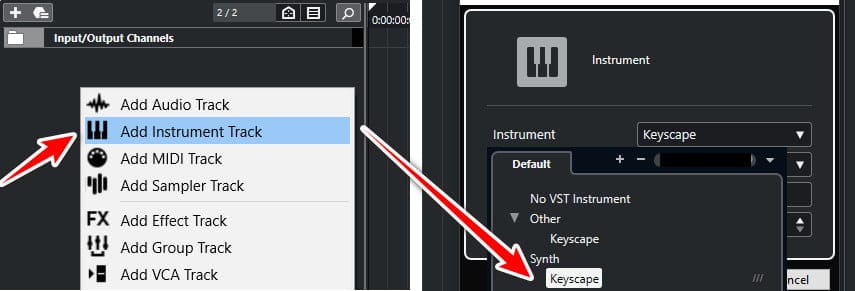
A notification window will appear asking you to specify the path to the library. Click OK and select the extracted library folder above.
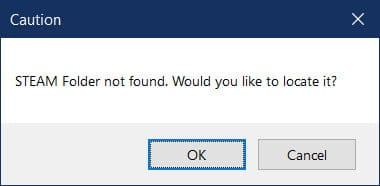
Result!!!
