Lexicon PCM Native Reverb is a set of plugins specializing in sound effects audio, developed by famous audio company Lexicon. This plugin offers a wide range of high-quality reverb effects, allowing users to create rich, dynamic and diverse soundscapes.
Lexicon is famous for its high-quality products in the field of sound effects, and PCM Native Reverb is no exception. This plugin provides natural and smooth reverb effects, which subtly enrich the music.
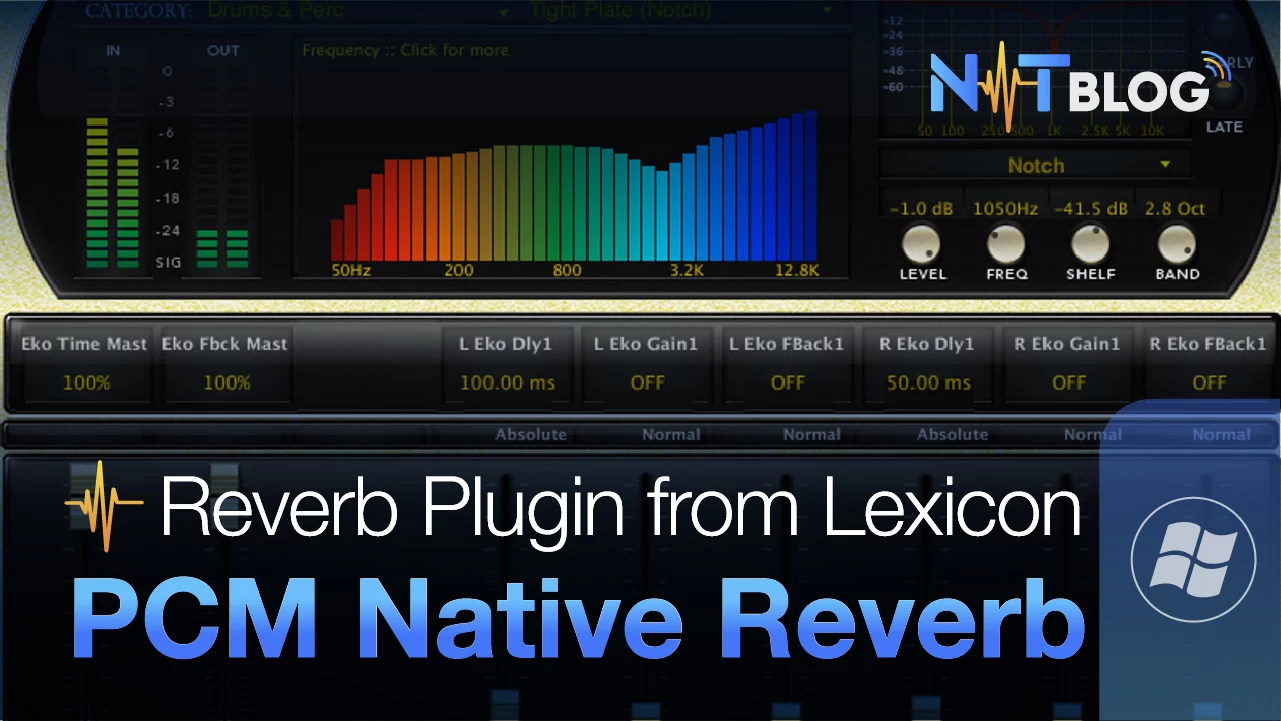
Lexicon PCM Native Reverb can be used on many popular music software platforms such as DAWs (Digital Audio Workstations) and music applications other, making it a versatile tool for producers and audio engineers.
This Lexicon PCM Native Reverb set includes plugins: LexHall, LexChamber, LexConcertHall, LexPlate, LexRandomHall, LexRoom and LexVintagePlate
- LexHall: A large room reverb effect, providing an expansive and natural sound space, suitable for creating large music spaces.
- LexChamber: Chamber reverb effect, creating special and complex sounds, suitable for creating lively and unique musical spaces.
- LexConcertHall: A reverb effect specifically for the hallway, creating a spacious and deep sound, suitable for creating warm and rich musical spaces.
- LexPlate: Reverb effect from sound-reflecting plates, creating a warm and soft sound, suitable for creating vintage and classic sounds.
- LexRandomHall: A random room reverb effect, creating complex and irregular soundscapes, suitable for creating unique and special musical spaces.
- LexRoom: Small room reverb effect, providing an expansive and natural sound space, suitable for creating dynamic and intimate sound.
- LexVintagePlate: A special version of the LexPlate effect, fine-tuned to create vintage and classic sounds.
I. Download the Lexicon PCM Native Reverb
To download Lexicon PCM Native Reverb, click on one of the download buttons below, wait until the time has passed and the download link will appear.
Unzip password: ntblog.net
II. Install Lexicon PCM Native Reverb
Unzip, open the file and click next to install. To choose where to save the VST, I recommend choosing the following path:
C:\Program Files\Steinberg\VSTPlugins
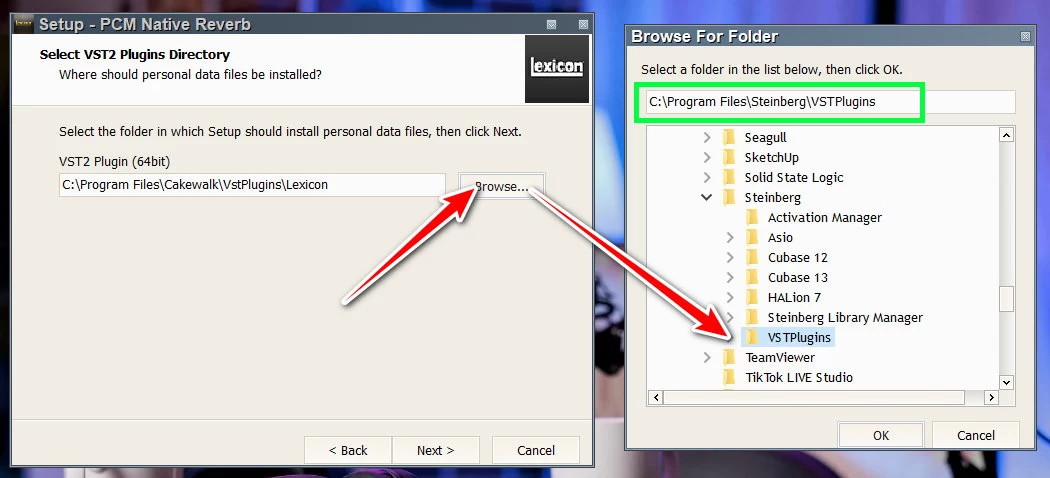
II. Basic description of button functions on each Plugin
- LexHall:
- Mix: Adjust the ratio between the original sound and the sound processed by the reverb effect.
- Pre Delay: Adjust the amount of time before the reverb effect starts.
- Decay: Adjust the decay time of the reverb effect.
- Low Cut: Adjust the low cut frequency for the reverb effect.
- High Cut: Adjust the high cut frequency for the reverb effect.
- LexChamber:
- The buttons have the same functionality as LexHall, but are tweaked to reflect the unique characteristics of chamber reverb effects.
- LexConcertHall:
- The buttons have the same functionality as LexHall, but are tweaked to reflect the unique characteristics of the hallway reverb effect.
- LexPlate:
- The buttons have the same function as LexHall, but are tweaked to reflect the unique characteristics of the reverb effect from the sound reflex disc.
- LexRandomHall:
- The buttons have the same functionality as LexHall, but are tweaked to reflect the unique characteristics of random room reverb effects.
- LexRoom:
- The buttons have the same functionality as LexHall, but are tweaked to reflect the unique characteristics of small room reverb effects.
- LexVintagePlate:
- The buttons have the same function as the LexPlate, but are tweaked to produce vintage and classic sounds.