The BABY Audio Spaced Out plugin is a powerful tool designed to create spatial effects in many different styles through reverb and delay effects. This is one of the best plugins in my personal opinion.
With the powerful capabilities and quality of Spaced Out, you can completely use it in DAW such as Cubase, Studio One, Logic Pro… for recording purposes or even for live singing.
BABY Audio is a famous audio plugin manufacturer, founded with the goal of bringing creative and unique tools to music producers. This brand focuses on developing plugins with friendly interfaces, easy to use, but still full of power and creative potential. BABY Audio products are often designed to break traditional rules, bringing modern, artistic sounds, suitable for many different music genres.

Key Features of Spaced Out:
- Creative Reverb:
- Reverb is designed in a modern style, with the ability to create spaces from compact and intimate to large and dreamy.
- There are presets available that make it easy to choose the right reverb for your music.
- Delay in “playground” style:
- Delay with intuitive interface, allows you to draw delay steps in a unique way.
- Supports multiple delay types (ping-pong, stereo, mono) with customizable delay times.
- Combine effects:
- You can combine delay and reverb to create unique and interesting soundscapes.
- Integrate filter, modulation, and shimmer for added creativity.
- Friendly interface:
- Modern, easy-to-use interface with beautiful graphics, making it easy to manipulate and experiment with settings.
- Versatile in music production:
- Suitable for many music genres such as Pop, EDM, Lo-fi, Ambient, and even movie soundtracks.
If you need a tool to make your music “soar” and emotional, BABY Audio Spaced Out is a worthy choice.
I. Instructions for installing BABY Audio Spaced Out
1. Download Plugin Spaced Out
To download this plugin, click the download button and wait for the timeout, click the button again to copy the download code to the clipboard, then click OK in the dialog box that appears to go to the page to get the link. Enter your email address and paste the download code into the required box.
An unlinked email will be sent to the entered email, check your inbox or spam for the link.
Unzip Password: ntblog.net
Spaced Out for Windows
Spaced Out for MacOS
2. Instructions for installing BABY Audio Spaced Out
For Windows, just run the EXE file until the installation is complete, close the DAW and reopen it, or go to the scan plugin settings again.
For MacOS, after installing the pkg file, copy the *.lcs file in the Flare folder to the path below:
~/Library/Application Support/af854ba56b229a56c422472ee764eba8
II. Instructions for using BABY Audio Spaced Out
The Plugin interface consists of 3 blocks as shown below:
- The left block creates the Delay effect
- The right block creates the Reverb effect
- The middle block has the function to help you mix the above 2 effects together

1. Echos (Delay)
BABY Audio Spaced Out gives you unlimited creativity by providing a dice-shaped model, with 16 freely editable faces, you can draw your own desired sound effects on this block.
There are additional modes above to make the effects even more diverse.
- Intensity: is the level of Echo response, the more you increase it, the more voice Echo layers there will be.
- Dimension: as I understand it is the length of the echo layers.
- Texture: style of echo layers, you can select each item and experience it yourself.
- Reverse: Reverses the Echo.
- Filter: Cut out and select the Echo area you want to use.
2. Space (Reverb)
The Space circle is divided into 4 areas with 4 different Space effects:
- Top left: Cosmic
- Top right: Lush
- Bottom left: Alien
- Bottom Right: Trippy
The closer the yellow dot is to the edge of the circle, the longer the Reverb effect will be.
On top there are 4 more options for the width of the space.
At the bottom are the options:
- Pre-delay: is the time from when the vocal starts until the Reverb effect appears.
- Stardust: can be understood as the width of the effect.
- Mellow: Similar to Filter but is the frequency area selected to create the Reverb effect (select input before creating the effect).
- Clean-Up: the more this value increases, the less the number of overlapping Reverb layers will be, meaning that at a time, it only keeps a specific number of reverb layers according to the value we set.
- Width: The width of the reverb.
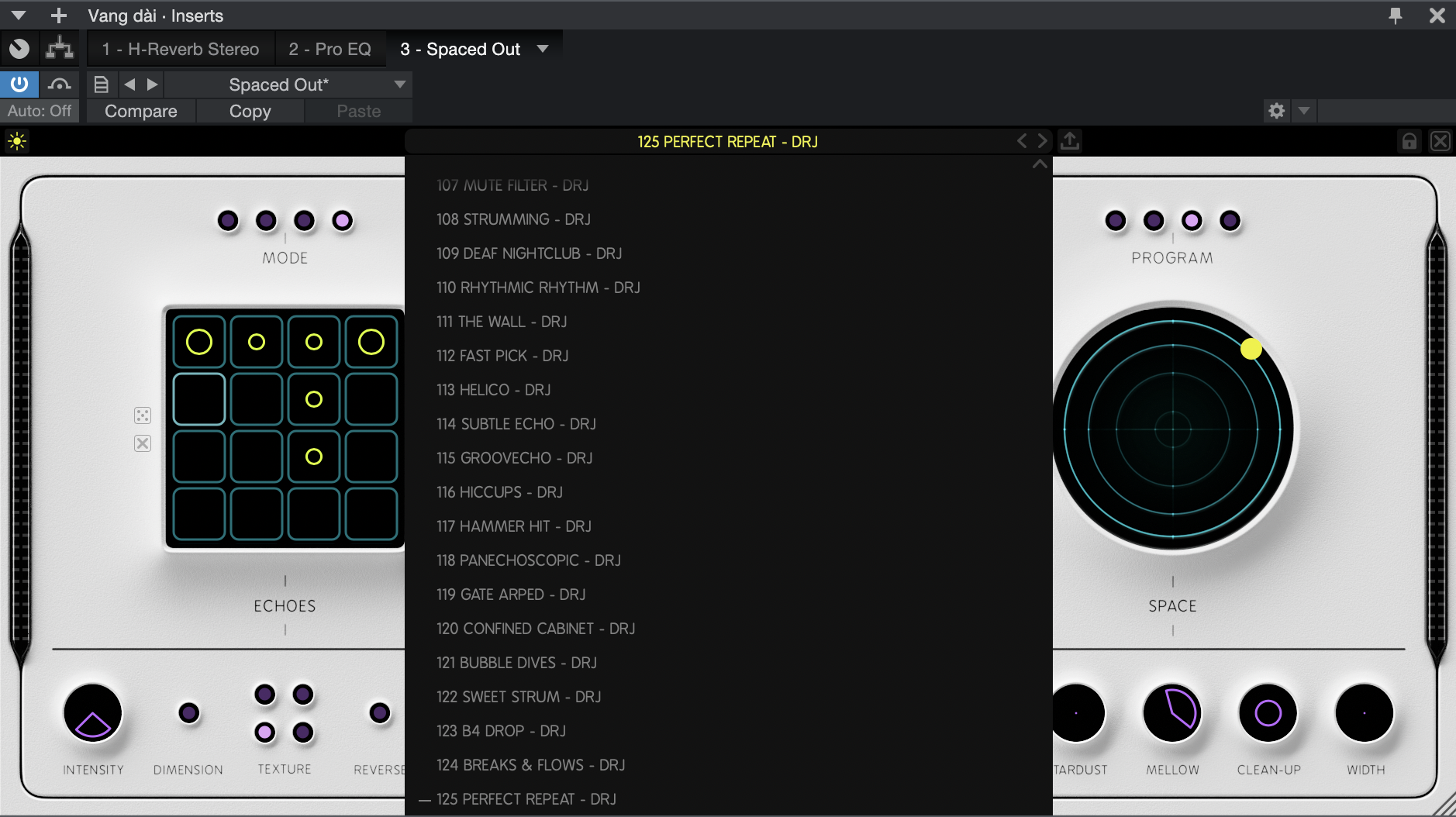
In addition, BABY Audio Spaced Out comes with 125 presets for a variety of instruments, vocals, genres, and styles to help you get started.
3. Mixing Cycle
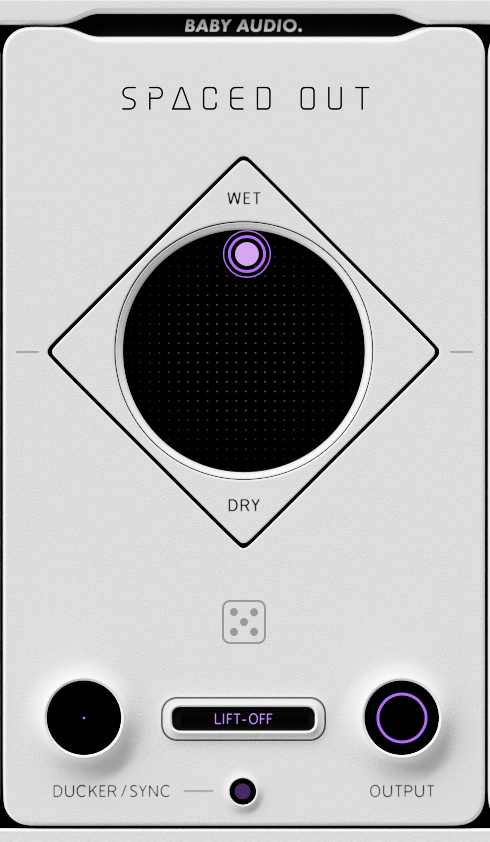
This circle helps you adjust the volume of Reverb and Delay by mixing them together in your own ratio.
- Drag up and down to increase or decrease the strength of the effect (Including Echos and Space in your own ratio).
- Drag left or right to mix Echos and Space in proportion, the further to the left, the more Echos, and vice versa, the further to the right, the more Space.
- Output: The total output volume of Spaced Out.
Although this plugin has integrated both Delay and Reverb with a very convenient interface, I still separate these two parts.
Both tracks use Spaced Out, but I will adjust each side in a different way to achieve high efficiency and easy management.
Thanks for guide