The newly released Steinberg Cubase 14 adds a number of notable new features and improvements. One of the highlights is the integrated Drum Machine module, which allows you to create and customize drum sounds through the synthesizer and supports importing samples from Media Bay. Cubase 14 also offers creative effect plug-ins such as Shimmer, Studio Delay, and Auto-Filter that expand your sound design capabilities.
In addition, Cubase 14 supports the .dawproject file format, allowing you to transfer projects between other DAWs like Bitwig Studio and Studio One without having to export each section. Additionally, Cubase 14 improves the volume editing interface and adds new editing tools to the MixConsole and score editor.
This version is currently compatible with macOS 14 and Windows 10 or later, with multiple product packages such as Pro, Artist, and Elements, meeting the needs of different user levels.
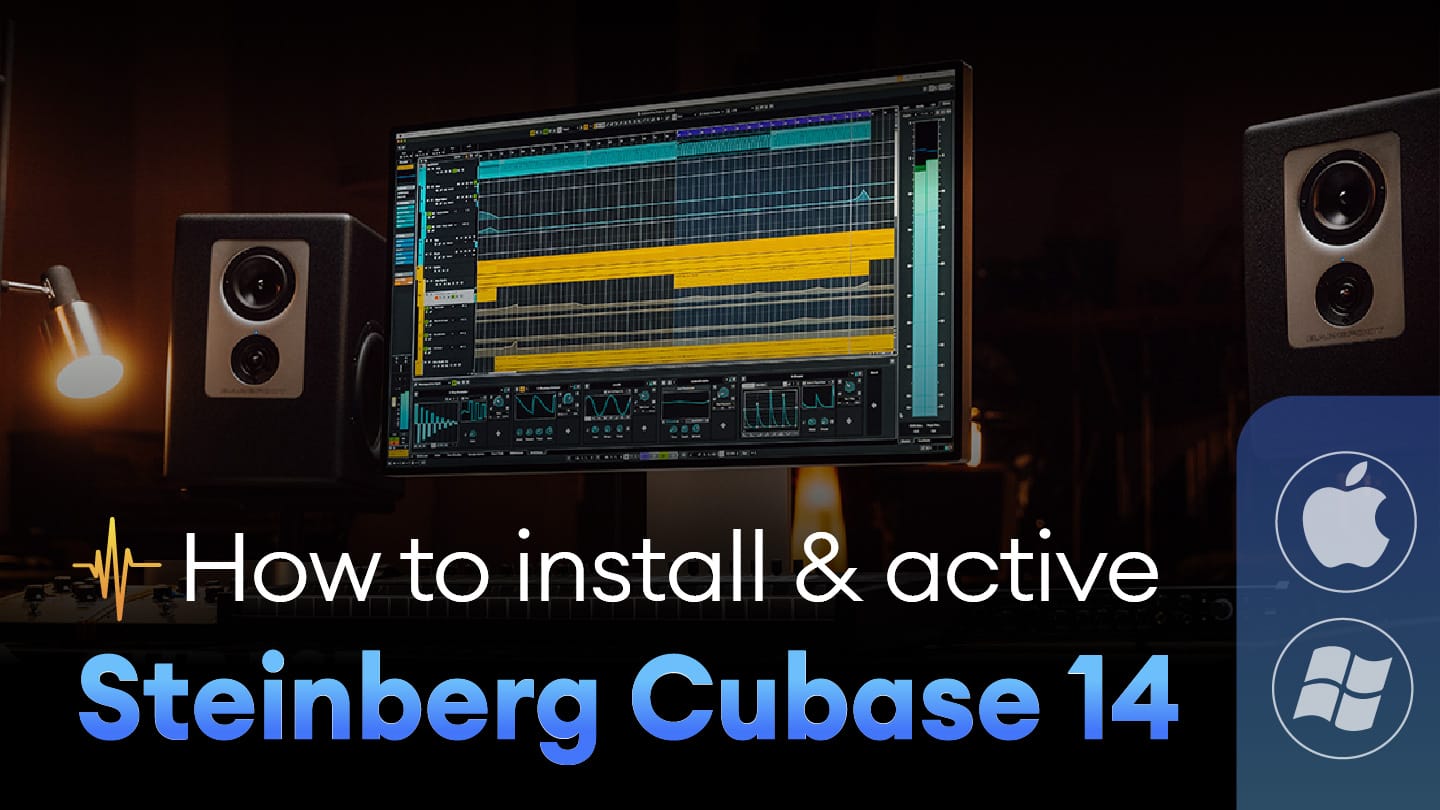
I. Download Steinberg Cubase 14 Full Active
To download Steinberg Cubase 14, click the Download button corresponding to the operating system you are using and wait for the download link to appear.
Steinberg Cubase 14 for Windows
Steinberg Cubase 14 for MacOS
II. Install Steinberg Cubase 14
1. For Windows
After downloading, unzip and install the Steinberg Library located in the prerequisite folder.
Unzip Password: ntblog.net
Run the Setup.exe file to install Cubase 14 Pro.
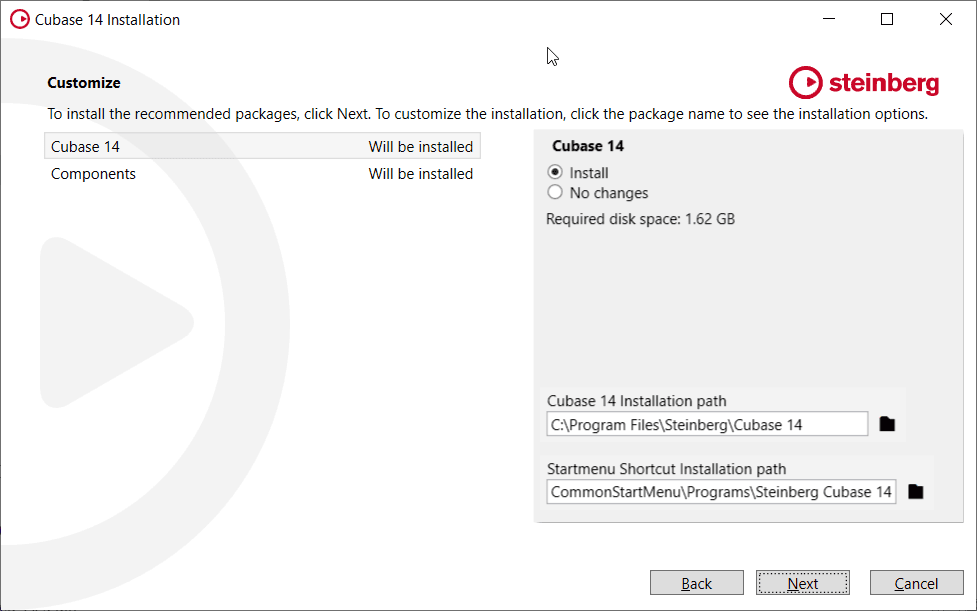
Wait for the installation process to complete, return to the previous folder and install Activation Manager Unlocker b7 and you’re done!
2. For MacOS
To use Cubase 14 on Macbook, you need to turn off SIP, you can find detailed instructions on how to turn it off on Google.
Install Cubase 14 Pro on Macbook in the following order:
- Library Manager
- Cubase 14
- Cubase 14 Path
- MediaBay if needed
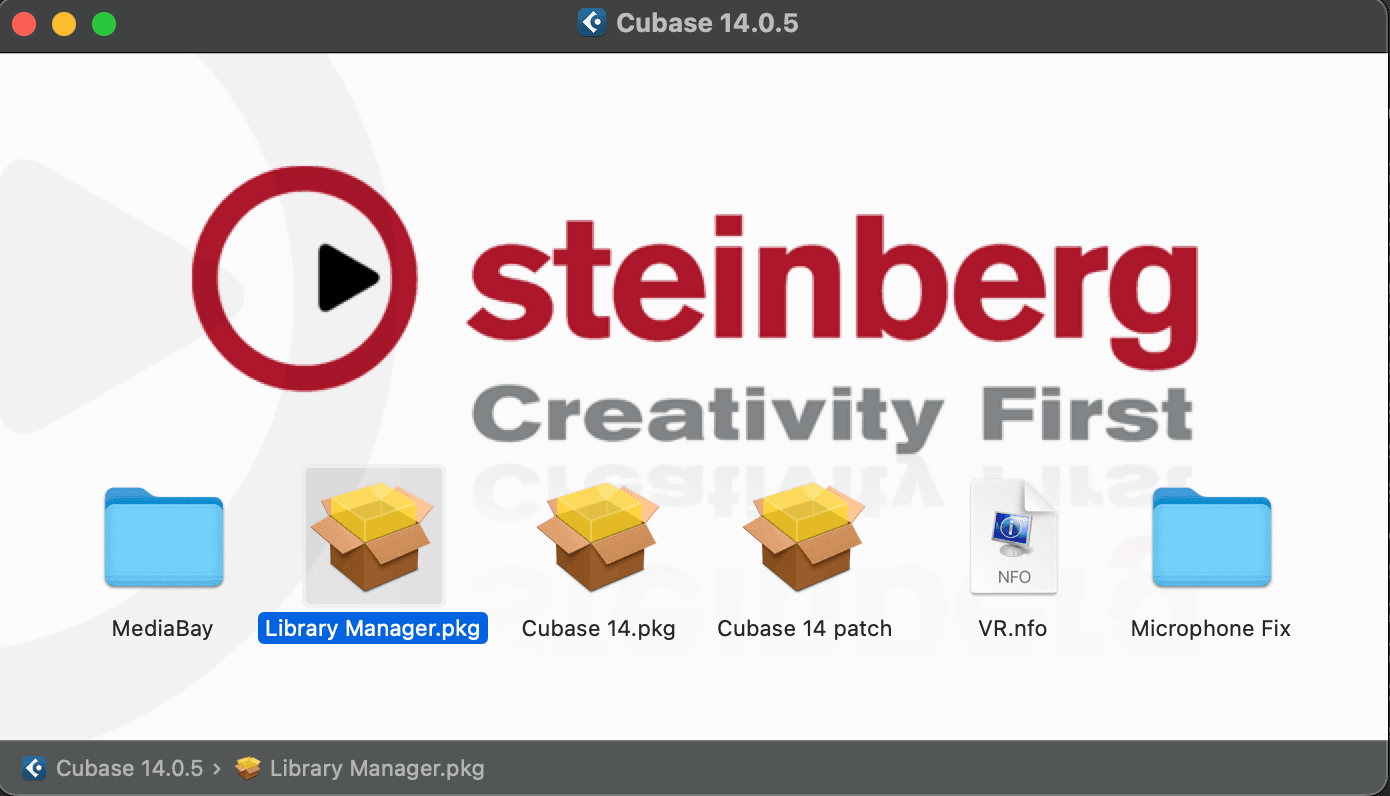
Next, to let Macbook recognize Microphone, open the Microphone Fix folder and open the file corresponding to the MacOS version, specifically as follows:
- Mojave, Catalina and below, run the OLD file
- Big Sur, Monterey, Ventura run MID files
- Newer versions like Sonoma or Sequoia run NEW.
We accept Cubase installation, all plugins and projects for live singing and basic recording for beginners. If you are busy and don’t have time to learn, you can contact me via Zalo (0909997780).
IV. Conclusion
With significant improvements in version 14, Cubase once again affirms its position as one of the leading music production software. From unique drum music creation tools to support for the open .dawproject file format, Cubase 14 has opened up more creative possibilities and flexibility for users.
These upgrades not only make it easier for music producers to edit and create audio, but also improve compatibility and collaboration between software. It can be said that Cubase 14 is the perfect choice for those who want to optimize their music production process and explore new creative potential.
Hello,
I’m writing this comment to fix the issue of “Your E licenser is hanging error” and the Prompt to “Sign in to your Stienberg account to activate”
First , you want to sign in to your new Stienberg account through Cubase 14 provided by ntblog.net. (Make a new one)
After that , Cubase 14 will directly open Activation Manager and give the error “E licenser is hanging”
You have to download “E licenser Control centre from Stienberg” and Run the AcvationManagerUnlocker b7 file provided in the .zip file again
Restart your computer and you’re good to go.
Note : This works on Windows , not tested for Mac
We have installing service if you need. Contact via whatsapp 0909 99 77 80