Instructions to install 32bit Plugin for Cubase 10, Cubase 11 and Cubase 12 or Studio One using JBridge software as an intermediary.
As a user of Cubase for many years, 32bit Plugins such as Art Acoustic Reverb, Sonitus FX Reverb, PantheonII… are indispensable in the process of recording, mixing music or singing live.
Version Cubase 10 and Cubase 11 on my Blog all have built-in features run these 32bit VSTs. However, they work unstable and cause voice delay if you use it to record.

Today I will guide you in a better, more stable way, for all other 64bit recording and mixing software, not just Cubase.
Using the bridge JBridge helps the software to run 32-bit plugins, this tip I have guided several times in the articles, but I will separate it for your convenience to follow. .
I. Download JBridge software v1.74
To download, click the Download button below, wait for the timeout to appear a Google Drive link for you to click on.
Link download
After downloading, extract some settings normally (download Winrar or 7zip for your computer to not have). Open the file jBridgev1.74Setup and click Next until the software is installed.
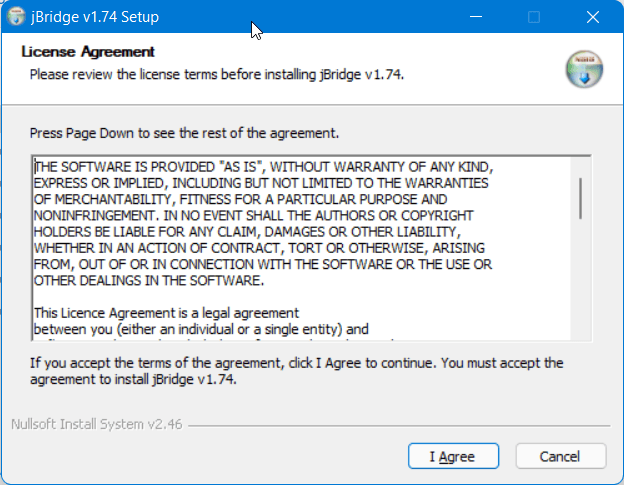
II. Convert 32bit to 64bit Plugin for Cubase
Download VST Plugins for Cubase
Link download
After installing jBridge, copy the 32bit Plugin to the following folder, if you don’t have it, create it yourself:
C:\Program Files\Steinberg\VSTPlugins\x32
Please note that jBridge only works with VST2, that is, it can only convert files with the ending .dll only.
Create more folders under the following path:
C:\Program Files\VSTPlugins\Antare x64
Open the software JBidger and select I’ll be using a x64 (64bit) host, then select Create bridging file inside a diretory…< /strong> as shown below:
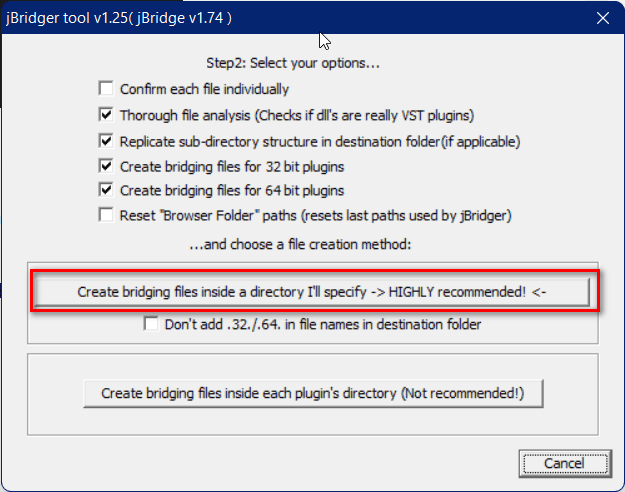
Point to folder “C:\Program Files\Steinberg\VSTPlugins\x32” pasted the above plugins.
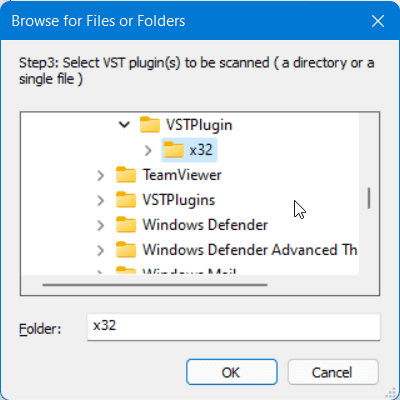
Another dialog box appears, continue to select the path to the folder “C:\Program Files\VSTPlugins\Antare x64″ and press OK. The software will start converting, once done, close the dialog box.
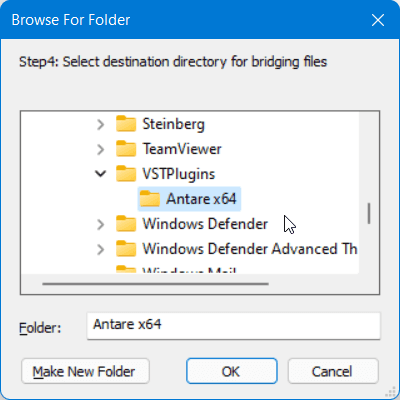
After converting, to make sure jBridge works without errors, you must take a few more steps:
First, go to the following link:
C:\Program Files\JBridge
Right-click on the app named auxhost and auxhost64 in turn, select Properties, switch to tab Compatibility and tick the box Run this program as an administrator.
Important: Do the same for Cubase or Studio One or whatever software you need to use to record.
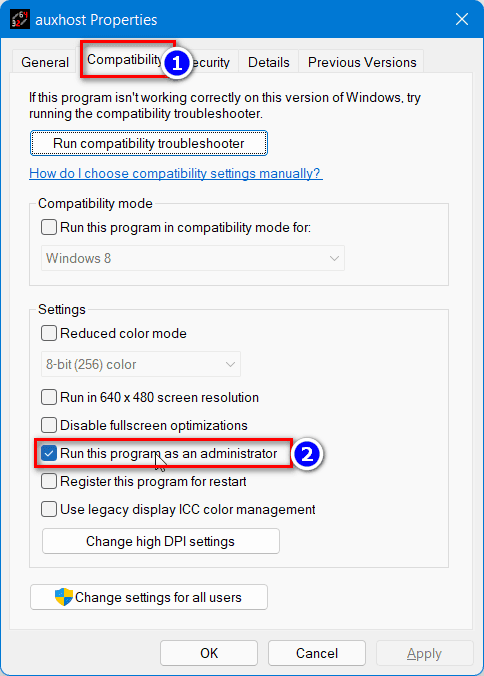
Done! Open Cubase or Studio One software to check if you have received it!
III. Conclusion
Installing the 32bit Plugin for Cubase or Studio One is quite simple, but it helps you exploit the old VSTs that have been used for many years.
As said at the beginning of the article, version Cubase 10 and Cubase 11 on NTBlog both support running 32bit plugin if you install it correctly. However, if you use software to record audio, it will cause an annoying delay.